Using run wizard – Yaskawa DriveWizard AC Drive User Manual
Page 122
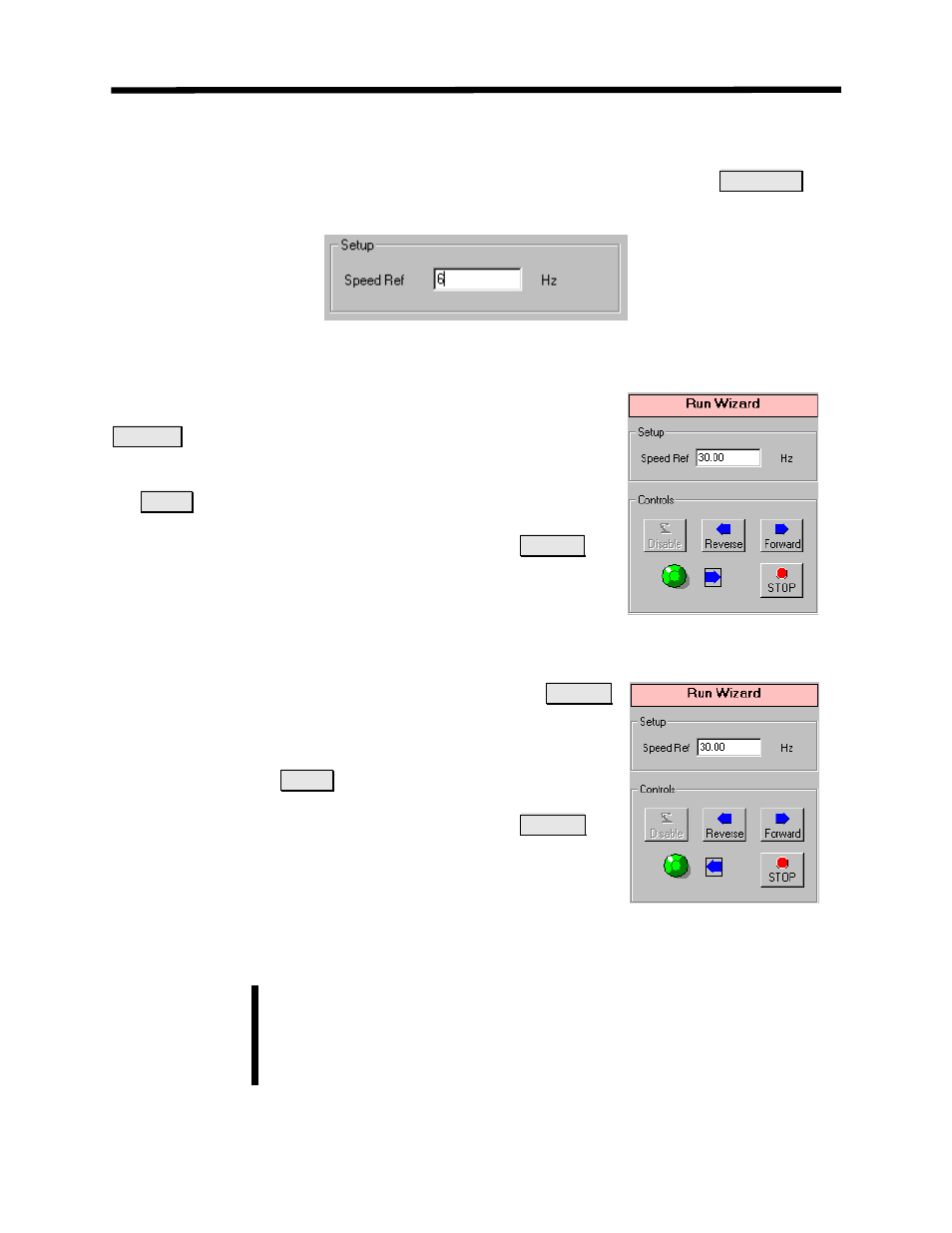
Using Run Wizard
After Run Wizard is enabled, enter the value (in Hertz) to run the motor at in the
Speed Ref
box.
Figur
Reference Bo
To run the motor in the forward direction, click on the
e 8.4: Run Wizard Speed
x
Forward
b
l arrow
utton. A smal
will slowly appear across the
bottom
izard window to indicate the motor is moving
in th dire
ure 8.5a). T
lick on
of the Run W
at
ction (Fig
o stop running the motor, c
the
STOP
button .
To change the speed of the drive while running, enter the
new sp ed in the speed reference
rward
e
box and click on the
Fo
butto to s
eed com
F ure 8
g Forward
n
end the new sp
mand to the drive
ig
.5a: Motor Runnin
To
Reverse
run the motor in the reverse direction, click on
button A
will slow
Run W zard window to indicate the motor is moving in the reverse
irection. (Figure 8.5b). To stop running the motor in the reverse
.
i
small arrow
ly appear across the bottom of the
d
direction, click on the
STOP
button.
To change the speed of the drive while running, enter the
new speed in the speed reference box and click on the
Reverse
button to send the new speed command to the drive
Figure 8.5b: Motor Running Reverse
The Run Wizard will become disabled if the drive has an alarm or fault.
Check the status bar to see if an alarm or fault is present.
Note!
Using Run Wizard
122
