Change database – Yaskawa DriveWizard AC Drive User Manual
Page 50
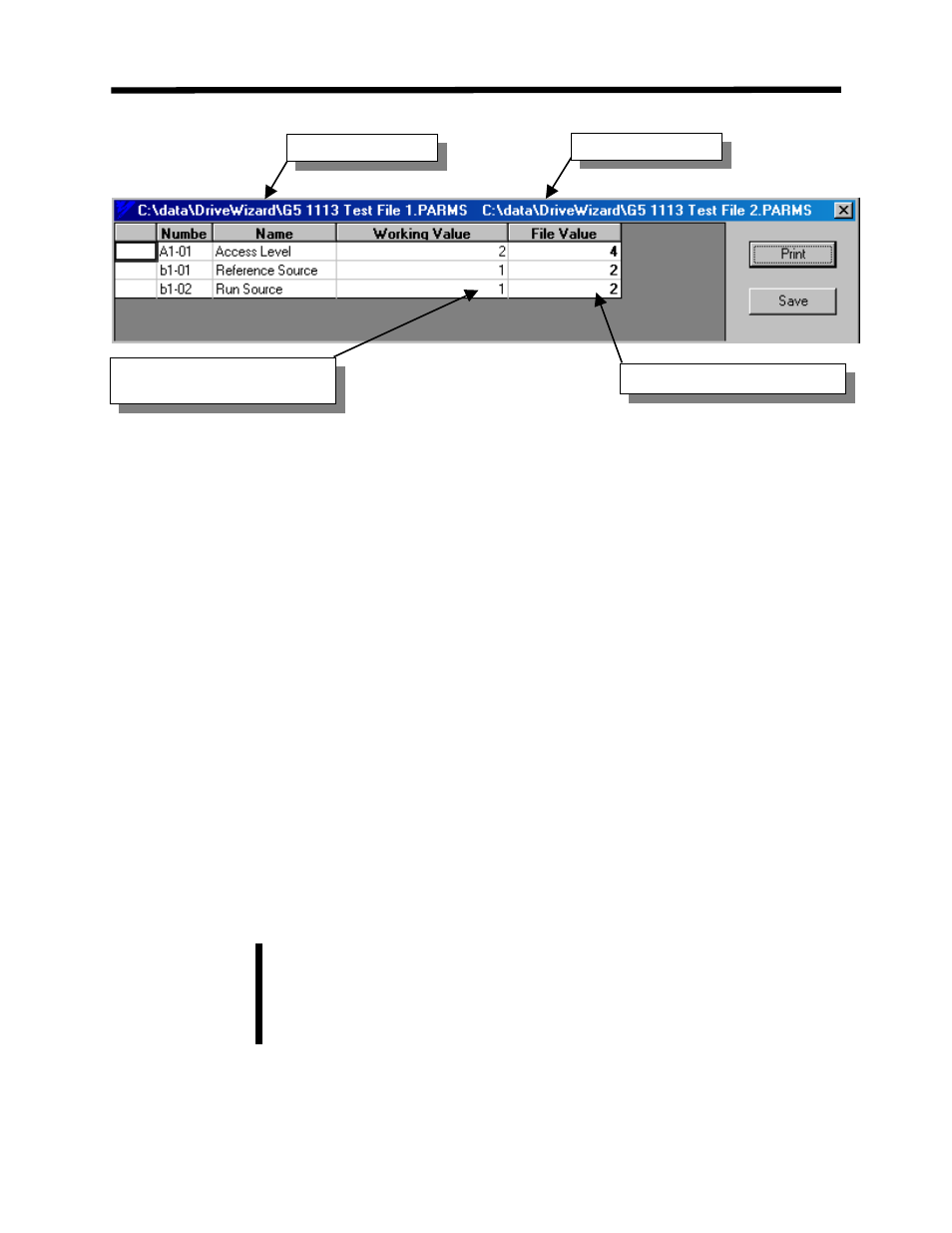
First File Opened
Parameter Value in Parameter
Editor Spreadsheet
Parameter Value in loaded file
File Menu
Second File Opened
Figure 4.25: Compare Parameter File Screen
This window will only display the parameters that are different. If there are no differences, the
window below will be empty. The name and location of each parameter source is displayed in
the windows title bar. “Working value” is the current setting of the first file opened, or the
current setting within the parameter editor. “File value” is the setting in the second file loaded.
Change Database
Toolbar:
None
Menu:
File > Change Database
Hot Keys:
None
This function is used to change the working database that DriveWizard
™ uses to interface with
parameter files and the drive it is connected to. The selected database determines which drives
can connect online, which files can be opened, which files can be compared, and which files can
be downloaded to the drive. The selection must take place while DriveWizard
™ is in the offline
mode or not connected to a drive.
Note!
I
f the change database menu item does NOT appear in under File Menu you
have only 1 database installed in your DriveWizard
™ installation (Typical or
minimum selection during installation). If you determine you need a specific
database that is not standard drive, you must re-install DriveWizard
™ using
the Custom install selection (see Chapter 2 – Installation).
50
