Create a new file – Yaskawa DriveWizard AC Drive User Manual
Page 31
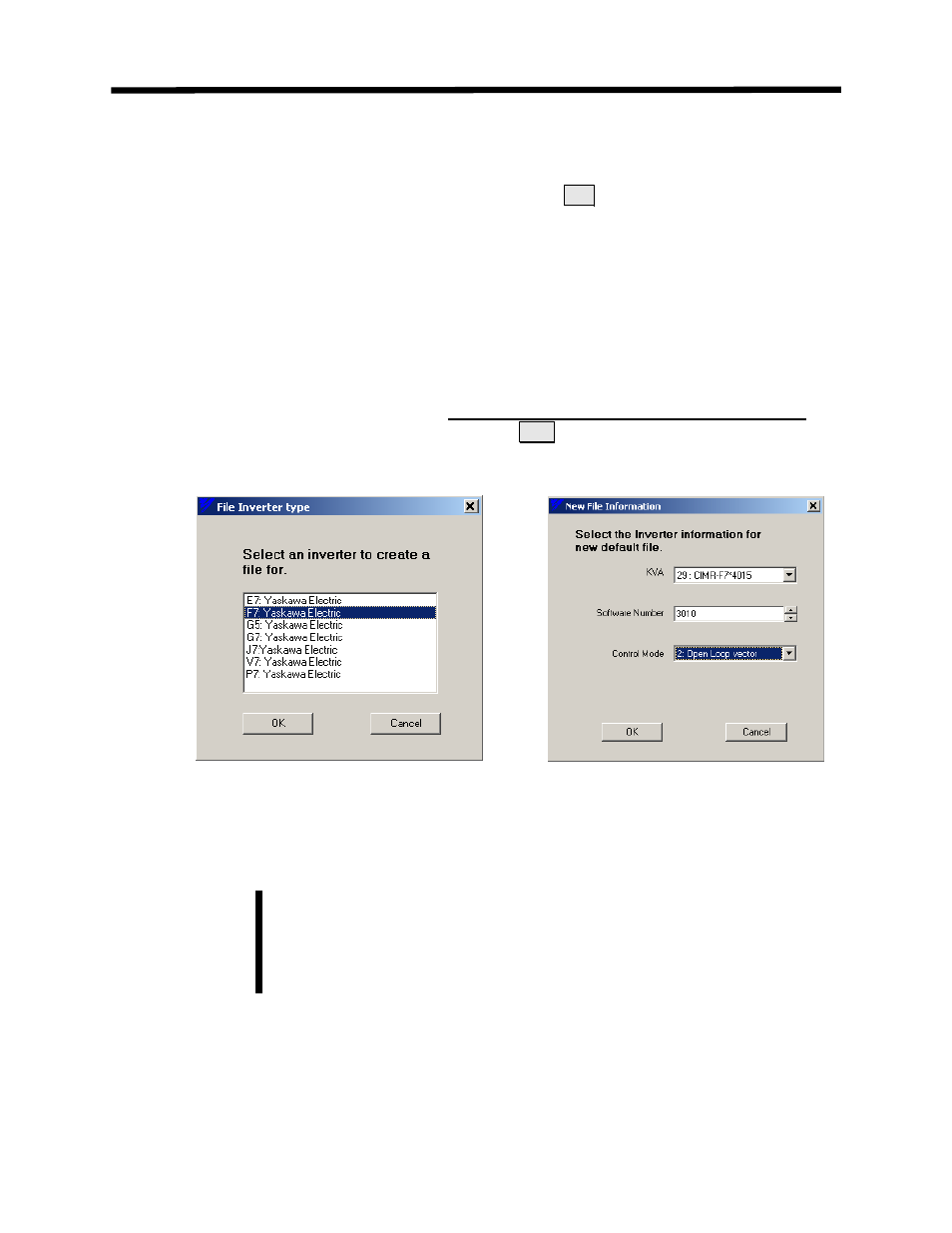
Working Offline
To Create a New Parameter File:
1. Go to the main menu, click on File > New. A menu as shown in Figure 3.15 will appear.
Select the drive family you are working with. Click
OK
when you have made your
selection.
2. A window as shown in Figure 3.16 will appear.
a. Select the KVA or rating of the drive by making a selection from the drop down
box. See the section on inverter initialization for an explanation of the model
number.
b. Next enter the drive Software Number. This number should match the software
number of the drive that the file is to be used in. The software number can be
found in drive monitor U1-14 for GPD515/G5, E7, F7, G7, P7 and U-10 for
GPD305/J7 & GPD315/V7. You must enter the proper software number.
c. Once these selections are made, click
OK
when finished.
Figure 3.15: Select Inverter Type Window
Figure 3.16: Inverter Information
Window (Standard Database Shown)
Note!
Do NOT use the default software number to create a file because with some
drive families it may cause DriveWizard
™ to omit some parameters that you
may not be aware of. The default number is just a placeholder.
31
