Yaskawa DriveWizard AC Drive User Manual
Page 134
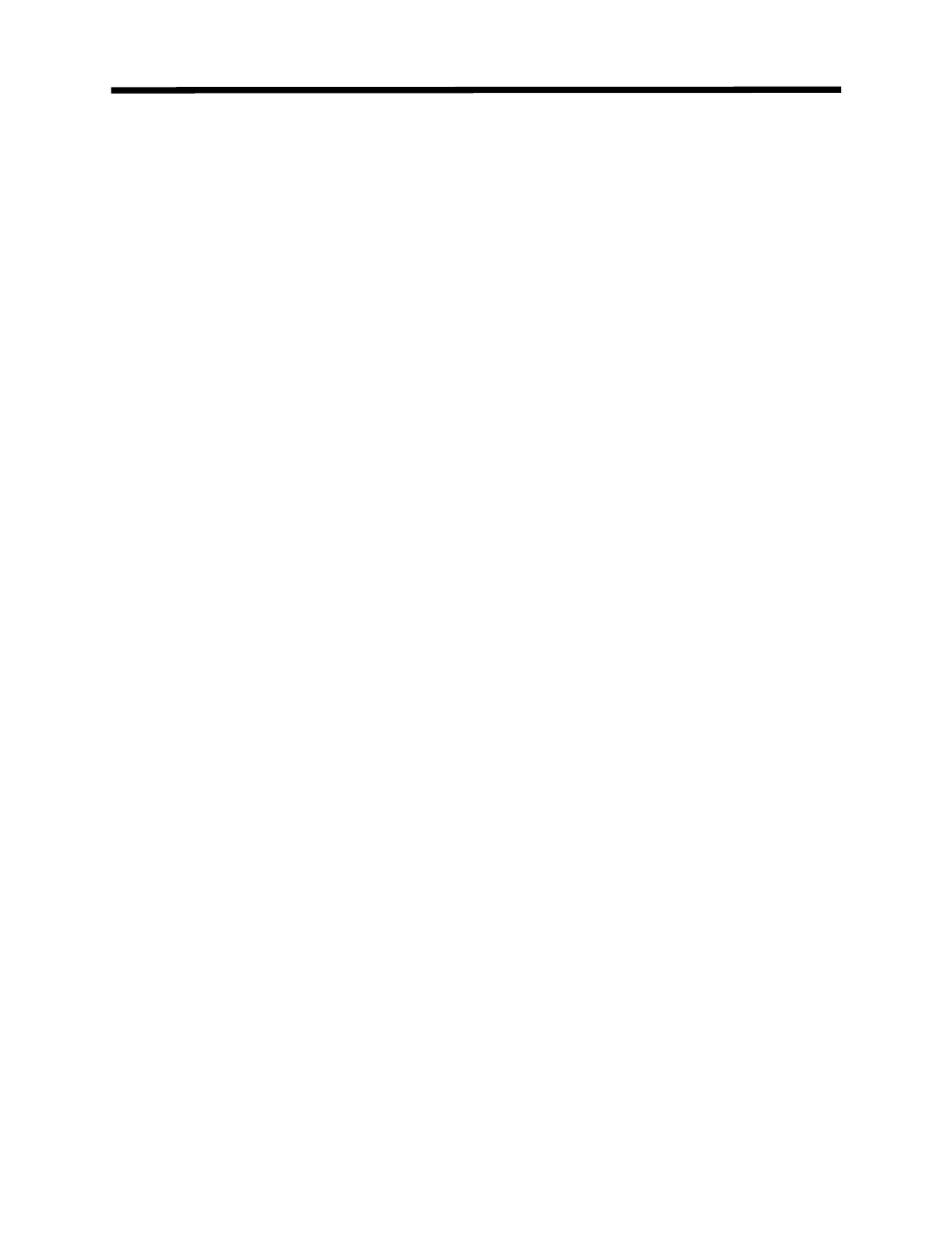
DriveWizard
™ 5.5 Release October 2003
to SI-E communications option.
.
has been added to the communications set-up to allow DriveWizard
™ to
h a supported drive over 2 wire RS 485 network. A RS 485 adapter for the PC
o utilize this feature.
•
d Drive Support.
nd G7 standard drives has been upgraded and minor database bugs
dded to the standard database and V7 NEMA 4X databases have
• Cre
ate a file
• Parameter difference tab.
.
rom the factory
uto-tune support.
DriveWizard
™ will now support the auto-tune feature of E7, F7, and G7 drives. The user can
perform any of the available auto-tuning functions in the respective drive while online. A
convenient table will show key motor parameters before and after the auto-tuning sequence to
enable the user to see which parameters where changed by the auto-tune. Status and fault displays
keep the user informed of auto-tune progress and any errors occurring during the auto-tune
.
• Run Wizard.
The Run Wizard function has three changes to it:
1. The need for the Run Wizard password has been eliminated
2. The user can now change speed and motor rotation direction while the drive is running.
3. Run Wizard support for E7 has been added.
• Communications Setup.
DriveWizard
™
will now support any available COM port available in Windows from COM port
1 to COM port 99. This will allow users of Windows XP with USB only computers access to
USB to serial port converters.
• Print Setup.
DriveWizard
™ will now allow you to select and set the properties for any installed printer in the
Windows operating system
.
• Ethernet Communications
This feature allows DriveWizard
™ to connect via Ethernet to a V7, E7, F7, G7 or P7 inverter
The connection is to the SI-E (CM090) communications option card only. All functions of
DriveWizard
™ are available except for the flash write feature in the factory mode.
• RS 485 support
Echo cancellation
communicate wit
is required t
Enhance
The support for E7, F7, a
repaired. P7 support has been a
been added.
DriveWizard
™ Release 5.3 February 2003
ate new parameter files.
This feature allows DriveWizard
™ to create a new parameter file from scratch instead of using
pre-defined files or going online to the drive and saving the drive file. The user can cre
for any drive supported by the currently selected database. The user selects the drive family,
model number (voltage and kW rating), and control mode. The software then creates a complete
parameter file for the selected inverter using factory default values.
A new tab has been added to the DriveWizard
™ parameter editor spreadsheet called “Difference”
This tab shows dynamically any parameters (online or offline) that are different f
default settings ( any parameter values in red or blue). The contents of the tab can also be printed.
• A
134
