Yaskawa DriveWizard AC Drive User Manual
Page 91
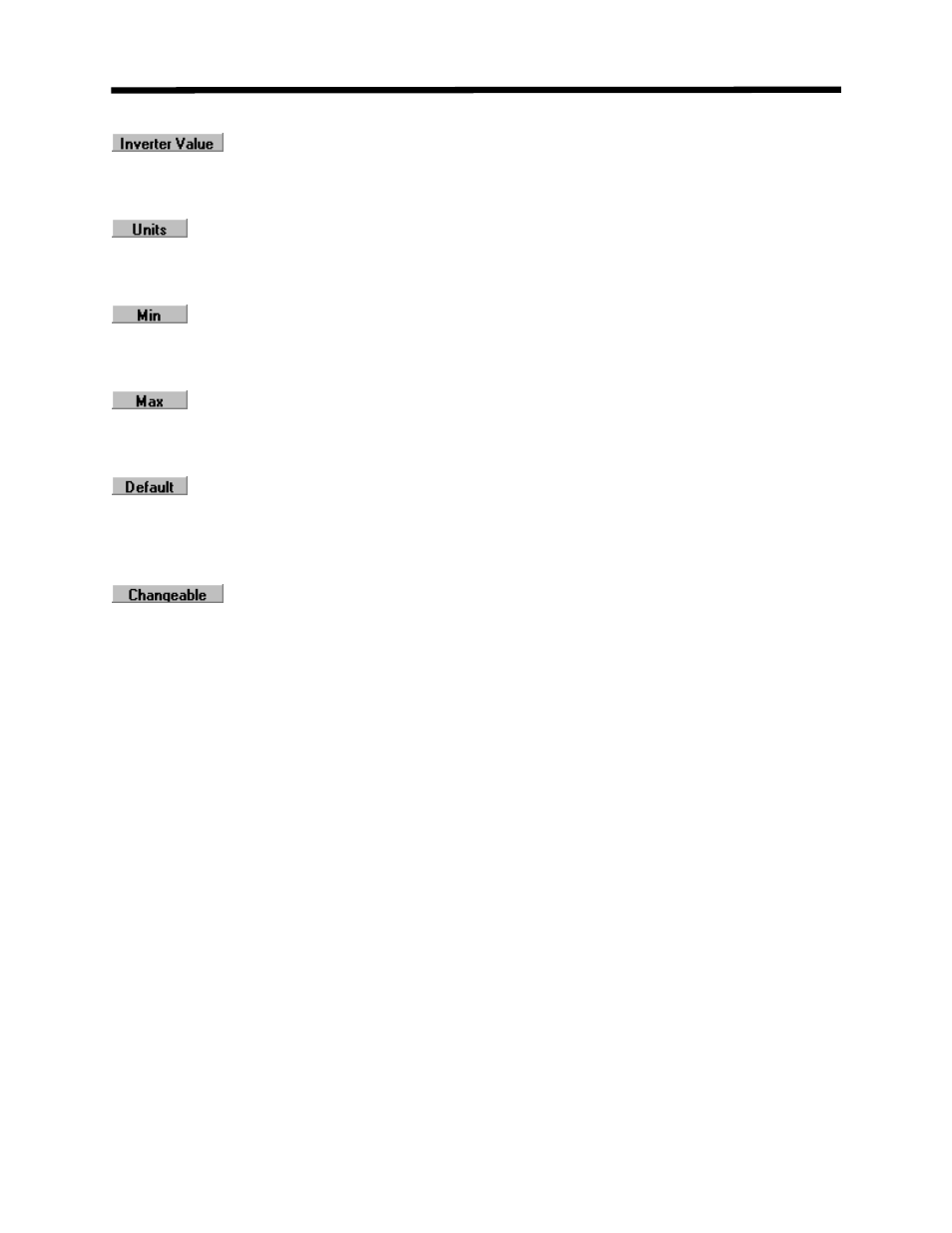
–The value of a specific parameter currently stored within the drive. After an
upload or download, the settings in the Inverter value column will match the Working Value
olumn.
c
– This is the engineering unit in which to set the parameter. Some parameters have the
bility to change the setting units of other parameters. Please take note of any unit changes when
adjusting
a
parameter values.
– This is the minimum allowable setting that can be set in the Working Value column.
This setting may vary depending on the drive and size (KVA), control method, software version,
etc.
– This is the maximum allowable setting that can be set in the Working Value column.
This setting may vary depending on the drive and size (KVA), control method, software version,
tc.
e
– This is the factory default setting for each parameter upon shipment. This setting
may vary depending on the drive and size (KVA), control method, software version, etc. All
parameters may be returned to default settings by initializing the drive. It is recommended to run
the Initialize Inverter command from the Inverter menu when necessary.
– This will indicate whether or not a parameter can be adjusted while the drive is
running. The word “Yes” will be displayed in the changeable column if the parameter can be
changed while the drive is running or has been issued a run command.
Parameter Editor Spreadsheet
91
