Yaskawa DriveWizard AC Drive User Manual
Page 56
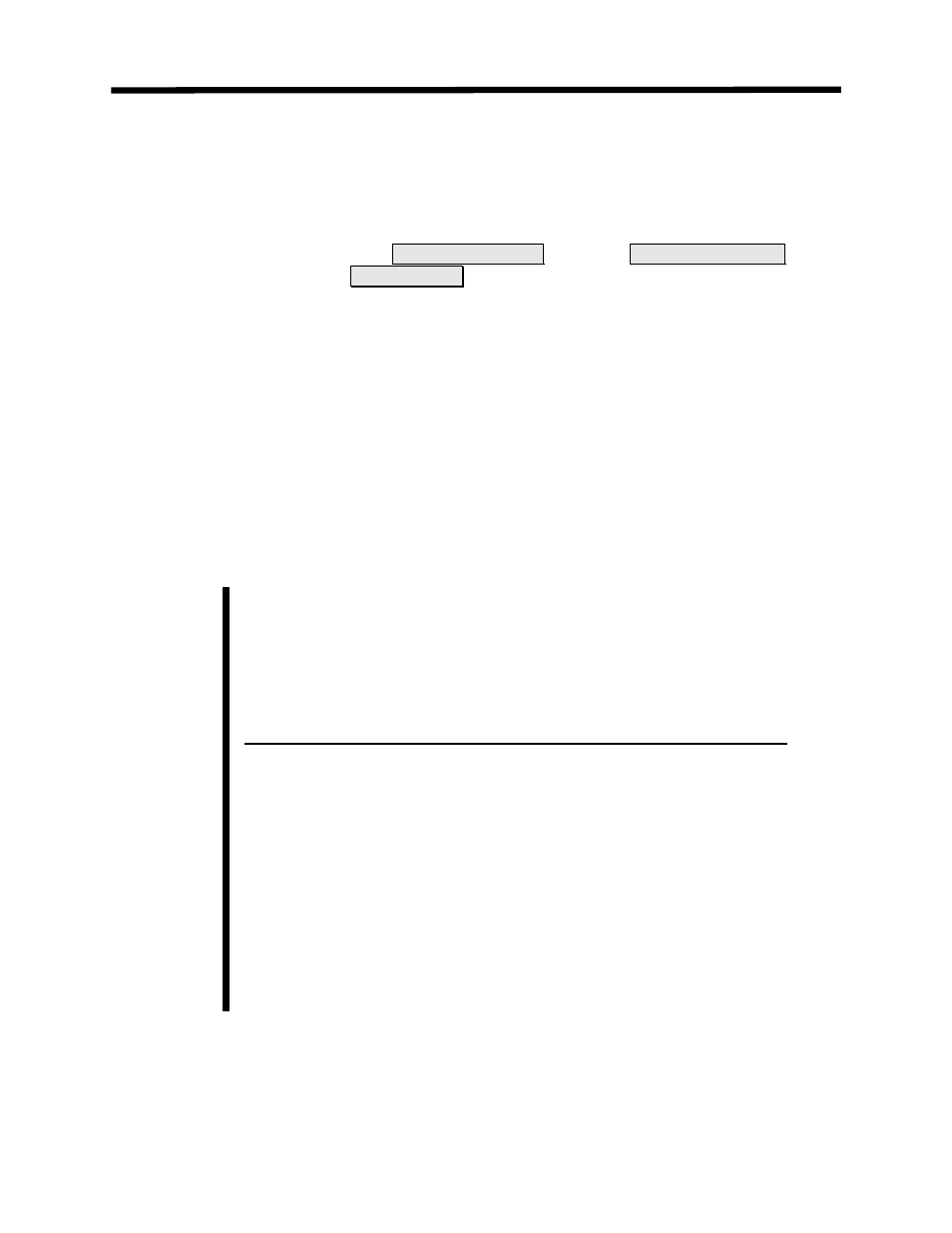
3. RS422/RS485: This method is used when there are more than one drive connected to a
serial network, serial communications is over a long distance, or it is desired to use
DriveWizard
™ while retaining the drive keypad on the drive. The connection method to
the drive is through the RS422/485 terminals (or comm. adapter in the case of J7 or SI-
K2 in the case of G5 ). Select the PC COM port that the PC RS422/485 adapter is
connected to by setting the
Com port selection
. Set the
Baud rate selection
to the
network setting and the
Slave Address
to match the particular drive you wish to connect
to. Factory default setting on the Yaskawa Drives terminal block serial port is 9600 baud
and slave address 31 (1F hex)..
In the case of an RS485 2 wire network connection, the RS 485 Echo box may
have to be checked so DriveWizard will function correctly. In a 2 wire set up the
transmit and receive lines are jumped together (T+ to R+, T- to R-) so that the transmitted
message from DriveWizard appears on the receive lines as well as the actual message
from the drive. Checking the RS 485 Echo box allows DriveWizard to ignore its
transmitted message and only look at the actual message from the drive. The RS 485
adapter that you are using may have an echo cancellation feature also that prevents the
transmitted message from appearing on the receive message signal in the PC. If the echo
cancellation is selected on the converter, you should not check the RS 485 Echo box in
DriveWizard
1. While utilizing the 2 wire RS 485 communications set up and using
RunWizard to run the drive; a communications fault may occasionally occur
due to timing with some drives.
2. While utilizing the 2 wire RS 485 communications set up while going online to
the drive with a slow PC may cause a CE error on the drive. The may occur
if the online process time exceeds the CE timeout setting in the drive.
If you cannot establish communication with the drive, check the following:
1. Be sure the settings in Figure 4.27 above are correct.
2. Check that no other applications are running which requires the com port
selected (such as Hot Sync Manager for Palm Pilot).
3. Check the communication cable for proper connection.
4. Check the drive communications settings. If possible initialize the drive
through its keypad to restore the proper communications settings.
5. Check that the drive software is the correct version and/or is supported by
the database you have selected. Connecting to a drive in which the drive’s
software is not listed will give an error.
6. Check that the address of the drive and the communications window match.
7. Check that in the case of RS 422/485 that the converter settings are correct
and the converter has power or good batteries (if not self-powered.
8.
For GPD315/V7 and GPD305/J7 check that the drive is stopped (not
running).
Note!
Communications Menu
56
