Cell attributes – Yaskawa DriveWizard AC Drive User Manual
Page 93
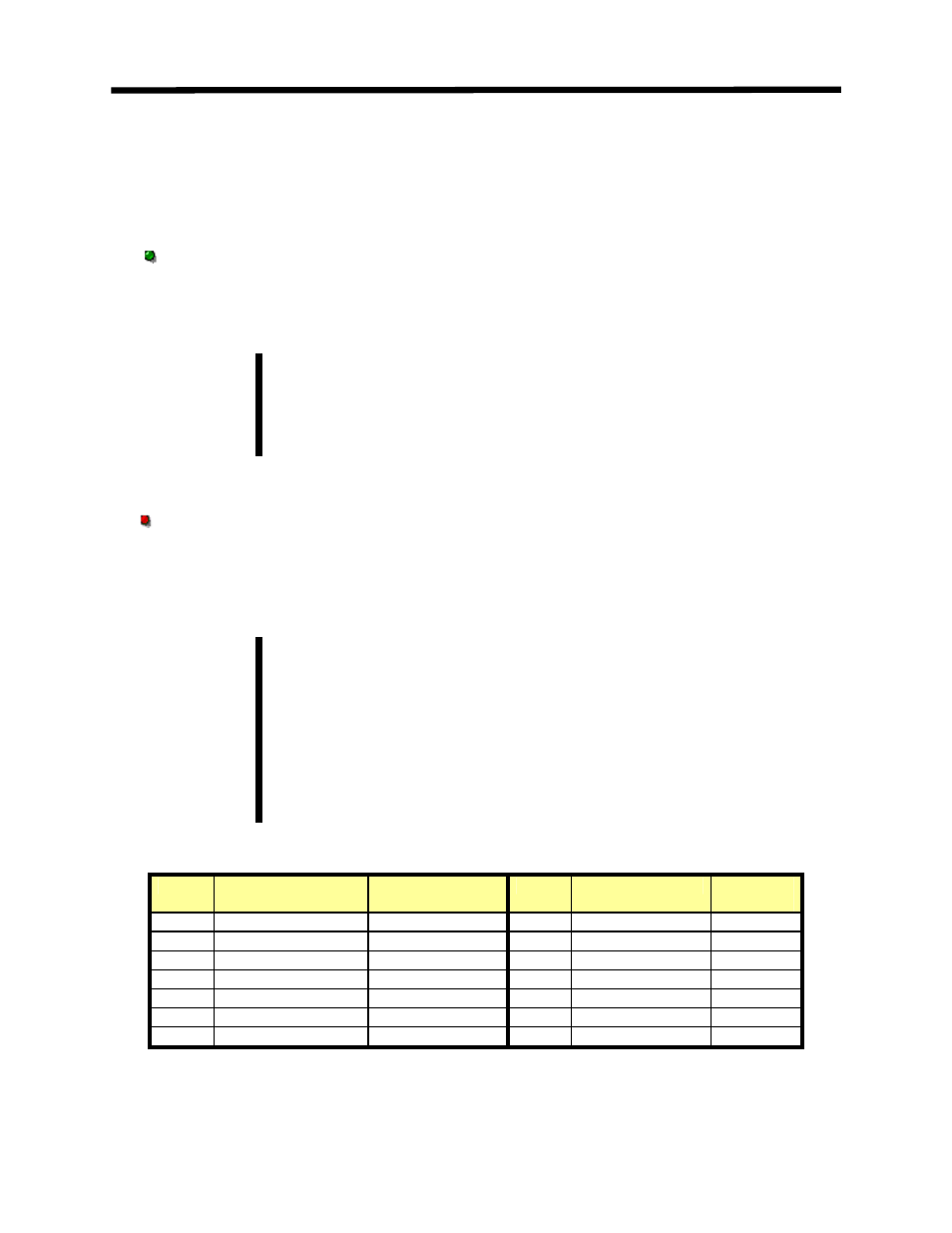
Cell Attributes
Other useful parameter information is indicated in the parameter editor as well and are listed and
described below.
• Green Bullet
Appears in the left most column of the parameter editor when the setting has been
adjusted in that session. This status serves as a reminder as to what has been changed. It will
easily identify all the parameters adjusted since connecting to the drive or since opening an
existing parameter file. The user can modify any incorrect adjustments.
The green bullet will only disappear if the Parameter Editor Spreadsheet is
saved to a file or another data set is loaded into the spreadsheet.
• Red Bullet
Appears in the left most column of the parameter editor when DriveWizard
™ has
adjusted the setting in that session. This happens when a master parameter (Table 5.9) that
other parameters are dependent on are changed. The software changes the values as the drive
would if the master parameter had been changed by the drive keypad. An example would be
changing the control mode in G5 (parameter A1-02).
The red bullet will change to a green bullet if the working value of the
parameter is changed by the user after the software has changed that value.
The bullet will disappear if:
• All parameters are uploaded from the drive
• All parameters downloaded to the drive
• Parameters are saved to a file.
For V7 only, the red bullets disappear when the master parameter is
downloaded to the drive.
Param
Description
Applicable Drive
Param
Note!
Note!
Parameter Editor Spreadsheet
Description
Applicable
Drive
A1-02
Control Mode
G5, F7, G7
n001
Initialize Mode
V7
C1-10
Accel / Decel Units
G5, F7, G7
n002
Control Mode
V7
C6-01
Normal / Heavy Duty
F7
n018
Accel / Decel Units
V7
E1-03 V/F
Pattern
G5, E7, F7, G7, P7
n035
Display Mode
V7
o1-03 Display
Units
G5, E7, F7, G7, P7
KVA Setting
V7, J7
o2-04 KVA
Setting
G5, E7, F7, G7, P7
n01
Initialize Mode
J7
o2-09
Initial Setting
G5, E7, F7, G7, P7
Table 5.9: Master Parameters
93
