8 touch display of the sunny central, 1 explanation of symbols, Touch display of the sunny central – SMA SC 500HE-20 User Manual
Page 61: Explanation of symbols
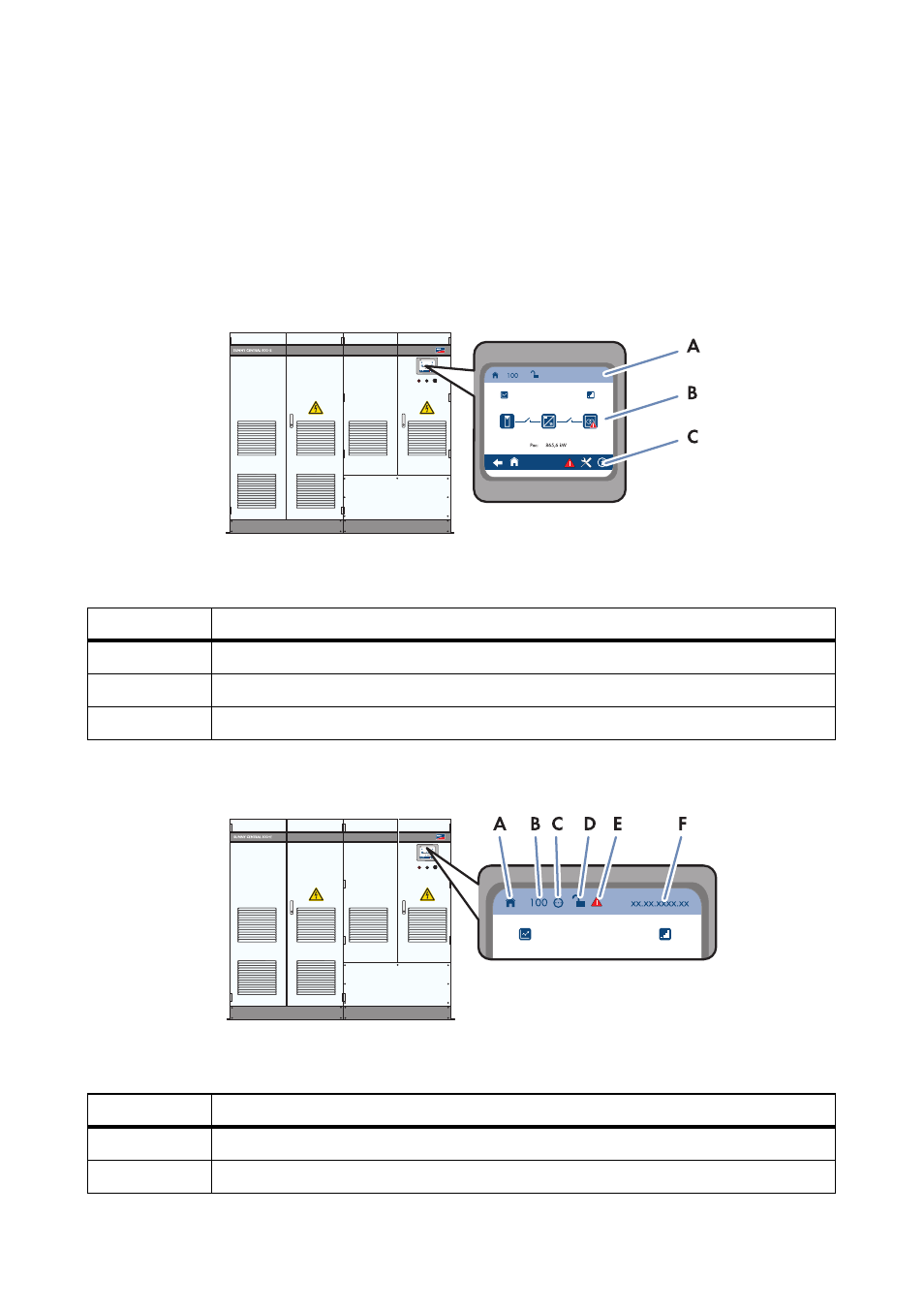
SMA Solar Technology AG
8 Touch Display of the Sunny Central
Operating Manual
SCxxxHE-20-BE-BEN111210
61
8 Touch Display of the Sunny Central
8.1 Explanation of Symbols
The touch display of the Sunny Central is used to display spot values and parameter settings.
Tap the symbols on the display to activate the functions.
The touch display is divided into 3 areas.
Figure 24: Touch display areas
Status info line
Figure 25: Structure of the status info line
Object
Description
A
Status info line
B
Information area
C
Navigation line
Object
Description
A
Symbol of the active menu
B
Number of the active menu
This manual is related to the following products:
