12 periodic actions, 1 inserting the cables – SMA SSM-U-1615 User Manual
Page 62
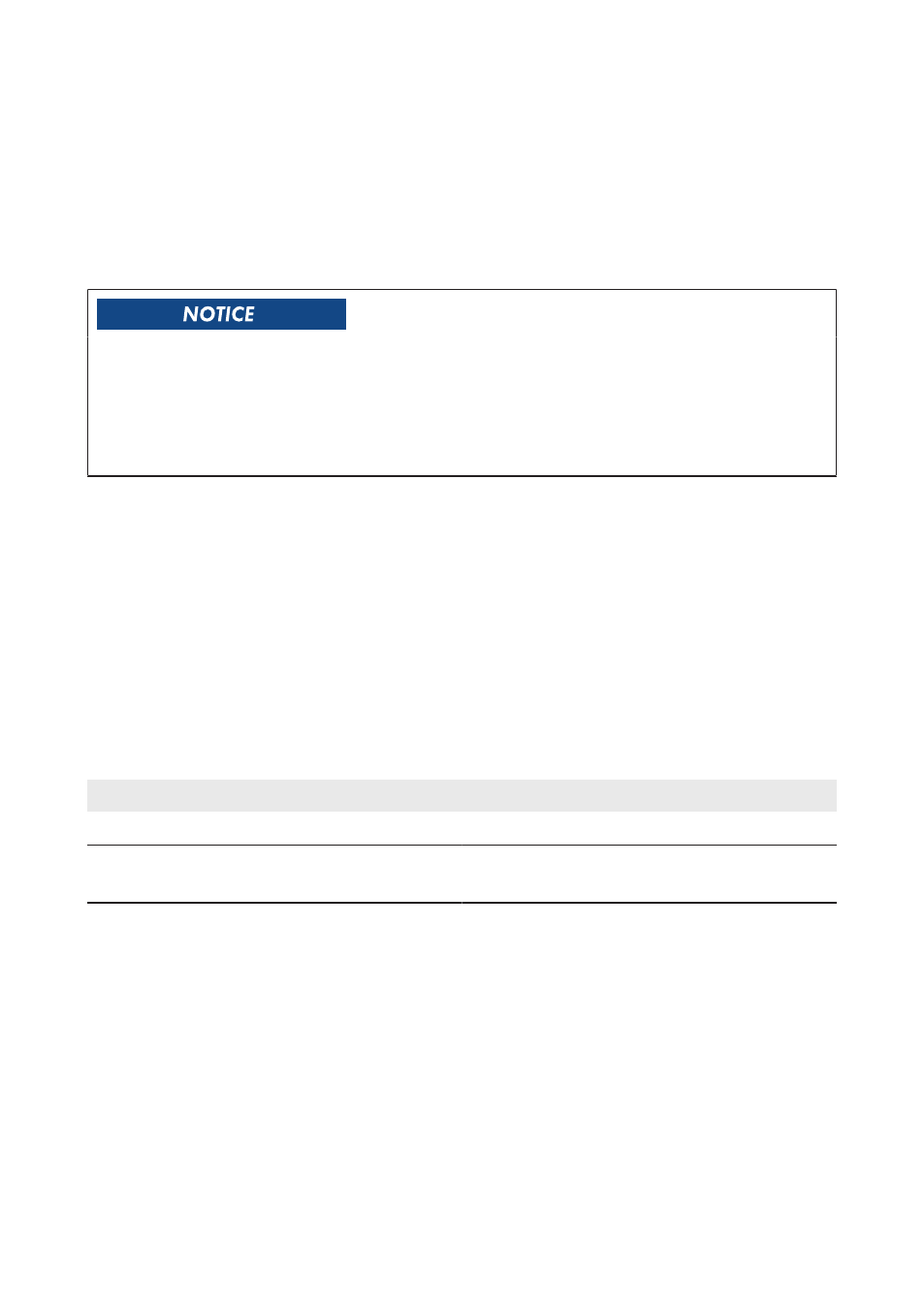
12 Periodic Actions
12.1 Inserting the Cables
12.1.1 Leading Cables through Enclosure Opening with
Membrane
Property damage due to dust intrusion and moisture penetration
Excessively large or redundant holes in the membranes of the cable feed-through plate can cause
dust or moisture to penetrate the DC subdistribution.
• Only pierce as many holes in the membrane as you need for the cables.
• The hole in the membrane must be smaller than the diameter of the cable to be led through.
Procedure:
1. Pierce the appropriate membrane.
2. Insert the cable through the membrane.
3. Cut the cable to length.
12.1.2 Leading Cables through Enclosure Opening with Cable
Gland
Seal insert for cable glands for DC main cables:
Cable glands for the DC main cables are each supplied with two seal inserts for different cable
sizes.
Cable diameter
Seal insert
24.0 mm to 38.5 mm
Use mounted seal insert.
17.0 mm to 31.0 mm
Replace seal insert for the seal insert supplied in
the scope of delivery.
Procedure:
1. Release cable gland.
2. Remove the filler plug from the cable gland.
3. When inserting the DC main cables, replace the seal insert with the insert in the scope of
delivery if necessary (see above table).
4. Lead the cable through the swivel nut of the cable gland. Ensure that the thread of the swivel
nut is facing upwards.
5. Lead the cable through the seal insert.
6. Insert the seal insert into the cable gland together with the cable.
7. Cut the cable to length.
8. Tighten the cable gland with the appropriate torque:
12 Periodic Actions
SMA Solar Technology AG
Operating Manual
SSMUXX15-BE-en-10
62
