4 connecting aluminum cables to v box terminal, Connecting aluminum cables to v box terminal – SMA SSM-U-1615 User Manual
Page 35
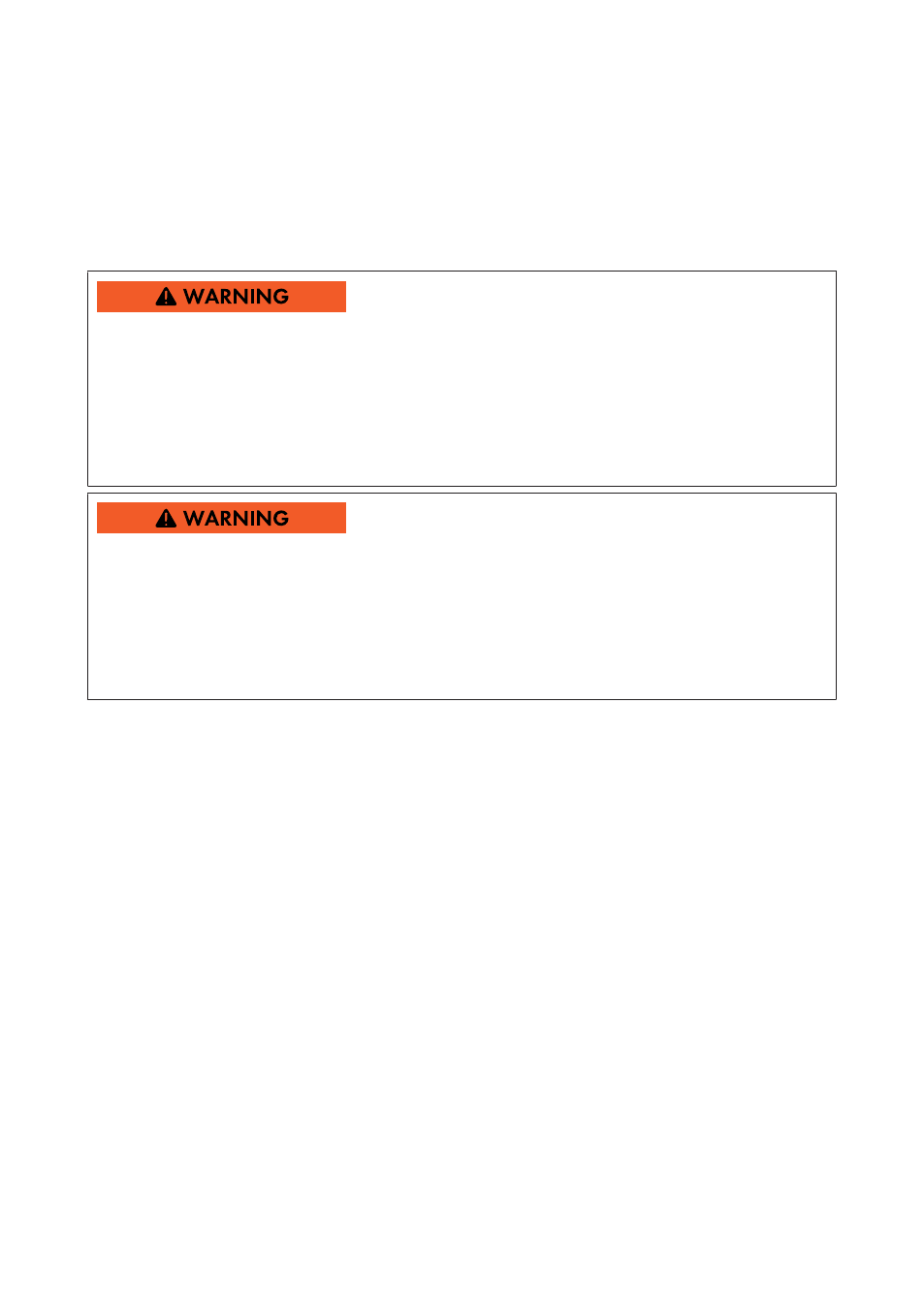
6.3.4.4 Connecting Aluminum Cables to V Box Terminal
Upon contact with oxygen, an oxide film forms on aluminum surfaces. This oxide film increases
transition resistances. For this reason, the insulated conductors of the aluminum cables must be
cleaned immediately before connecting them. If they are not to be connected immediately after
cleaning, the cable ends will need greasing. This prevents the formation of a new oxide film. We
recommend connecting the greased conductors to the box terminals within eight hours.
Risk of fire through connection of soiled or oxidized aluminum cables
Connecting soiled or oxidized DC main cables reduces the ampacity of the live terminals, thereby
increasing the transition resistances. This can cause components to overheat and catch fire.
• Only connect clean and oxide-free conductors of the aluminum cables.
• Ensure that the conductors are free of iron particles.
• Connect the insulated conductors to the terminals within ten minutes of cleaning.
Risk of fire from contact failure
Grease on the set screw can result in failure to reach the prescribed torque. Contact failure and
increased transition resistances are the result. This can cause components to overheat and catch
fire.
• Insert the insulated conductors into the box terminal from below. Ensure that no grease
comes into contact with the set screw.
Procedure:
1. Ensure that the DC subdistribution is switched off and secured against reconnection (see
Section 8 "Disconnecting and Reconnecting", page 46).
2. Ensure that the inverter is fully disconnected from voltage sources on the DC side and secured
against reconnection (see inverter manual).
3. Unscrew the set screw of the box terminal with an Allen key.
4. If you are using a cable with cable cross-section 185 mm
2
to 300 mm
2
, remove the insert in
the box terminal and reinsert it the other way round. The insert on the box terminal has a small
and a large clamping area. The insert must be reinserted so that the side for the larger
clamping area points towards the DC main cable to be clamped.
5. Lead the DC main cables into the DC subdistribution through the designated enclosure
openings (see Section 6.1, page 25) with the appropriate seal insert (see Section 12.1, page
62). Ensure correct polarity.
6. Strip the DC main cables by 35 mm.
7. Remove any oxide film from the insulated conductors of the DC main cable e.g. with a sharp
knife. Do not use files, sandpaper or brushes.
8. Ensure that no further contamination builds up on the insulated conductors.
9. If you do not connect the insulated conductors within ten minutes of cleaning, grease them.
This prevents the formation of an oxide film.
6 Installation
SMA Solar Technology AG
Operating Manual
35
SSMUXX15-BE-en-10
