3 status messages on the lcd display, Status messages on the lcd display – SMA SB 5000-US User Manual
Page 70
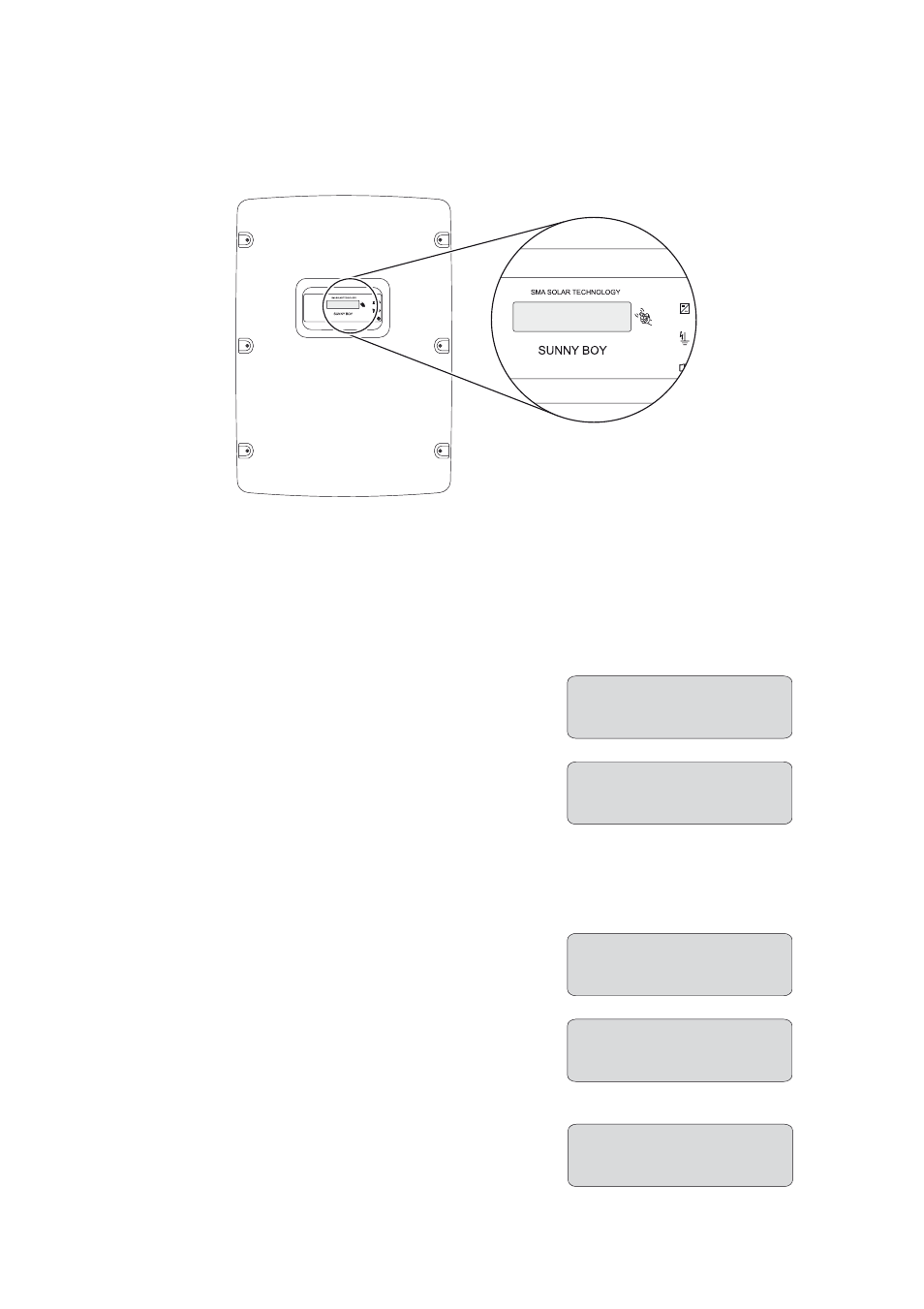
Displays and Messages
SMA America, LLC
70
SB50US-80US-IA-en-37
Installation Manual
8.3 Status Messages on the LCD Display
The Sunny Boy is equipped with the LCD "Sunny Display" in the enclosure lid as standard.
Activation of the Background Illumination
Tapping on the enclosure lid activates the background illumination. Additional taps will scroll through
the display messages.
The background illumination shuts off automatically after 2 minutes.
INIT Messages
The inverter displays the following messages during
initialization:
After 6 seconds, the installed firmware versions of the
operation control unit (OCU) and the current control
system (SRR) are displayed.
Operation Messages
The LCD scrolls consecutively through all operation messages. Every message is displayed for
5 seconds. After all messages have been displayed, the LCD repeats all of the messages.
Message 1 "E-Today": Total energy generated today.
The current operating mode is displayed under this.
Message 2 "Gridtype”: System configuration of the
inverter and measured values of the voltage between the
conductor and the neutral conductor.
Message 3: Current AC power and current DC input
voltage.
Sunny Boy
WRXKuxxx
BFR Version x.xx.
SRR Version x.xx
E-today 8.86kWh
Mode MPP
Gridtype - 208V
L1 120V L2 120V
Pac 500W
Vpv 380V
