4 changing operating parameters, Changing operating parameters – SMA STP 5000TL User Manual
Page 44
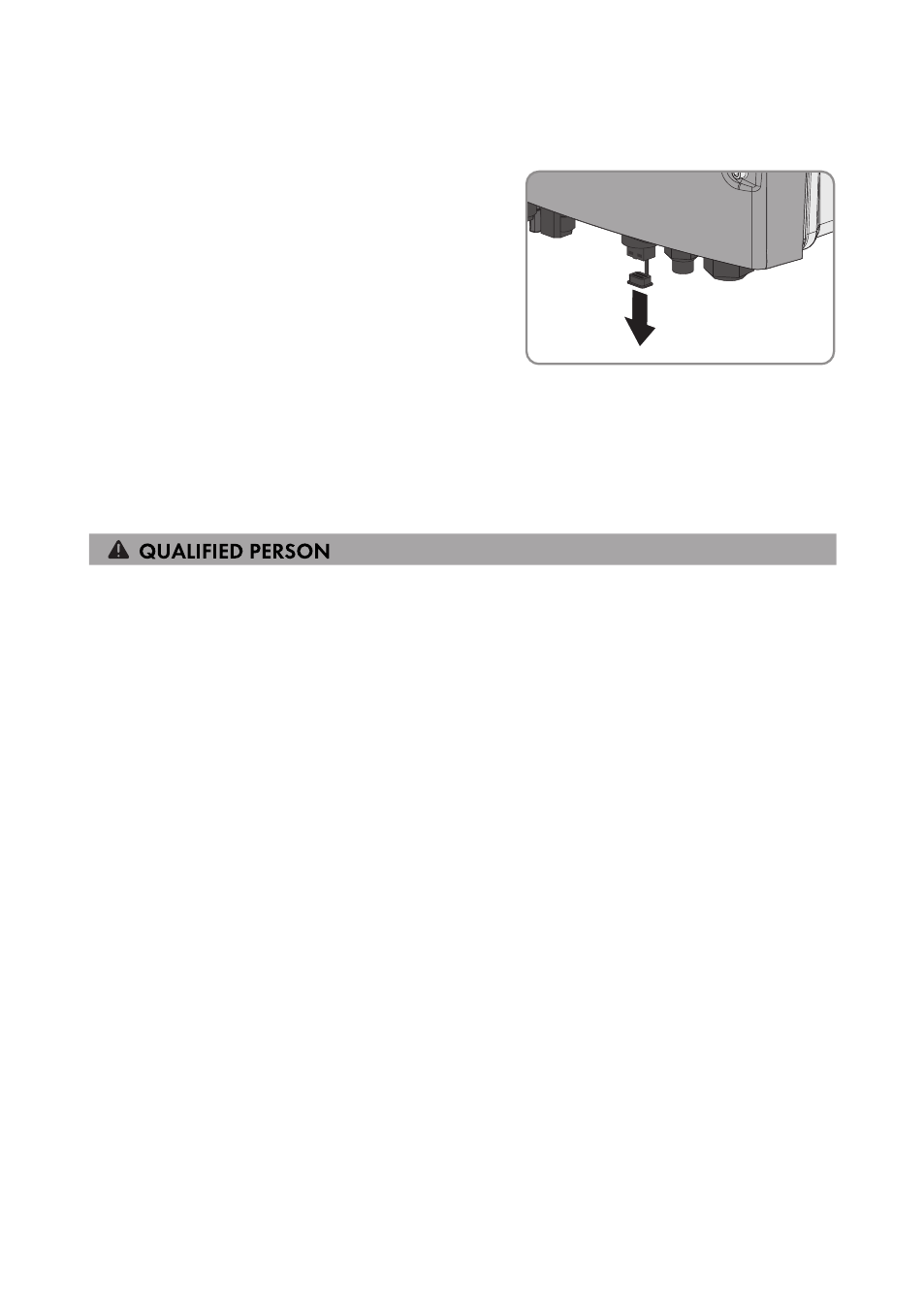
Procedure:
1. Connect one end of the network cable to the mating plug (see mating plug documentation).
2. Remove the filler plug from the pin connector for
network connection to the inverter.
3. Connect the end of the network cable with the mating plug to the inverter. Insert the mating
plug firmly into the pin connector on the inverter.
4. Connect the other end of the network cable directly to the PC or router or connect it to another
node. You can only connect the inverter to other nodes via star topology.
8.4 Changing Operating Parameters
This section describes the basic procedure for changing operating parameters. Always change
operating parameters as described in this section. Some parameters that have sensitive functions
can only be viewed and changed by qualified persons (for further information on changing
parameters, refer to the manual of the communication product).
The operating parameters of the inverter are set to certain values by default. To optimize inverter
operation, you can change the operating parameters using a communication product.
Requirements:
☐ Depending on the type of communication, a computer with a Bluetooth or Ethernet interface
must be available.
☐ A communication product corresponding to the type of communication used must be
available.
☐ The inverter must be registered in the communication product.
☐ The changes to the grid-relevant operating parameters must be approved by the responsible
grid operator.
☐ When changing grid-relevant parameters, the SMA Grid Guard code must be available (see
the Certificate "Order Form for the SMA Grid Guard Code" at
Procedure:
1. Call up the user interface of the communication product or software and log in as Installer or
User.
2. If required, enter the SMA Grid Guard code.
3. Select and set the required parameter.
4. Save settings.
8 Configuration
SMA Solar Technology AG
Operating Manual
STP5-10TL-20-BE-en-13
44
