3 setting the netid, Setting the netid – SMA STP 5000TL User Manual
Page 38
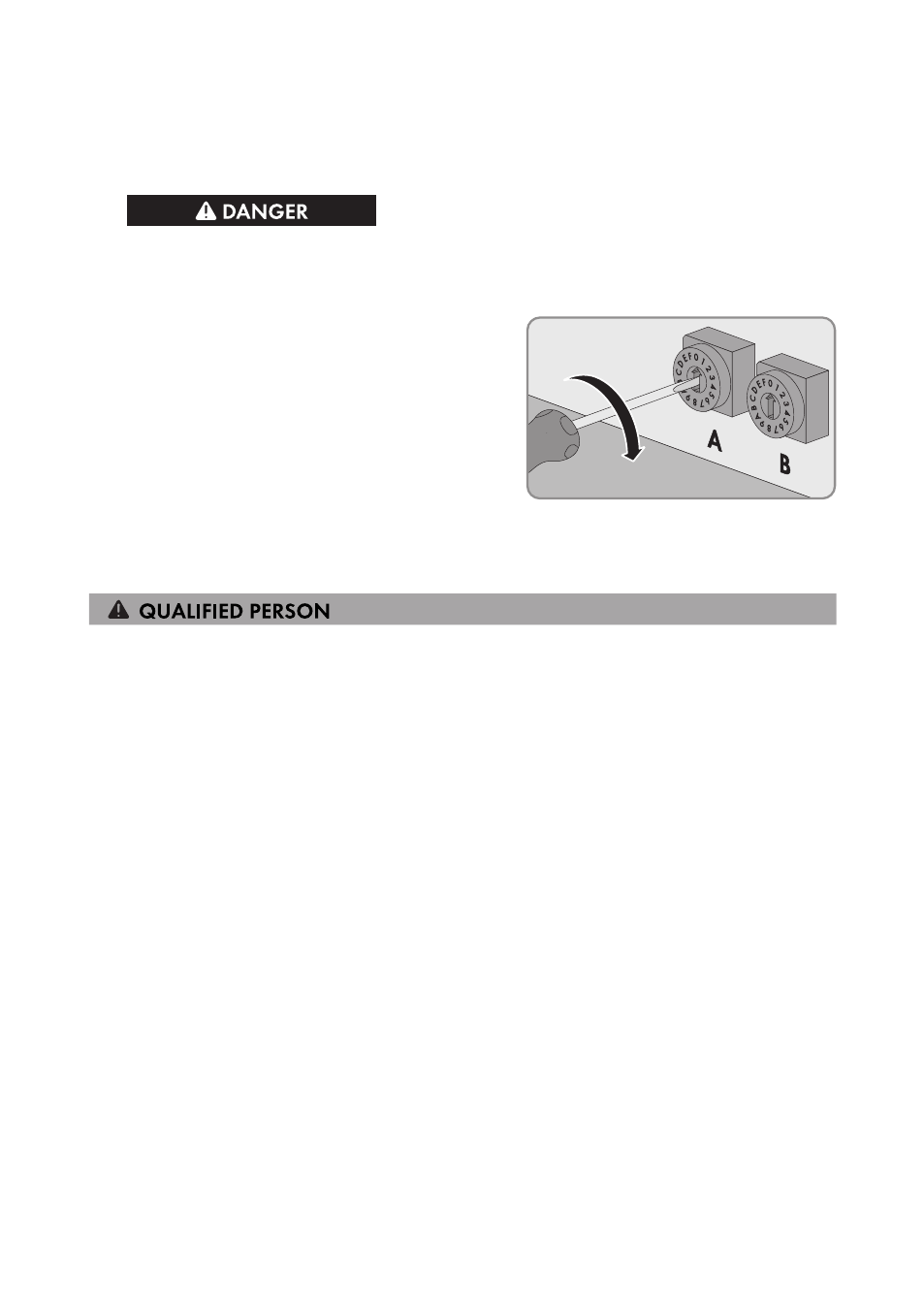
Procedure:
1. Determine the rotary switch position for your country and purpose. To do this, consult the
Technical Information "Overview of the Rotary Switch Settings" at
2.
Danger to life due to high voltages
• Ensure that the inverter is disconnected from all voltage sources and that the enclosure lid
is removed (see Section 10, page 51).
3. Set the rotary switches A and B to the required
position using a flat-blade screwdriver (blade
width: 2.5 mm).
☑ The inverter will adopt the setting after commissioning. This can take up to five minutes.
7.3 Setting the NetID
By default, the NetID is set to 1 for all SMA inverters and SMA communication products with
Bluetooth. If your PV system consists of an inverter and a maximum of one further Bluetooth device
(e.g. computer with Bluetooth or SMA communication product), you can leave the NetID set to 1.
You must change the NetID in the following cases:
• If your PV system consists of one inverter and two other Bluetooth devices (e.g. computer with
Bluetooth interface and SMA communication product) or of multiple inverters with Bluetooth,
you must change the NetID of your PV system. This will enable communication with several
Bluetooth devices.
• If another PV system with Bluetooth is located within 500 m of your PV system, you must
change the NetID of your PV system. This will help keep both PV systems separate.
• If you do not wish to communicate via Bluetooth, deactivate the Bluetooth communication on
your inverter. This will protect your PV system from unauthorized access.
7 Commissioning
SMA Solar Technology AG
Operating Manual
STP5-10TL-20-BE-en-13
38
