New functions with 340 49x-02, Tnc model, sof tw a re and f eat ur es – HEIDENHAIN iTNC 530 (340 49x-02) User Manual
Page 9
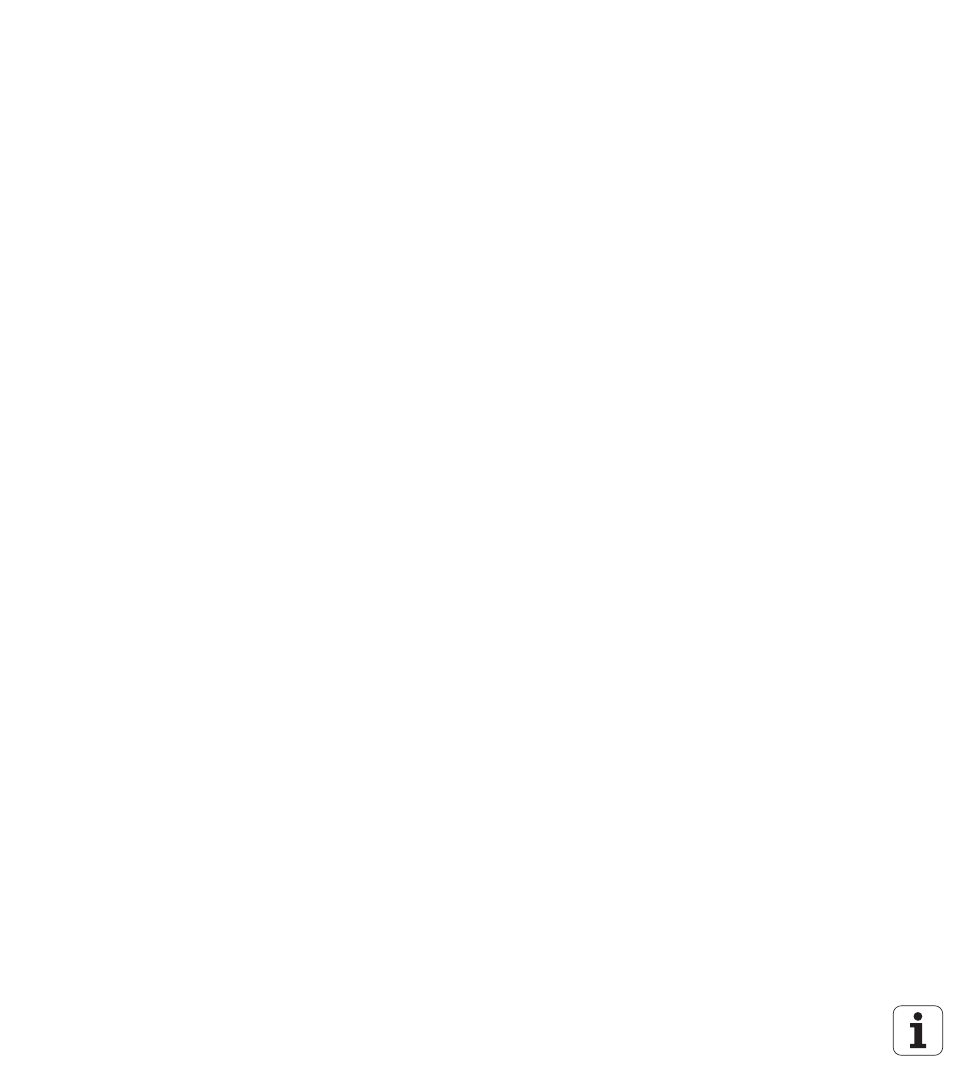
HEIDENHAIN iTNC 530
9
TNC Model, Sof
tw
a
re
and F
eat
ur
es
New functions with 340 49x-02
DXF files can be opened directly on the TNC, in order to extract
contours into a plain-language program (see “Generating Contour
Programs from DXF Data (Software Option)” on page 252)
3-D line graphics are now available in the Programming and Editing
operating mode (see “3-D Line Graphics (FCL 2 Function)” on page
128)
The active tool-axis direction can now be set as the active machining
direction for manual operation (see “Setting the current tool-axis
direction as the active machining direction (FCL 2 function)” on page
80)
The machine manufacturer can now define any areas on the
machine for collision monitoring (see “Dynamic Collision Monitoring
(Software Option)” on page 81)
Instead of the spindle speed S you can now define the cutting speed
Vc in m/min (see “Calling tool data” on page 175)
The TNC can now display freely definable tables in the familiar table
view or as forms (see “Switching between table and form view” on
page 196)
The function for converting FK programs to H was expanded.
Programs can now also be output in linearized format (see
“Converting FK programs into HEIDENHAIN conversational format”
on page 236)
You can filter contours that were created using external
programming systems (see “Filtering Contours (FCL 2 Function)”
on page 514)
For contours which you connect via the contour formula, you can
now assign separate machining depths for each subcontour (see
“Defining contour descriptions” on page 433)
The single-processor version now supports not only pointing
devices (mice), but also USB block devices (memory sticks, disk
drives, hard disks, CD-ROM drives) (see “USB devices on the TNC
(FCL 2 function)” on page 113)
