4 d a tu m set ting (without a 3-d t ouc h pr obe) – HEIDENHAIN iTNC 530 (340 49x-02) User Manual
Page 74
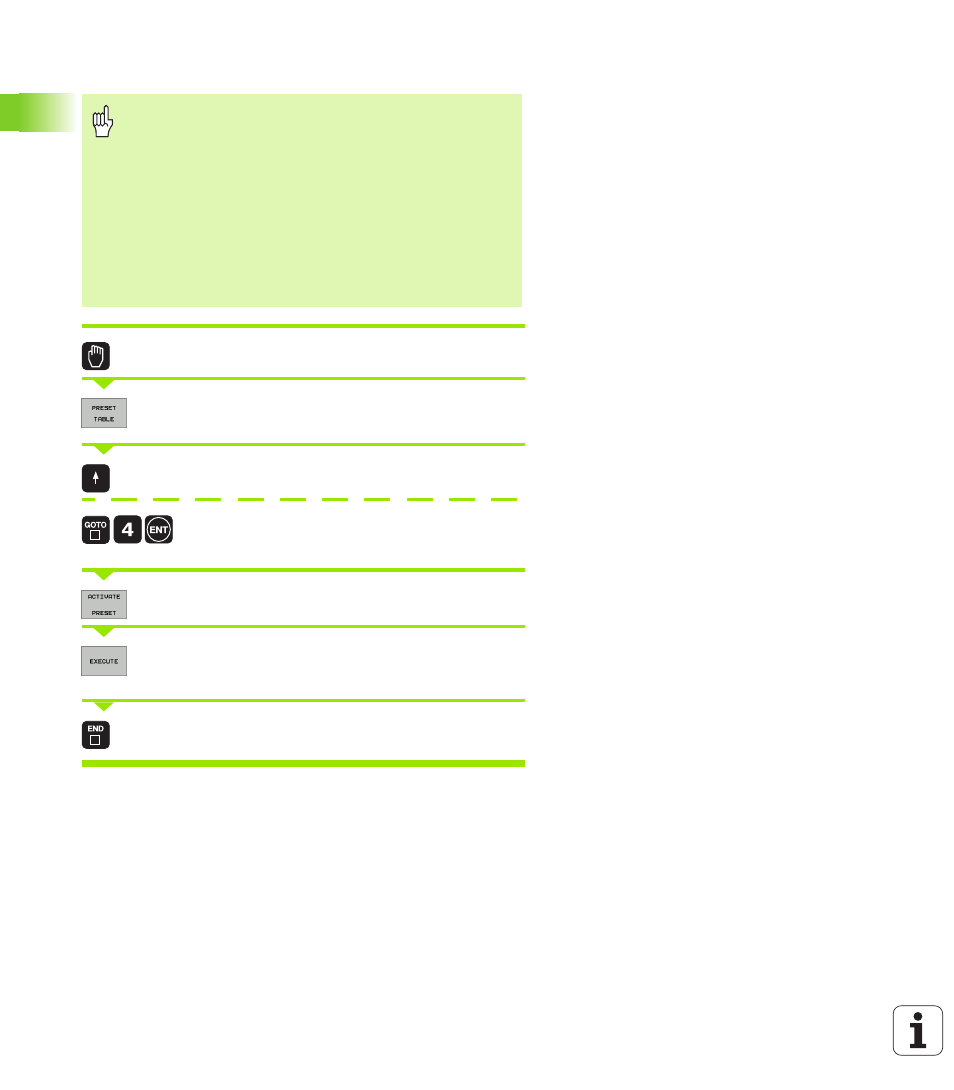
74
2 Manual Operation and Setup
2.4 D
a
tu
m Set
ting (Without a 3-D T
ouc
h Pr
obe)
Activating the datum from the preset table in the Manual
operating mode
Select the Manual Operation mode
Display the preset table
Select the datum number that you want to activate, or
With the GOTO key, select the datum number that
you want to activate. Confirm with the ENT key.
Activate preset
Confirm activation of the datum. The TNC sets the
display and—if defined—the basic rotation
Leave the preset table
Activating the datum from the preset table in an NC program
To activate datums from the preset table during program run, use
Cycle 247. In Cycle 247 you define the number of the datum that you
want to activate (see “DATUM SETTING (Cycle 247)” on page 462).
When activating a datum from the preset table, the TNC
resets all coordinate transformations that were activated
with the following cycles:
Cycle 7, Datum Shift
Cycle 8, Mirroring
Cycle 10, Rotation
Cycle 11, Scaling
Cycle 26, Axis-Specific Scaling
However, the coordinate transformation from Cycle 19,
Tilted Working Plane, remains active.
