6 ether n et int e rf ace – HEIDENHAIN iTNC 530 (340 49x-02) User Manual
Page 621
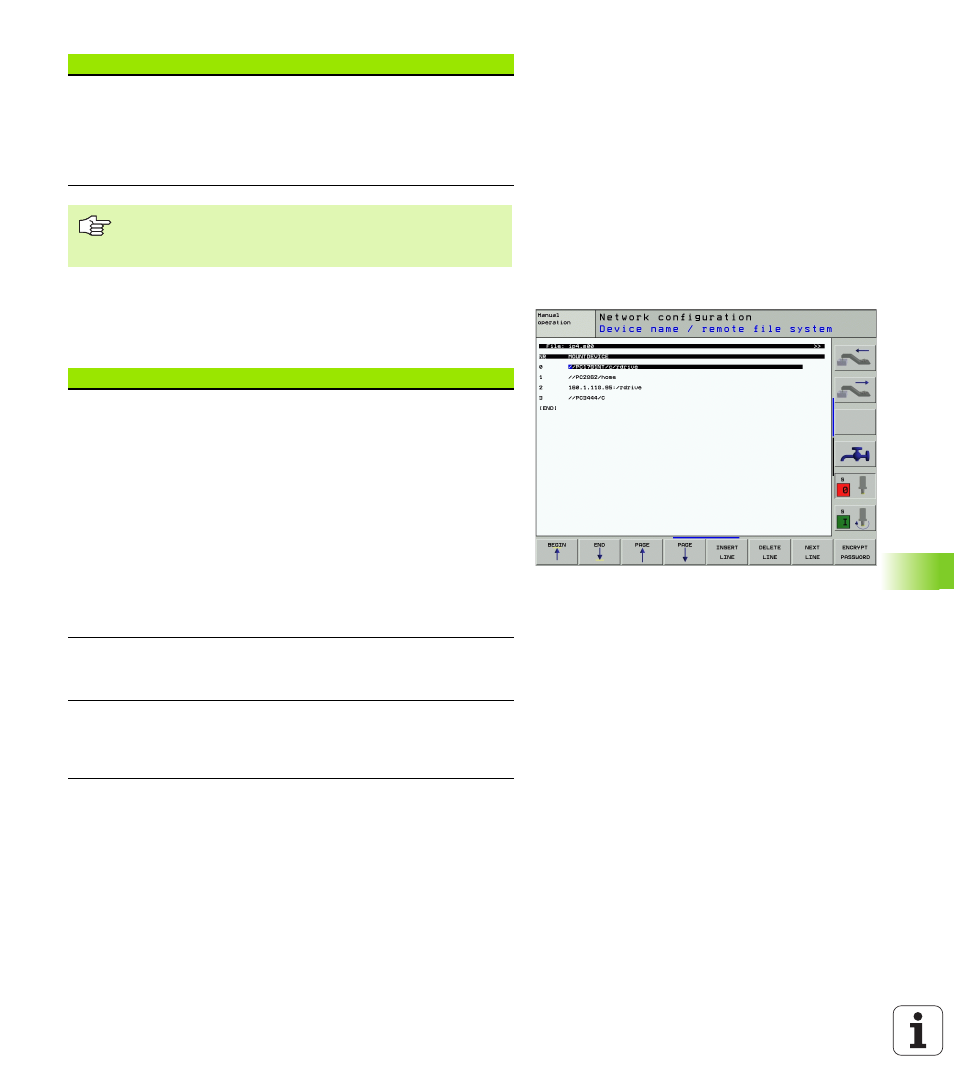
HEIDENHAIN iTNC 530
621
13.6 Ether
n
et int
e
rf
ace
Network settings specific to the device
8
Press the soft key DEFINE MOUNT to enter the network settings
for a specific device. You can define any number of network
settings, but you can manage only seven at one time.
NAMESERVER
Network address of the domain server. If
DOMAIN and NAMESERVER are defined, you
can use symbolic PC names in the mount table,
obviating the need for entering the IP address.
As an alternative, you can also assign DHCP for
dynamic management.
You do not need to indicate the protocol with the
iTNC 530. It uses the transmission protocol according to
RFC 894.
Setting
Meaning
MOUNTDEVICE
Connection via NFS:
Name of the directory that is to be logged
on. This is formed by the network address
of the server, a colon and the name of the
directory to be mounted. Input: four
numerical values separated by points. Ask
your network specialist for the values, e.g.
160.1.13.4. Directory of the NFS server
that you wish to connect to the TNC. Be
sure to differentiate between small and
capital letters when entering the path.
Connection via smb:
Enter the network name and the share
name of the computer, e.g. //PC1791NT/C
MOUNTPOINT
Name that the TNC shows in the file manager
for a connected device. Remember that the
name must end with a colon.
FILESYSTEMTYPE
File system type.
NFS:
Network File System
SMB:
Server Message Block (Windows
protocol)
Setting
Meaning
