Index – HEIDENHAIN TNC 320 (340 55x-05) ISO programming User Manual
Page 469
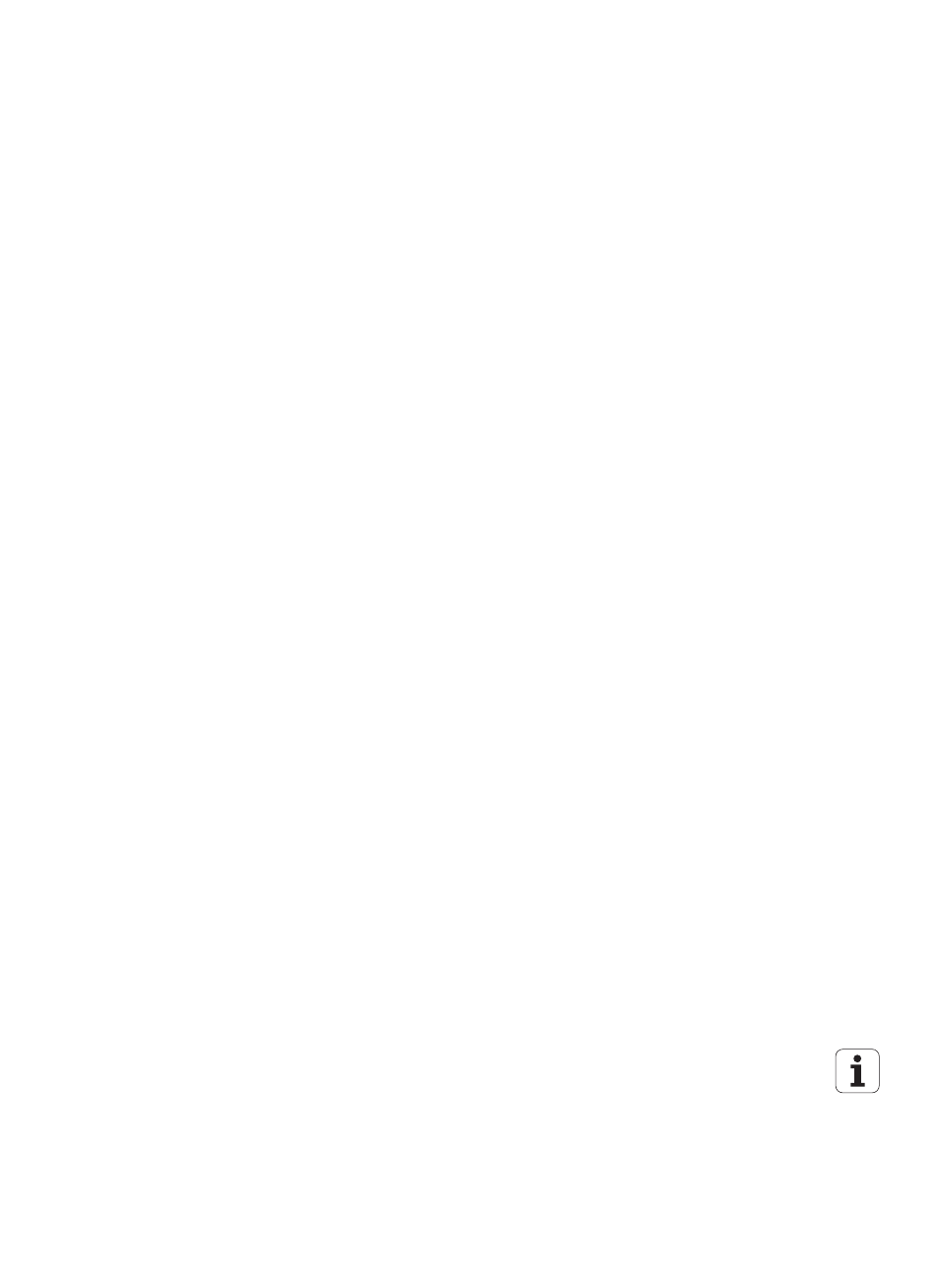
HEIDENHAIN TNC 320
469
Index
Symbole
3-D touch probes
A
Accessories ... 70
Actual position capture ... 83
ASCII files ... 292
Automatic program start ... 390
Automatic tool measurement ... 136
B
Backup, data ... 91
Basic rotation
Measuring in the Manual Operation
Baud rate, setting the ... 398, 399
Block
Deleting ... 85
Inserting, editing ... 85
Blocks
Buffer battery exchange ... 429
C
Calculating with parentheses ... 241
Calculator ... 114
Chamfer ... 165
Circle center point ... 167
Circular path ... 168, 169, 171, 178, 179
Code numbers ... 397
Comments, adding ... 111
Compensating workpiece misalignment
Context-sensitive help ... 123
Contour approach ... 159
Conversational programming ... 82
Copying program sections ... 87
Corner rounding ... 166
Cylinder ... 265
D
Data backup ... 110
Data interface
Pin layout ... 422
setting ... 398
Data transfer rate ... 398, 399
Data transfer software ... 401
Datum management ... 336
Datum setting ... 334
without a 3-D touch probe ... 334
Circle center as datum ... 352
Corner as datum ... 351
In any axis ... 350
Confirming probed values ... 343
Datum, setting the ... 78
Depart the contour ... 159
Dialog ... 82
Directory ... 92, 97
Copying ... 98
Creating ... 97
Deleting ... 100
E
Ellipse ... 263
Error messages ... 118
Connection possibilities ... 403
Introduction ... 403
External data transfer
F
FCL ... 396
FCL function ... 7
Feature content level ... 7
Feed rate ... 332
Changing ... 333
for rotary axes, M116 ... 320
Feed rate in millimeters per spindle
File
Calling ... 94
Copying a file ... 98
Deleting a file ... 99
Directories ... 92
External data transfer ... 104
File
File name ... 91
File selection ... 95
File type ... 90
Marking files ... 101
Overview of functions ... 93
Protecting a file ... 103
Renaming a file ... 102
File status ... 94
FN19: PLC: Transfer values to the
Full circle ... 168
Fundamentals ... 74
G
Graphic Simulation
Graphic simulation ... 375
Graphics
