Comparison: differences in test run, functionality, Comparison: differences in test run, operation – HEIDENHAIN TNC 320 (340 55x-05) ISO programming User Manual
Page 456
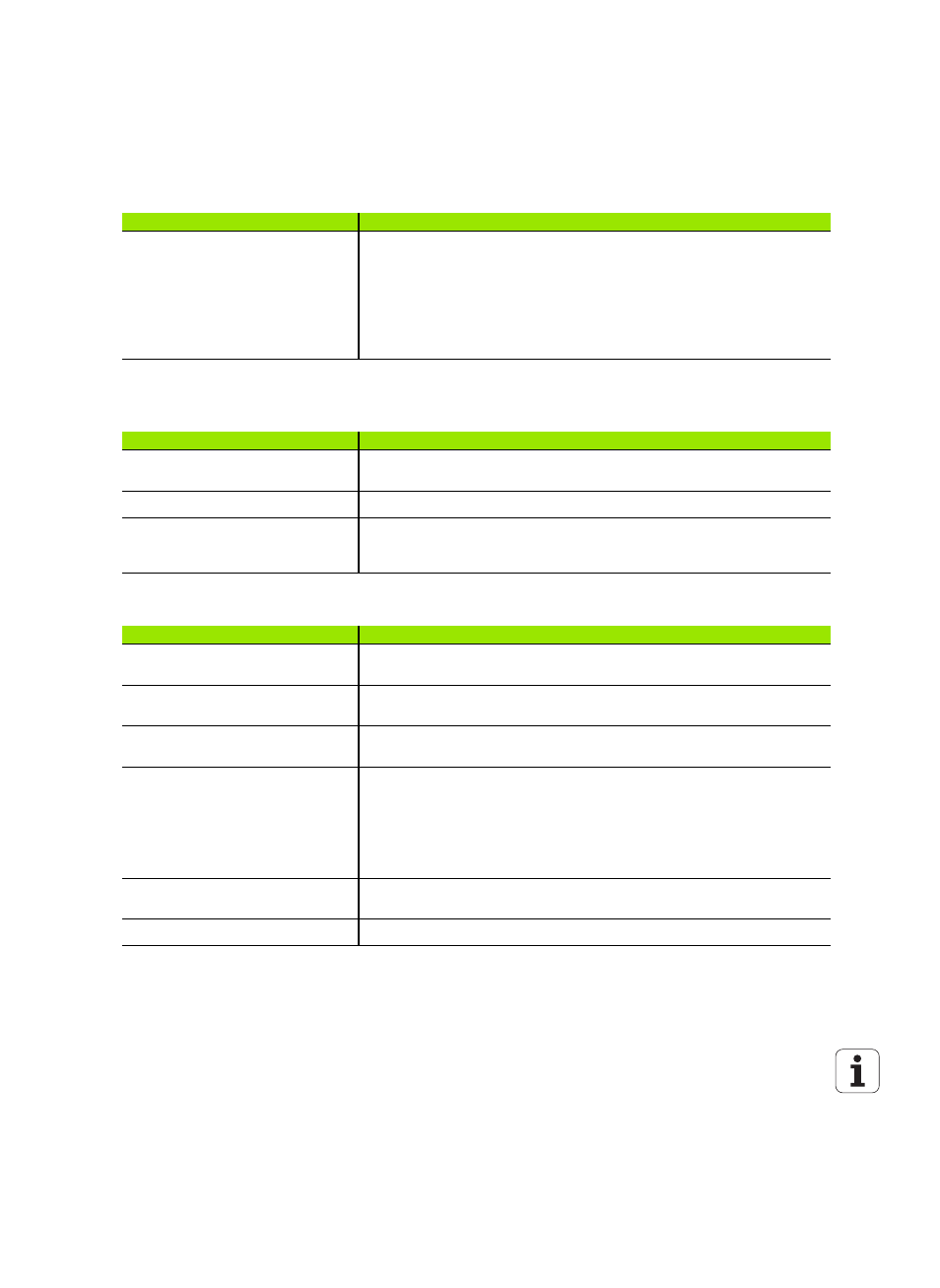
456
Comparison: Differences in Test Run,
functionality
Comparison: Differences in Test Run, operation
Programming OEM cycles
Access to table data
Via SQL commands
Via FN17/FN18 or TABREAD-TABWRITE
functions
Access to machine parameters
With the CFGREAD function
Via FN18 functions
Creating interactive cycles with CYCLE
QUERY
, e.g. touch-probe cycles in
Manual Operation mode
Available
Not available
Function
TNC 320
iTNC 530
Function
TNC 320
iTNC 530
Display of delta values DR and DL from
TOOL CALL
block
Are not considered
Are considered
Test Run up to block N
Function not available
Available function
Calculation of machining time
Each time the simulation is repeated by
pressing the START soft key, the
machining time is totaled.
Each time the simulation is repeated by
pressing the START soft key, time
calculation starts at 0.
Function
TNC 320
iTNC 530
Arrangement of soft-key rows and soft
keys within the rows
Arrangement of soft-key rows and soft-keys varies depending on the active screen
layout.
Zoom function
Each sectional plane can be selected by
individual soft keys
Sectional plane can be selected via three
toggle soft keys
Character set for PROGRAM screen
layout
Small character set
Medium character set
Performing a Test Run in Single block
mode, switching to the Programming
mode of operation at any time
When you switch to the Programming
mode of operation, the warning No
write permission
is displayed; once a
change has been made, the error
message is cleared and the program is
reset to the beginning when you switch
back to Test Run mode.
The operating mode can be switched.
Changes to the program do not
influence the position of the cursor.
Machine-specific miscellaneous
functions M
Lead to error messages if they are not
integrated in the PLC
Are ignored during Test Run
Displaying/editing the tool table
Function available via soft key
Function not available
