Circle center as datum, 4 set ting the d a tu m with a 3-d t o uc h pr obe – HEIDENHAIN TNC 320 (340 55x-03) Touch Probe Cycles User Manual
Page 36
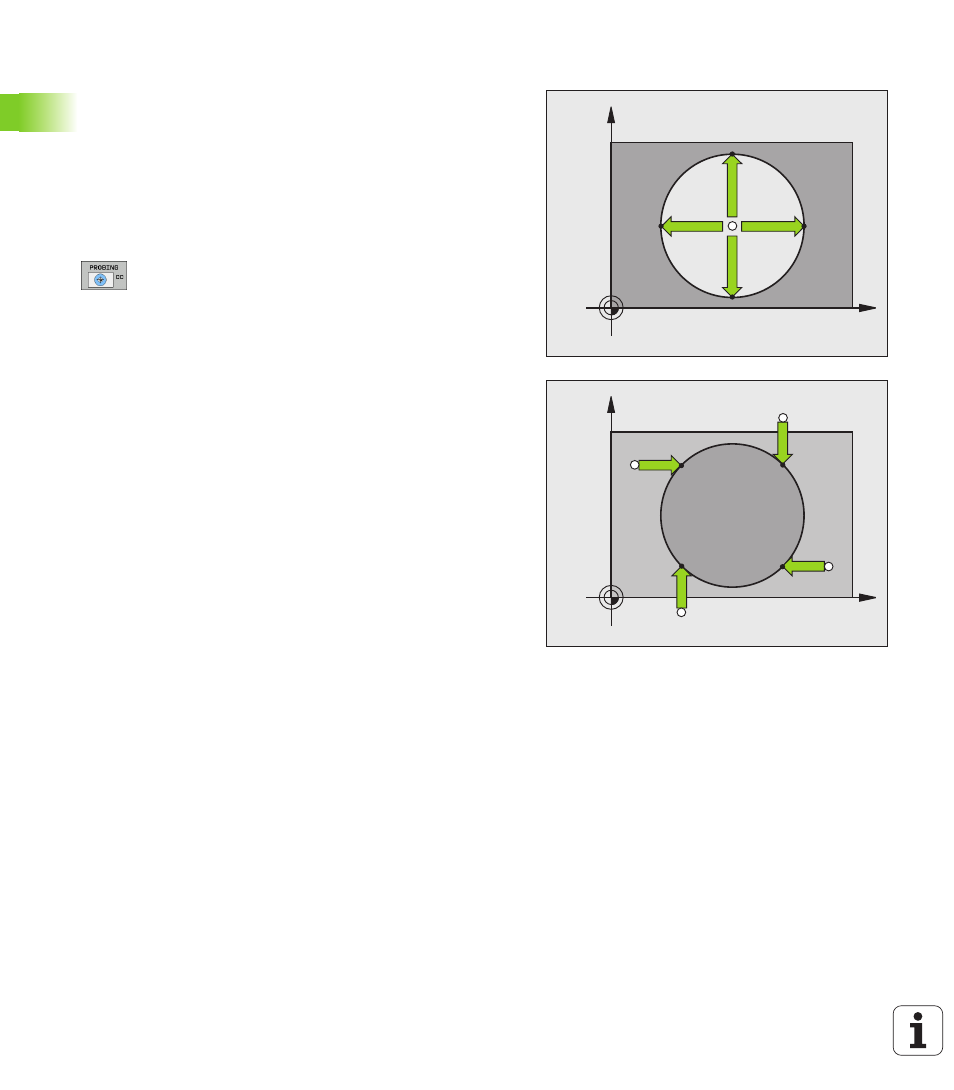
36
2.4 Set
ting the D
a
tu
m with a 3-D T
o
uc
h Pr
obe
Circle center as datum
With this function, you can set the datum at the center of bore holes,
circular pockets, cylinders, studs, circular islands, etc.
Inside circle:
The TNC automatically probes the inside wall in all four coordinate axis
directions.
For incomplete circles (circular arcs) you can choose the appropriate
probing direction.
8
Position the touch probe approximately in the center of the circle.
8
Select the probe function by pressing the PROBING
CC soft key
8
To probe the workpiece, press the machine START
button four times. The touch probe touches four
points on the inside of the circle.
8
Datum:
In the menu window, enter both coordinates
of the circle center, confirm with the SET DATUM
soft key, or write the values to a table (see “Writing
the measured values from touch probe cycles in
datum tables,” page 27, or see “Writing the
measured values from touch probe cycles in the
preset table,” page 28).
8
To terminate the probe function, press the END key.
Outside circle
8
Position the touch probe at the starting position for the first touch
point outside of the circle.
8
Select the probe direction by soft key.
8
To probe the workpiece, press the machine START button.
8
Repeat the probing process for the remaining three points. See
figure at lower right.
8
Datum:
Enter the coordinates of the datum and confirm your entry
with the SET DATUM soft key, or write the values to a table (see
“Writing the measured values from touch probe cycles in datum
tables,” page 27, or see “Writing the measured values from touch
probe cycles in the preset table,” page 28).
8
To terminate the probe function, press the END key.
After the probing procedure is completed, the TNC displays the
coordinates of the circle center and the circle radius PR.
X
Y
X+
X
Y+
Y
X
Y
X+
X
Y+
Y
