4 setting the datum with a 3-d touch probe, Introduction, Datum setting in any axis – HEIDENHAIN TNC 320 (340 55x-03) Touch Probe Cycles User Manual
Page 34
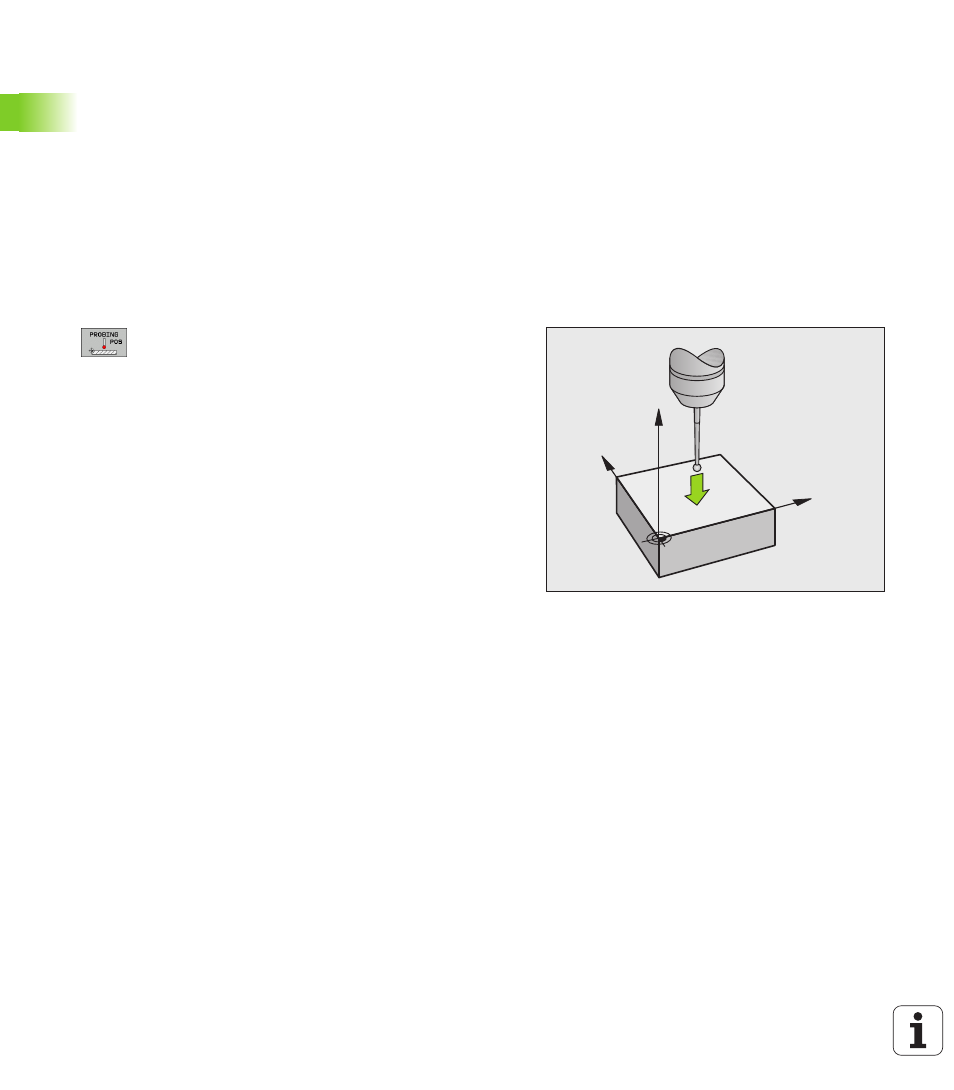
34
2.4 Set
ting the D
a
tu
m with a 3-D T
o
uc
h Pr
obe
2.4 Setting the Datum with a
3-D Touch Probe
Introduction
The following functions are available for setting the datum on an
aligned workpiece:
Datum setting in any axis with PROBING POS
Defining a corner as datum with PROBING P
Setting the datum at a circle center with PROBING CC
Datum setting in any axis
8
Select the probe function by pressing the PROBING
POS soft key.
8
Move the touch probe to a starting position near the
touch point.
8
Select the probe axis and direction in which you wish
to set the datum, such as Z in direction Z–. Selection
is made via soft keys.
8
To probe the workpiece, press the machine START
button.
8
Datum:
Enter the nominal coordinate and confirm your
entry with SET DATUM, or write the value to a table
(see “Writing the measured values from touch probe
cycles in datum tables,” page 27, or see “Writing the
measured values from touch probe cycles in the
preset table,” page 28).
8
To terminate the probe function, press the END key.
Y
X
Z
