Ip gateway cards, Summary, 11 ip gateway cards – Grass Valley NV8500 Series v.3.5 User Manual
Page 179: E chapter 11, Topics
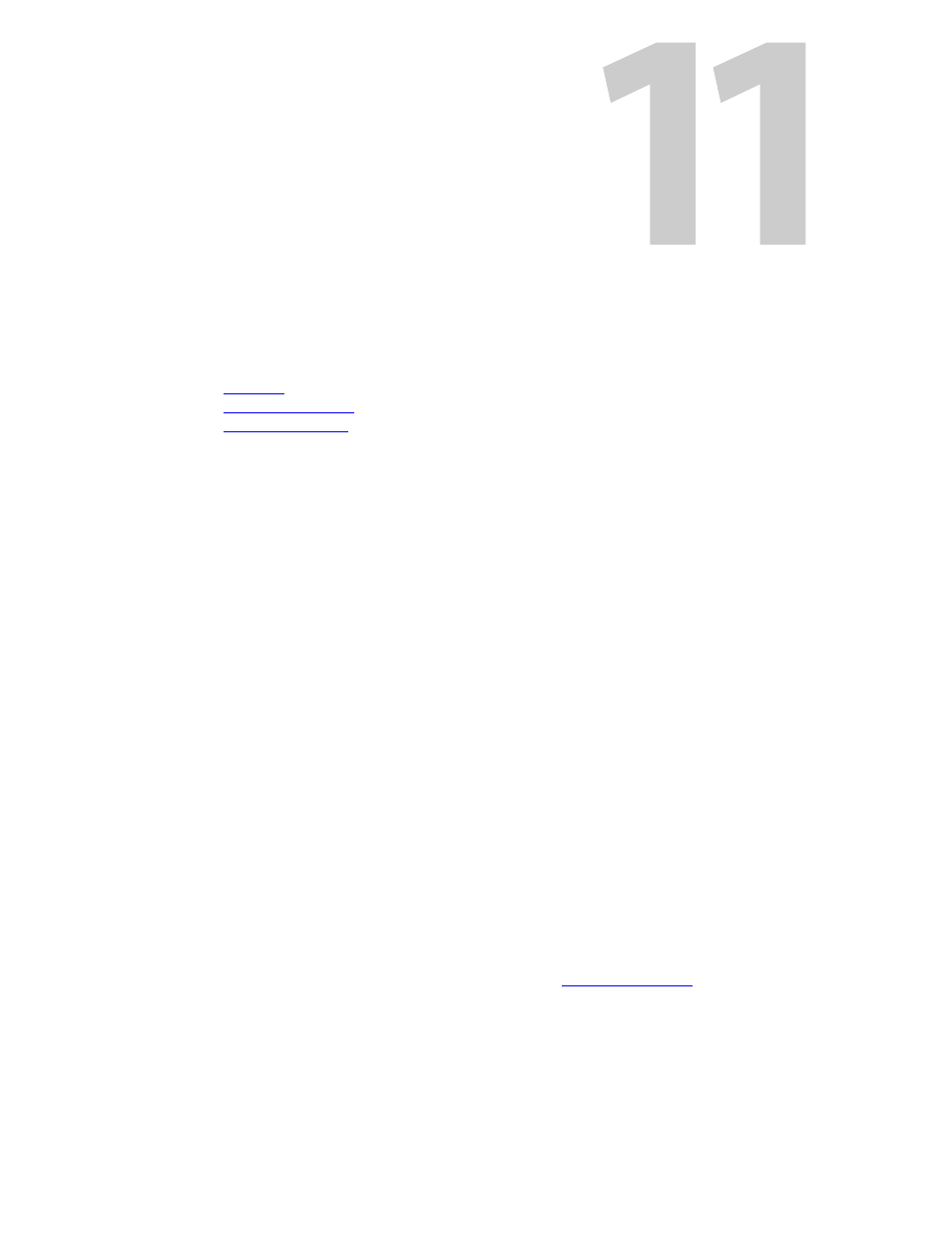
163
IP Gateway Cards
Chapter 11 describes IP gateway cards and briefly describes the card’s browser application with
which you can configure the card’s IP functions.
Topics
Summary
There are two IP gateway cards
—
one for input and one for output
—
with corresponding back-
plane modules.
The input card supports 8 video input streams. At present, the output card also supports 8 video
output streams, although it is designed to provide 16 output streams and will do so in future
revisions. (The 8 output streams are associated with output ports 1–8 on the card. Ports 9–16 are
unused.)
The input card accepts 10G Ethernet data on each of 3 SFP connectors. From this, the card
extracts, and “decapsulates” 8 video signals which are sent to the router’s crosspoint.
The output card gets 8 video signals from the router’s crosspoint, “encapsulates” the video in
Ethernet packets, and presents the packet data on its 3 SFP connectors.
IP gateway input cards are essentially hybrid disembedder cards. That is, the router can extract
audio from the video streams and route the audio independently.
IP gateway output cards are essentially hybrid embedder cards. That is, the card can receive
audio from independent sources across the router’s switching matrix and embed that audio in
the outgoing video streams.
Each IP gateway card’s backplane module has an Ethernet port through which you can
configure the card. (The configuration remains with the backplane module. If you move the
backplane module to an IP gateway card in another slot, the card configuration moves with it.)
You can designate the IP address of the port using either the ‘Ethernet Settings’ page of MRC or
the browser application built into the IP gateway card. After you have specified the port’s IP
address, you can configure the card and its 8 video channels using the browser application. (The
port’s IP address is not related in any way to the IP addresses of the router’s control cards or to
the IP addresses associates with the video port.) See
Each of the 8 video inputs on the input card is independently configurable. Each of the 8 video
outputs on the output card is independently configurable.
