Uninstalling the newsroomsuite software, Installing the xp pc software – Grass Valley NewsShare v.5.5 User Manual
Page 62
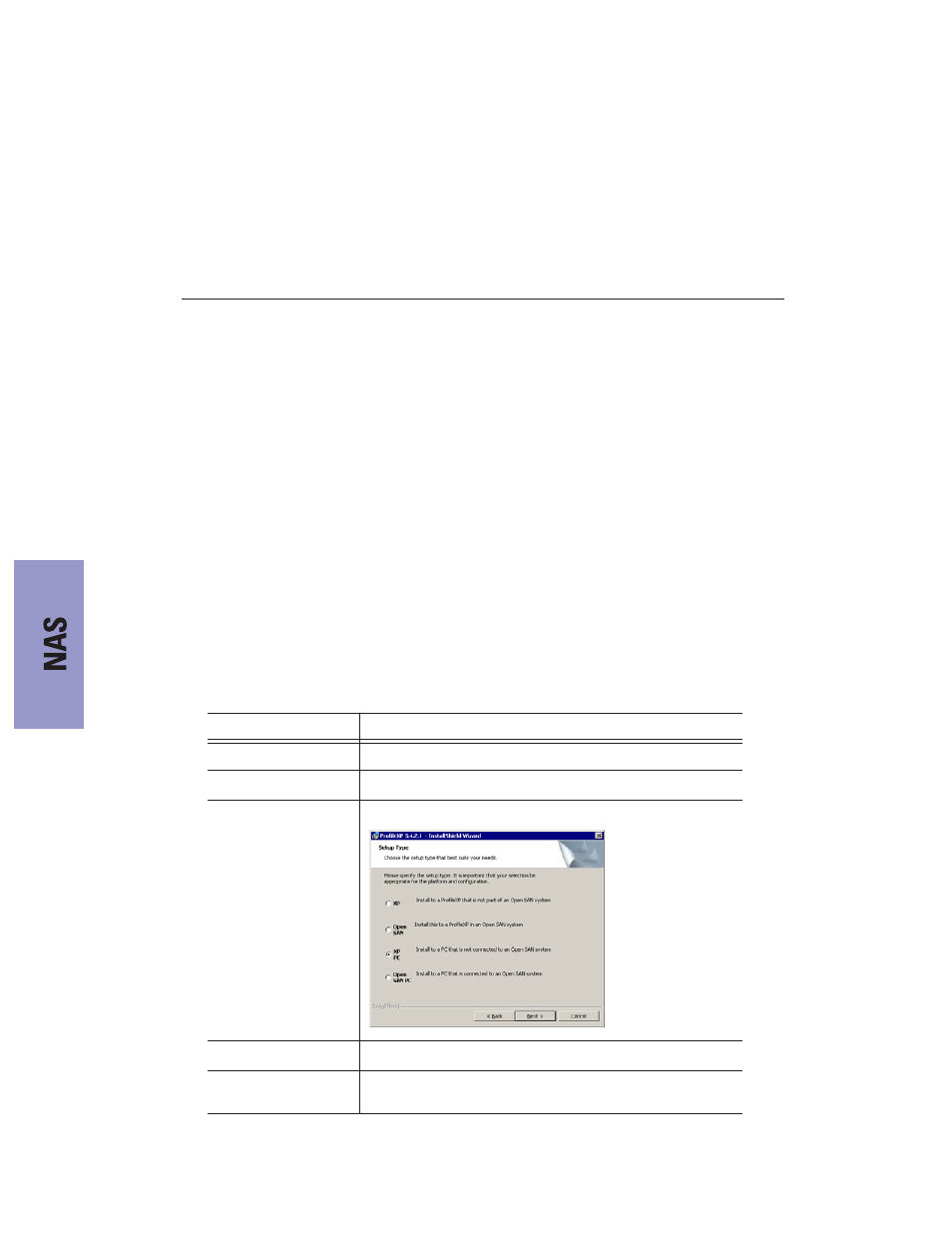
Chapter 8
Setting Up NewsShare Workstations
60
Digital News Production
Uninstalling the NewsRoomSuite Software
Use the Windows Add/Remove Programs application and select
Automatically Uninstall
.
Installing the XP PC Software
You use the Profile XP installation software to install the XP PC application on
each NewsShare workstation.
To install the Profile software:
1. Insert the NewsroomSuite CD into your CD drive.
2. Navigate to
Software Installs | Profile
version | XP
.
3. Double-click on
Setup.exe
.
4. Install the software following these instructions:
On this screen...
Do this...
Welcome
Click
Next
.
License Agreement
Read and accept, then click
Next
.
Setup Type
Select
XP PC
and click
Next
.
Ready to Install
Click
Install
.
Installation Complete
Click
Finish
. The computer prompts you to reboot so the new
settings take effect.
