Purging and recreating an empty database – Grass Valley NewsShare v.5.5 User Manual
Page 104
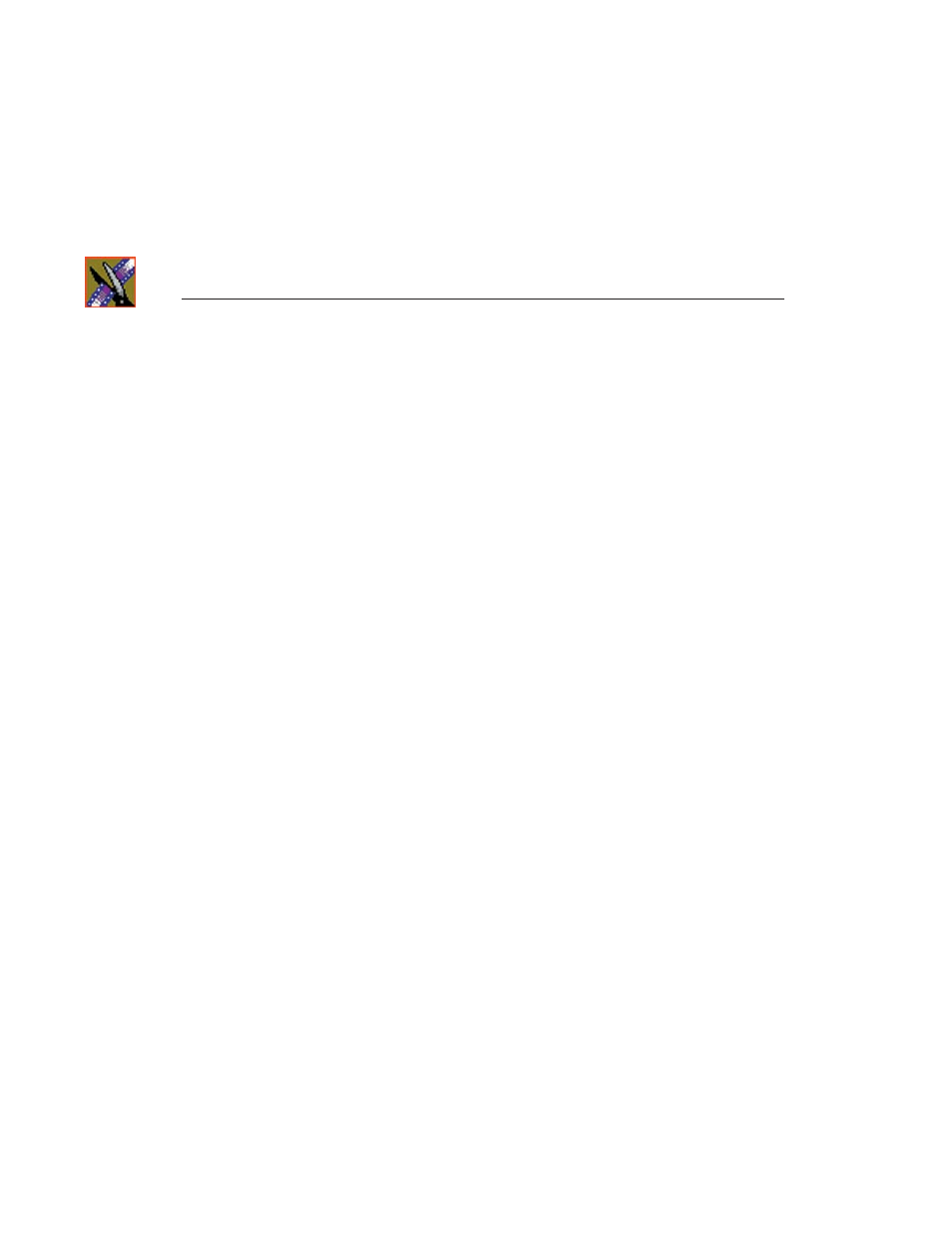
Appendix
Database Maintenance Utilities
102
Digital News Production
Purging and Recreating an Empty Database
First run newsDropDb, as shown above, on the host machine for the database.
Then run newsInstallDb as shown here. This batch file dispatches to the
dbInstall program which is placed on each client by the DNP installer. This will
work for standalone editors. For FSM or DSM servers, use Add/Remove
Programs to remove the TGV DNP database program entry and rerun Setup
NewsShareServer. Before or after creating the empty database, you need to
purge or manually reconcile the media files.
Template for local (non-shared) database
newsInstallDb -local [-noxform]
If the -noxform switch is not present and the installer finds certain markers that
indicate that NewsEdit 4.0 had previously been used on the machine, the
program will attempt to convert the 4.0 database to 4.1+ form for local use. If
such a conversion happens, media-database skew will render the data nearly
useless unless the machine has just been converted from 4.0. The noxform
switch should be used except for upgrades.
Example
C:\Program Files\Vibrint 3.0\DB Maintenance>
newsInstallDb -local -noxform
Skipping MSDE installation. Ver. 8.00.194 already
installed.
Installing skeletal news DB on local MSDE server.
This may take a moment...success.
Database installation complete.
Press any key to exit . . .
C:\Program Files\Vibrint 3.0\DB Maintenance>
