Establishing the dsm – Grass Valley NewsShare v.5.5 User Manual
Page 110
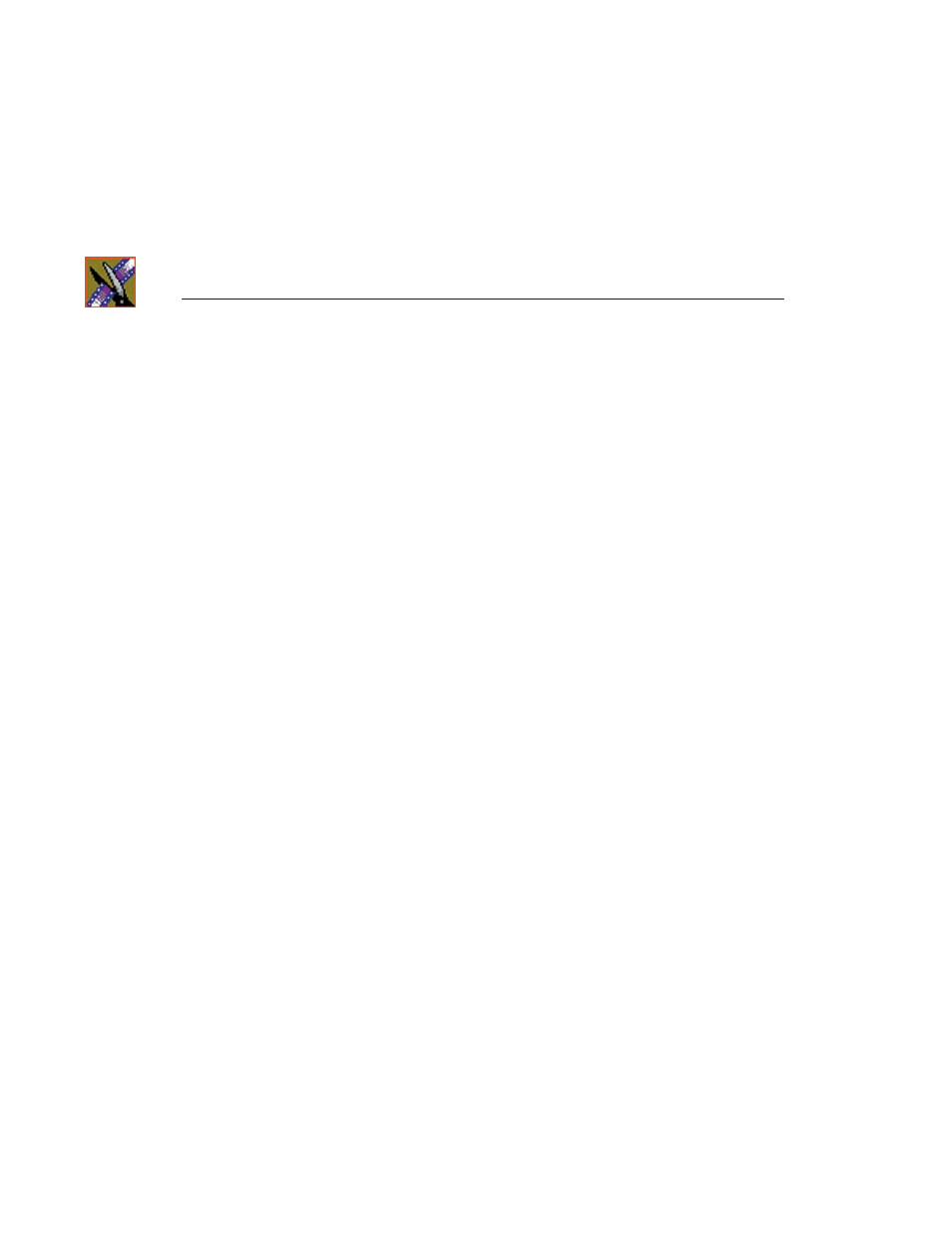
Appendix
Transplanting the News Database
108
Digital News Production
Establishing the DSM
Note that as a SQL Server host per se, the DSM does not require any CVFS
components or Fibre Channel attachment.
To establish the DSM:
1. Choose a DSM name that fits the convention established for the Open SAN
that it will service. For example, if the FSMs are named X_FSM1 and
X_FSM2, an appropriate name might be X_DSM. This advice is trivial, but
explicit planning avoids some difficulty that might be had if the DSM is
renamed after SQL Server is installed.
2. Set up the DSM as described in Chapter 6 of this manual.
As a SQL Server host, the DSM has certain similarities to the FSM; however,
in contrast, it does not use the Grass Valley SCSI card, it does not host the
CVFS Server, and the database server neither mounts the Media database not
supports FSM failover-style replication.
