Grass Valley NewsShare v.5.5 User Manual
Page 30
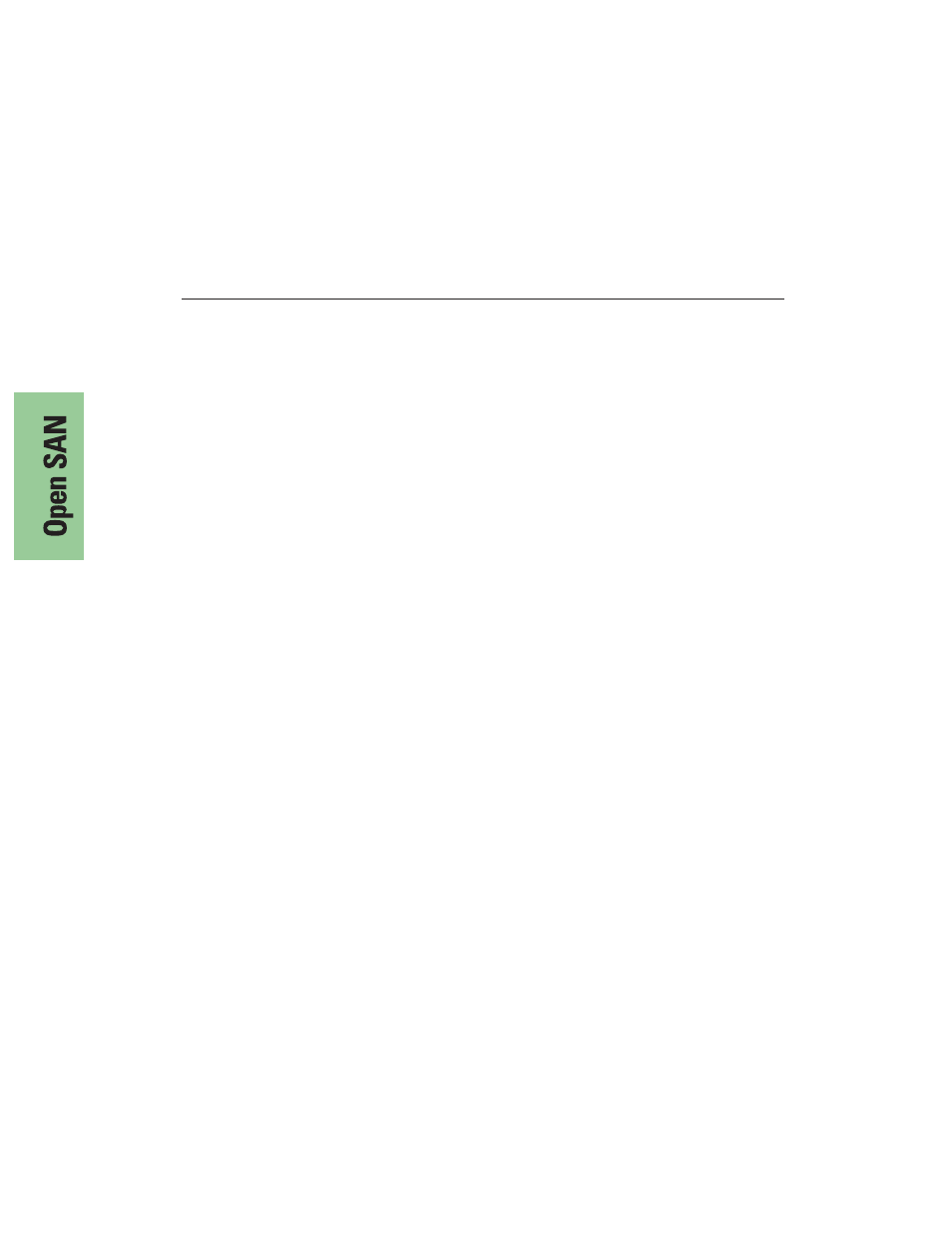
Chapter 3
Setting Up the File System Manager on the Open SAN System
28
Digital News Production
Typically, these components are factory installed, or, if done in the field,
automatically installed with no user interaction. If errors occur, proceed as
directed by Thomson Grass Valley service personnel.
For details on the installation of SQL Server (both Standard and MSDE
editions) for DNP, see the document SqlServerSp3ForGvgDnpProducts.htm.
Starting with version 5.0 of the NewsroomSuite software, the management of
MSDE is substantially embedded in the various installers. You should need to
refer to this document only to maintain or upgrade earlier DNP versions that are
still using MSDE SP2.
For installation or upgrade of the News database on a workstation, in the
directory C:\Program Files\Vibrint 3.0\DB Install, the DNP installer calls the
executable dbInstall.exe with certain parameters. If dbinstall does not
encounter any errors, it exits and returns control to the main installer. If it
encounters a fatal error, it will block with a message that describes the error.
The normal, error-free DB installation does not block, so the command-line
messages are not easily readable. Here is an example of what they would be for
a typical upgrade:
C:\Program Files\Vibrint 3.0\DB Install>dbInstall -nox -FSM1
VMAN_VBRFSM1
Skipping MSDE installation. Ver. 8.00.760 already installed.
Installing skeletal news DB on local MSDE server.
This may take a moment...success.
Updating news DB on this machine.
This may take a moment...success.
Inserting root bins in local news DB.
Revising local DB based on vbrDataSource...success.
Communicated successfully with DB news on server VMAN_VBRFSM1.
Database installation complete.
An analogous executable, svrDbInstall.exe installs and configures the News
database on DSM and FSM servers, and is called by the SetupNewsShareServer
installer.
