Verifying the changes – Grass Valley NewsShare v.5.5 User Manual
Page 38
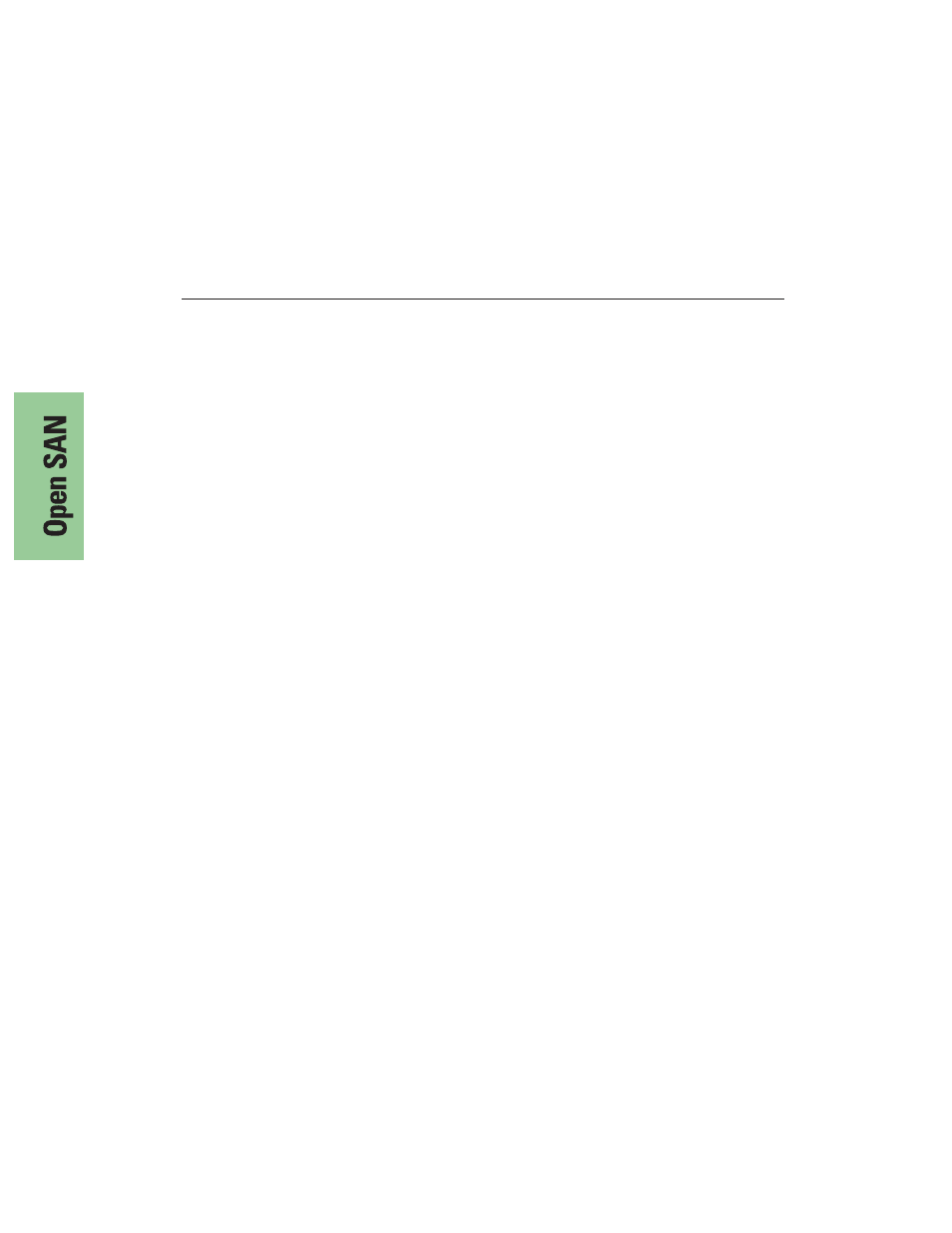
Chapter 4
Setting Up Workstations on an Open SAN System
36
Digital News Production
C:\MediaAreaNetwork\config\fsroutes
and add for each of the FSMs on
the Open SAN system a line of the form:
The file might, for example, have these entries:
DNPMAN_FSM1 10.16.56.201
DNPMAN_FSM2 10.16.56.202
The fsroutes file should exist on every CVFS client machine, including Profiles
and FSMs, which latter are usually CVFS clients themselves. You may find it
convenient to create the file on one client and then copy the file onto all the
others.
Verifying the Changes
After you have made these configuration changes, reboot each client, then test
the system as described in the following paragraphs. For either configuration,
you do not need to start any DNP or Profile applications. From a CVFS client
machine, you can verify correct FSS election by creating and deleting a simple
text file on the V: drive.
For a single-FSM system, establish CVFS attachment (a functioning V: drive)
for all clients. Reboot the FSM. It should complete its start-up and
automatically resume control of the CVFS file system.
For a dual-FSM system, similarly establish CVFS attachment for a nominal
primary FSM and cause a failover to an active-backup FSM. The backup FSM
should automatically take control of the CVFS file system. Repeat the test to
fail back to the previous FSM.
