Configuration changes – Grass Valley NewsShare v.5.5 User Manual
Page 37
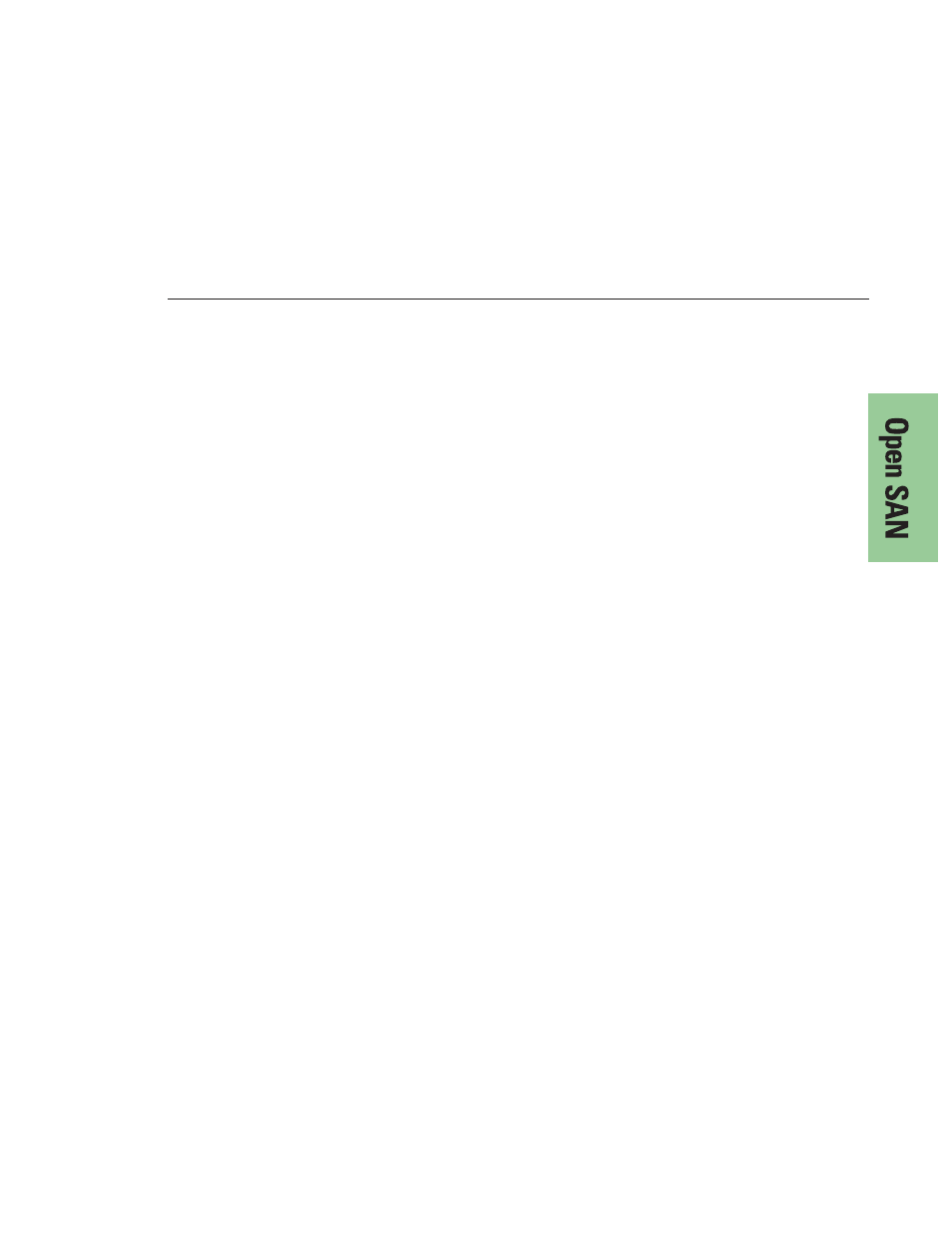
Modifying the Registry for the CVFS Voting Workaround
Digital News Production
35
Modifying the Registry for the CVFS Voting
Workaround
A voting protocol matter during FSM control-transfer can disable the CVFS
shared file system when multiple DNP machines are attached. This issue affects
all Open SAN systems that have shared storage-attached NewsShare versions
of DNP equipment (FeedClip, NewsEdit and NewsQ).
With multiple NewsShare machines actively attached to the Open SAN, FSM
failover or FSM power-cycle events that should properly cause a particular
FSM to take control of the default volume (the V: drive) instead result in a
suspended volume with no FSS control. A cardinal symptom in this
circumstance is that a proper FSS is elected to service the suspended volume as
soon as all NewsShare (but not Profile) equipment is powered down.
Configuration Changes
To avoid this situation, do the following:
1. For each Windows 2000 (NewsShare) machine on the Open SAN, effect the
Registry value indicated here in Registry script syntax:
[HKEY_LOCAL_MACHINE\System\CurrentControlSet\
Services\Tcpip\Parameters]
"DisableDHCPMediaSense"=dword:00000001
For more information, see Microsoft Knowledge Base Article 239924 at
http://support.microsoft.com:80/support/kb/articles/Q239/9/24.asp&NoWebC
ontent=1.
2. For each DNP machine that has a Fibre Channel adapter for IP (GXF,
Profile), make sure that the machine’s Ethernet adapter has top priority:
a. Select
Start | Settings | Control Panel | Network and Dial-up
Connections
.
b. Select
Advanced | Advanced Settings
.
c. Click the Adapters and Bindings tab, observe that the Ethernet adapter has
top priority, followed by the Fibre Channel adapter.
If this is not the case, select adapters as appropriate and use the up- and
down-arrow dialog buttons to order them correctly.
3. On each CVFS client machine, create a file named
