Setting up a failover open san system – Grass Valley NewsShare v.5.5 User Manual
Page 22
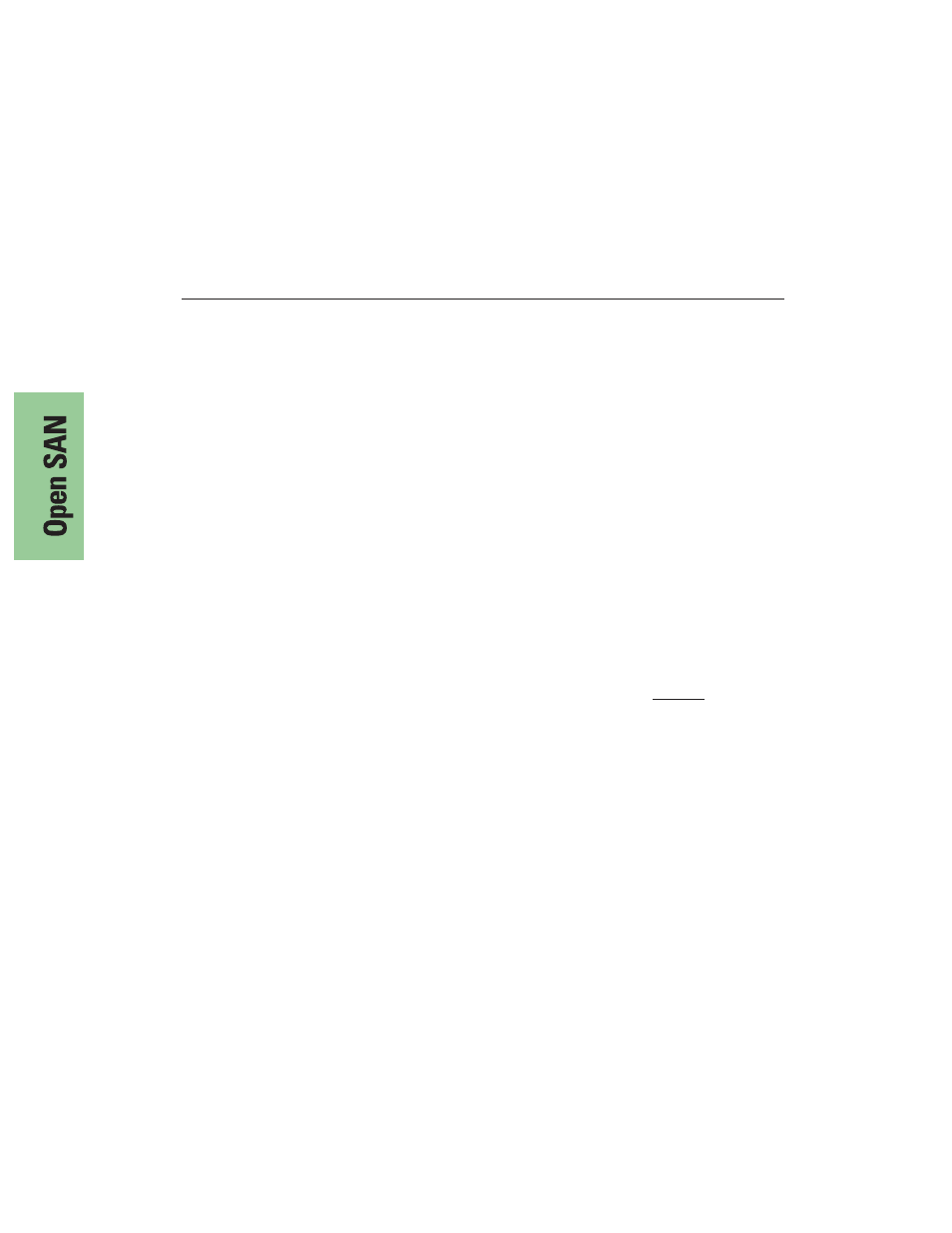
Chapter 2
Installing the Open SAN Hardware
20
Digital News Production
Setting Up a Failover Open SAN System
In a failover-configured Open SAN system that has redundant Fibre Channel
SCSI fabrics, the fabric topology must be configured in a particular way to
assure correct failover performance. This topology is often custom-specified
for individual Open SAN systems; as appropriate, this specification should be
sought and followed. In general, given redundant SCSI fabrics A and B, follow
these guidelines:
• Connect the A ports for all Profile and RAID chassis to the A fabric domain.
• Connect the B ports for all Profile and RAID chassis to the B fabric domain.
• The DNP machines do not have redundant Fibre Channel SCSI ports,
therefor, split the attachment of the DNP equipment between the A and B
domains.
• Assign domain numbers to each Fibre Channel switch such that any A-
domain value is less than any B-domain value. Note that the term domain is
used here in the Fibre Channel-fabric sense to indicate an FC switch. Do not
confuse this Fibre Channel domain with the semantically distinct Windows
domain.
When used correctly, the NewsShare Open SAN system works as follows:
• Each FC client will discover, in order, the A then B RAID controllers.
• The DNP machines will select a single, stable, predictable path to the
redundant RAID controllers.
• In the event of a RAID controller failure, a DNP machine, after rebooting if
necessary, will find the alternate path to the RAID chassis.
• In the event of a Fibre Channel switch failure, the DNP machines not
primarily connected to the failed switch will continue to function, though
they may first require rebooting.
Important changes must be made to each DNP NewsShare client in order for it
to function correctly in the Open SAN environment. See Chapter 4, “Setting Up
Workstations on an Open SAN System” for details.
