Creating a smartbin in aurora edit, Creating a smartbin in aurora edit” on – Grass Valley Aurora Edit LD v.6.3 Installation User Manual
Page 79
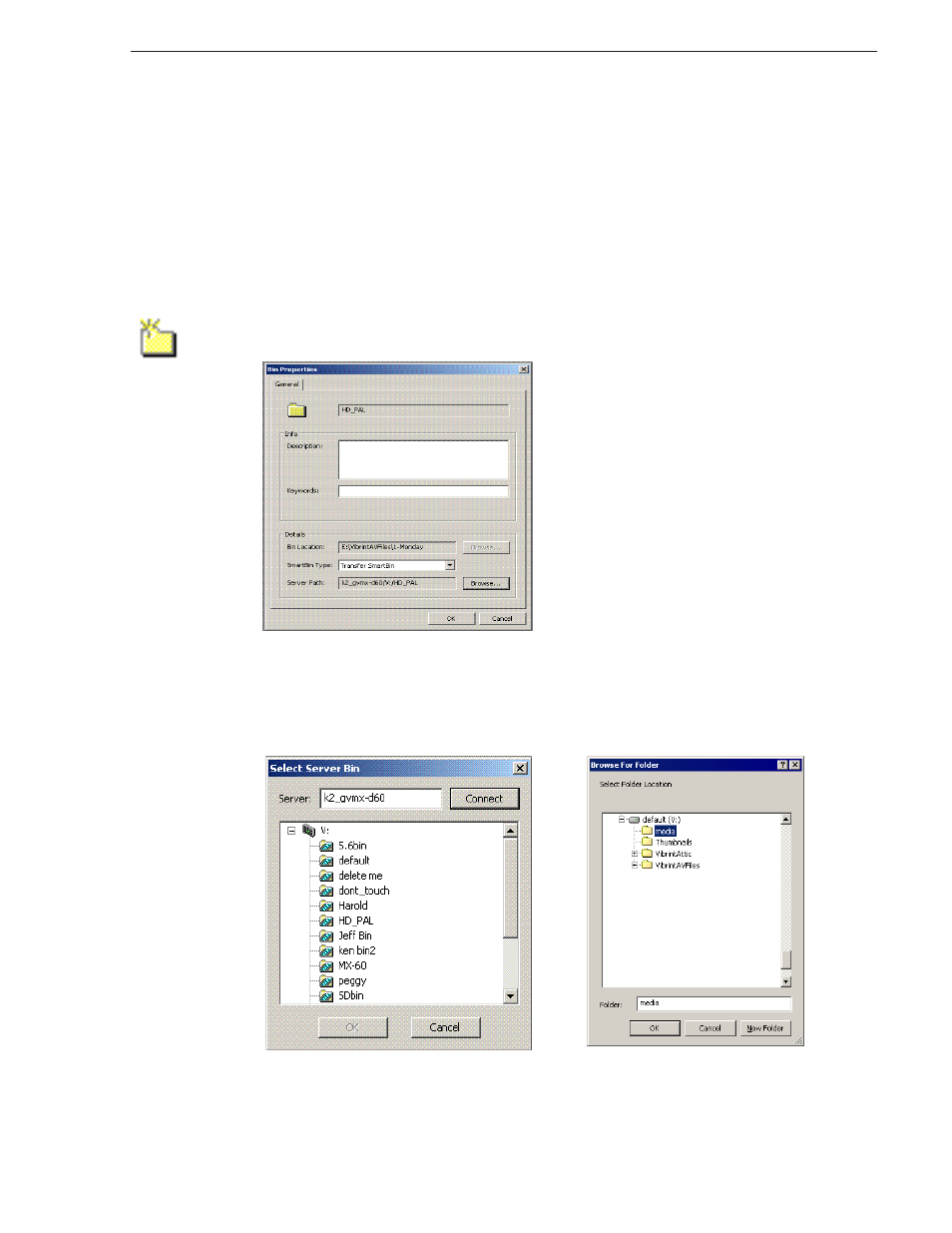
September 20, 2007
Aurora Edit Installation and Configuration Guide
79
Creating a SmartBin in Aurora Edit
Creating a SmartBin in Aurora Edit
Once you’ve installed the SmartBins Service, you can create SmartBins that get
automatically monitored and updated. A SmartBin monitors the server folder you
specify and updates the content of the SmartBin automatically when new clips or
updated feeds appear. You don’t need to go into the server bin and copy the media
into your Aurora Edit bin in order to use it for editing
To create a SmartBin:
1. Open Aurora Edit on any client workstation.
2. Click the
New Bin
button on the Bin toolbar.
3. Select the SmartBin Type from the drop-down list—
Transfer
,
Shared
, or
Media
Import
.
4. Click
Browse
to the right of the Server Path field.
The Select Server Bin window or Browse for Folder window appears:
