Grass Valley Aurora Edit LD v.6.3 Installation User Manual
Page 3
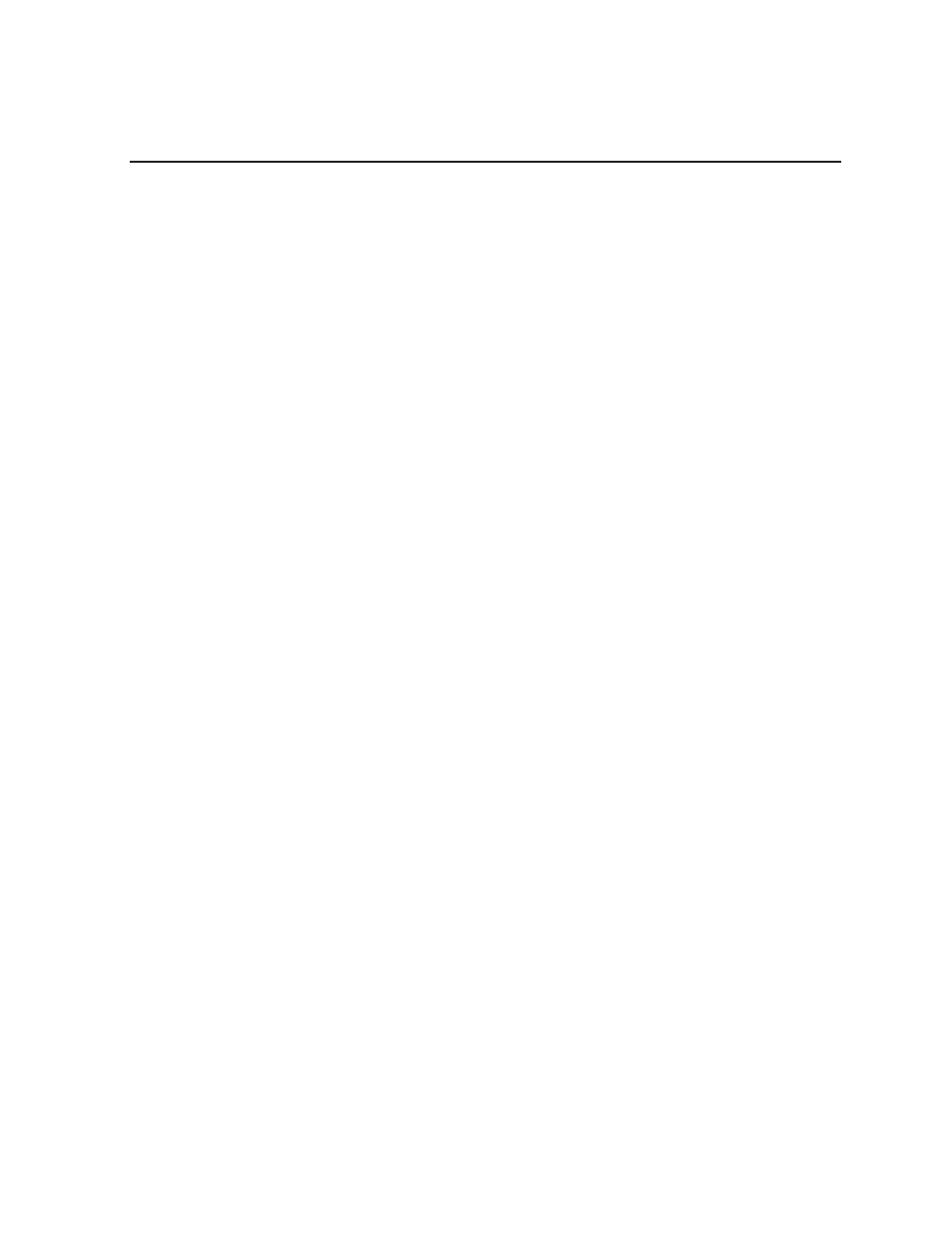
September 20, 2007
Aurora Edit Installation and Configuration Guide
3
Contents
.............................................................................................. 5
.................................................................................................................. 11
Introducing the Aurora Edit System
Workstation ........................................................................................................ 14
Breakout Box ...................................................................................................... 15
Keyboard and Mouse.......................................................................................... 15
Monitor ............................................................................................................... 15
Software ............................................................................................................. 16
Other Components ................................................................................................. 16
Storage Options ...................................................................................................... 17
Setting Up the Aurora Edit Workstation
Power Requirements .......................................................................................... 20
Synchronization Requirements........................................................................... 20
Environmental Requirements ............................................................................. 21
Networking Requirements .................................................................................. 21
Cabling Guidelines ................................................................................................. 22
Connecting System Cables .................................................................................... 23
Connecting the Keyboard and Mouse ............................................................... 23
Connecting the Workstation Monitor .................................................................. 24
Connecting the Power Cable ............................................................................. 24
Preparing the Aurora Edit Workstation ............................................................... 28
Installing Boards Into the Aurora Edit Computer ................................................ 29
Cabling Boards to the Breakout Box................................................................... 29
Installing the SDR or HDR Board Driver............................................................. 30
Connecting Audio and Video Cables to the Breakout Box ................................ 30
Connecting a Video Tape Recorder ....................................................................... 32
Connecting an Audio Mixer .................................................................................... 32
Connecting External Controllers to Aurora Edit....................................................... 33
Connecting an External Controller to the Aurora Edit Workstation .................... 33
Verifying the COM Port ...................................................................................... 34
Assigning a COM Port for the Controller ........................................................... 34
Local Storage System ........................................................................................ 37
Shared Storage System ..................................................................................... 38
Configuring the Disk Volume .............................................................................. 40
Licensing Your Aurora Edit Software....................................................................... 41
Understanding the System Self-Test ...................................................................... 42
