Installation overview – Grass Valley Aurora Edit LD v.6.3 Installation User Manual
Page 73
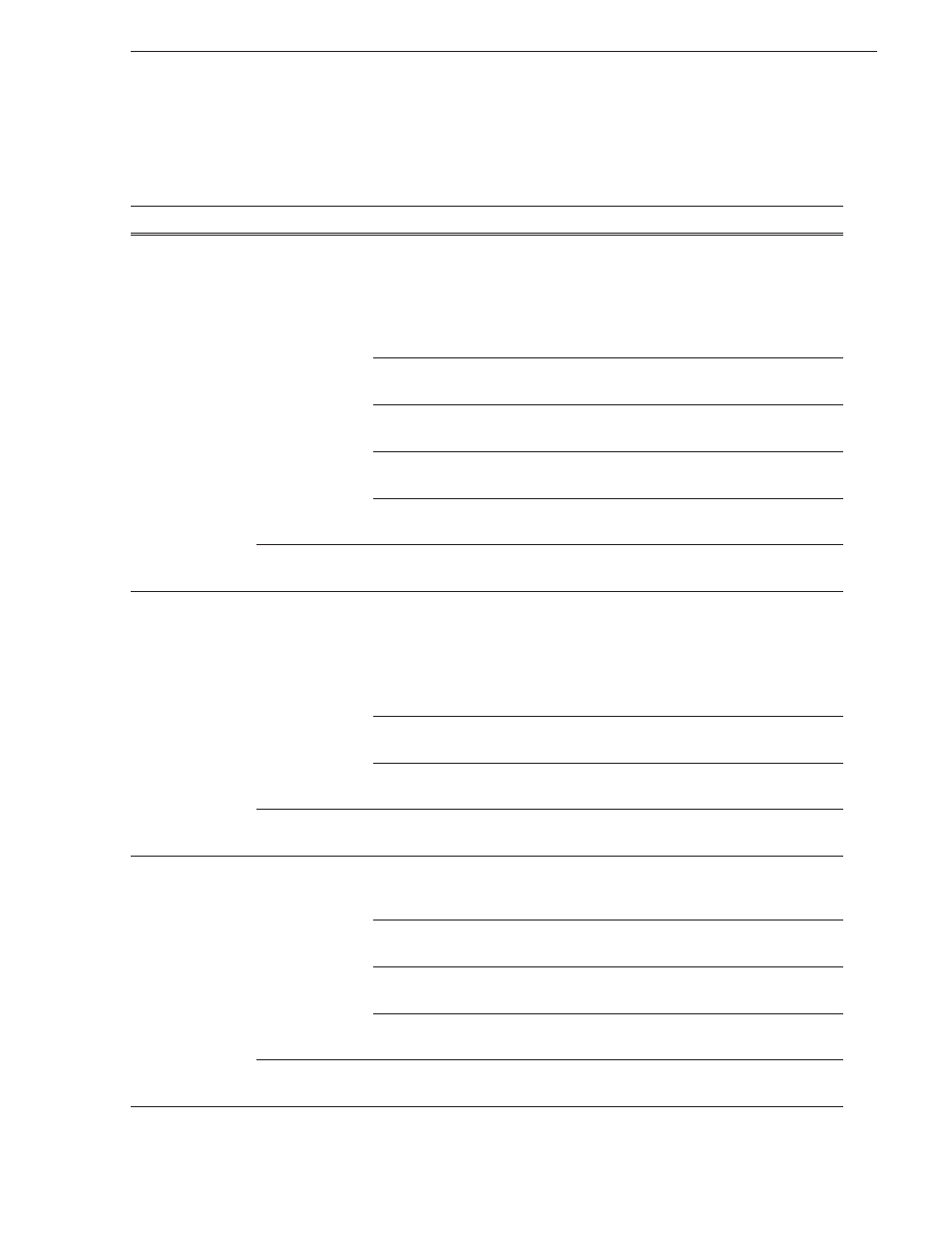
September 20, 2007
Aurora Edit Installation and Configuration Guide
73
Installation Overview
Installation Overview
Follow the steps in the table below for the type of SmartBin you want to create.
Type of SmartBin
What to do...
How to do it...
Transfer SmartBin
On the
SmartBins
Server
Install and configure the
server
• For K2, install
GVG_MMlib software
• For Open SAN, install
Profile Client software
See the documentation that came with your media
server and the NewsShare Technical Reference
Guide.
Install SmartBins Service
See
“Installing the SmartBins Service” on
Run the SmartBins Setup
Tool
See
“Running the SmartBins Setup Tool” on
Verify DCOM
Configuration
“Verifying the DCOM Configuration on Your
Obtain a software license
See
“Licensing Your SmartBins Software” on
On an Aurora
Edit Workstation
Create Transfer
SmartBin(s)
See
“Creating a SmartBin in Aurora Edit” on
Shared SmartBin
On the
SmartBins
Server
Install and configure the
server
• For K2, install CVFS
• For Open SAN, install
SNFS, Generic iSCSI,
and GVG_Mlib software
See the documentation that came with your media
server and the NewsShare Technical Reference
Guide.
Install SmartBins Service
See
“Installing the SmartBins Service” on
Run the SmartBins Setup
Tool
See
“Running the SmartBins Setup Tool” on
On an Aurora
Edit Workstation
Create Shared SmartBin(s)
See
“Creating a SmartBin in Aurora Edit” on
Media Import
SmartBin
On the
SmartBins
Server
Install and configure the
server
See the documentation that came with your media
server and the NewsShare Technical Reference
Guide.
Install SmartBins Service
See
“Installing the SmartBins Service” on
Run the SmartBins Setup
Tool
See
“Running the SmartBins Setup Tool” on
Obtain a software license
See
“Licensing Your SmartBins Software” on
On an Aurora
Edit Workstation
Create Media Import
SmartBin(s)
See
