Licensing your aurora edit software – Grass Valley Aurora Edit LD v.6.3 Installation User Manual
Page 41
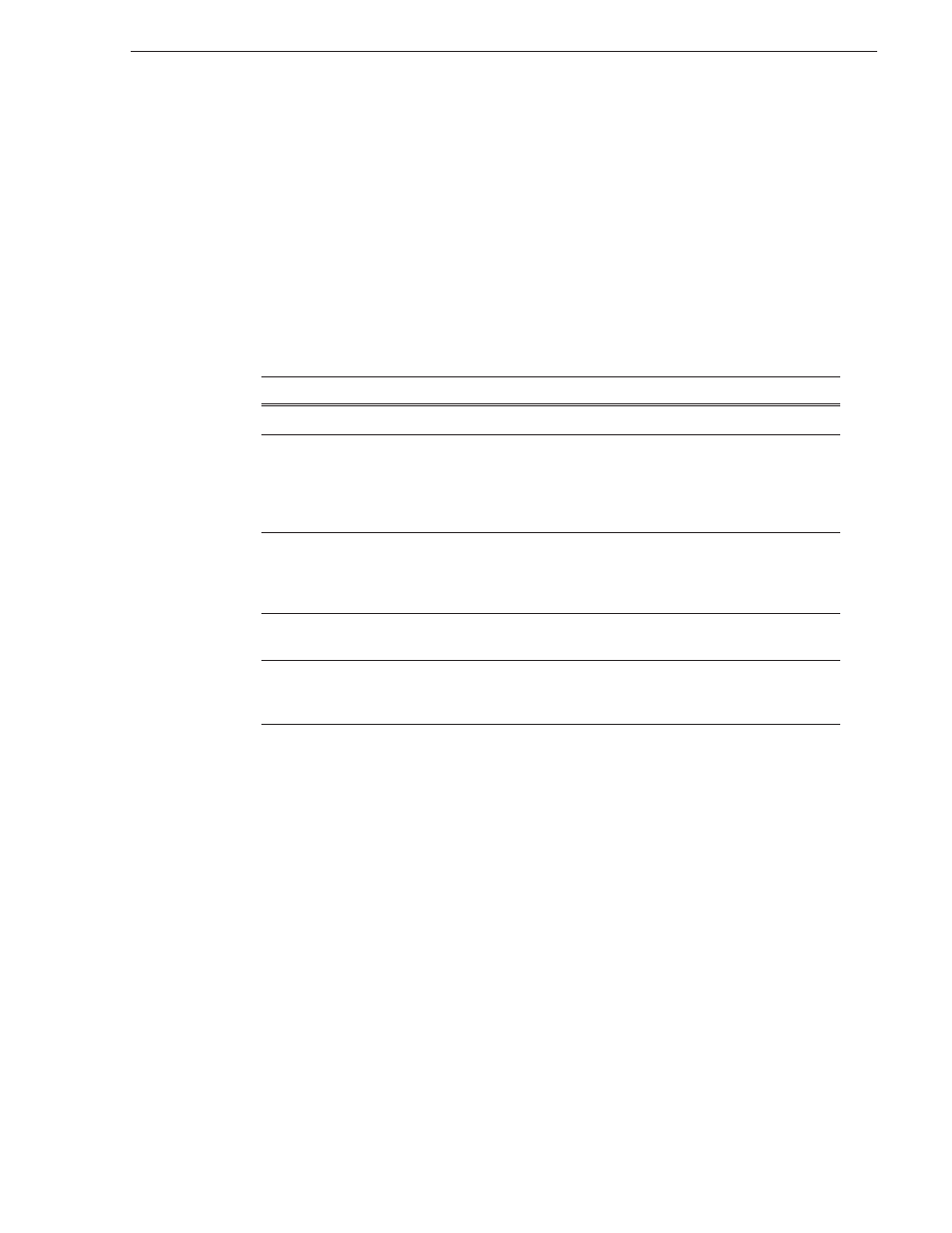
September 20, 2007
Aurora Edit Installation and Configuration Guide
41
Licensing Your Aurora Edit Software
Licensing Your Aurora Edit Software
Once you’ve installed the Aurora Edit software, you need to get a License Number
from Grass Valley.
NOTE: Your Aurora Edit software comes with a 30-day trial period during which you
can use the software without a license.
To license your Aurora Edit software:
1. Double-click the Aurora License Request icon on your desktop.
2. Create a license request file following these instructions:
3. Email the created file to
.
4. When you receive a licensing file back from Grass Valley Licensing, detach the .txt
file to the desktop of your editing system.
5. Open License Manager (located on your desktop) and drag the license.txt file into
the window.
6. Click
OK
.
Your Aurora Edit software is now licensed.
On this screen...
Do this...
Welcome
Read the on-screen instructions and click
Next
to continue.
Customer
Enter your name, email, and company into the required fields.
Filling in the address, country, and phone fields is optional.
Click
Next
to continue.
Sales Number
Enter the Sales Order number located on the Aurora License Document
provided by Grass Valley.
Click
Next
to continue.
Licenses
Select each of the licenses purchased from the drop-down list and click
Add
. Click
Next
when done.
Summary
Make sure the information is correct and click
Finish
.
This creates a file on your desktop called
License_Request_
sales#.txt
