Connecting system cables, Connecting the keyboard and mouse – Grass Valley Aurora Edit LD v.6.3 Installation User Manual
Page 23
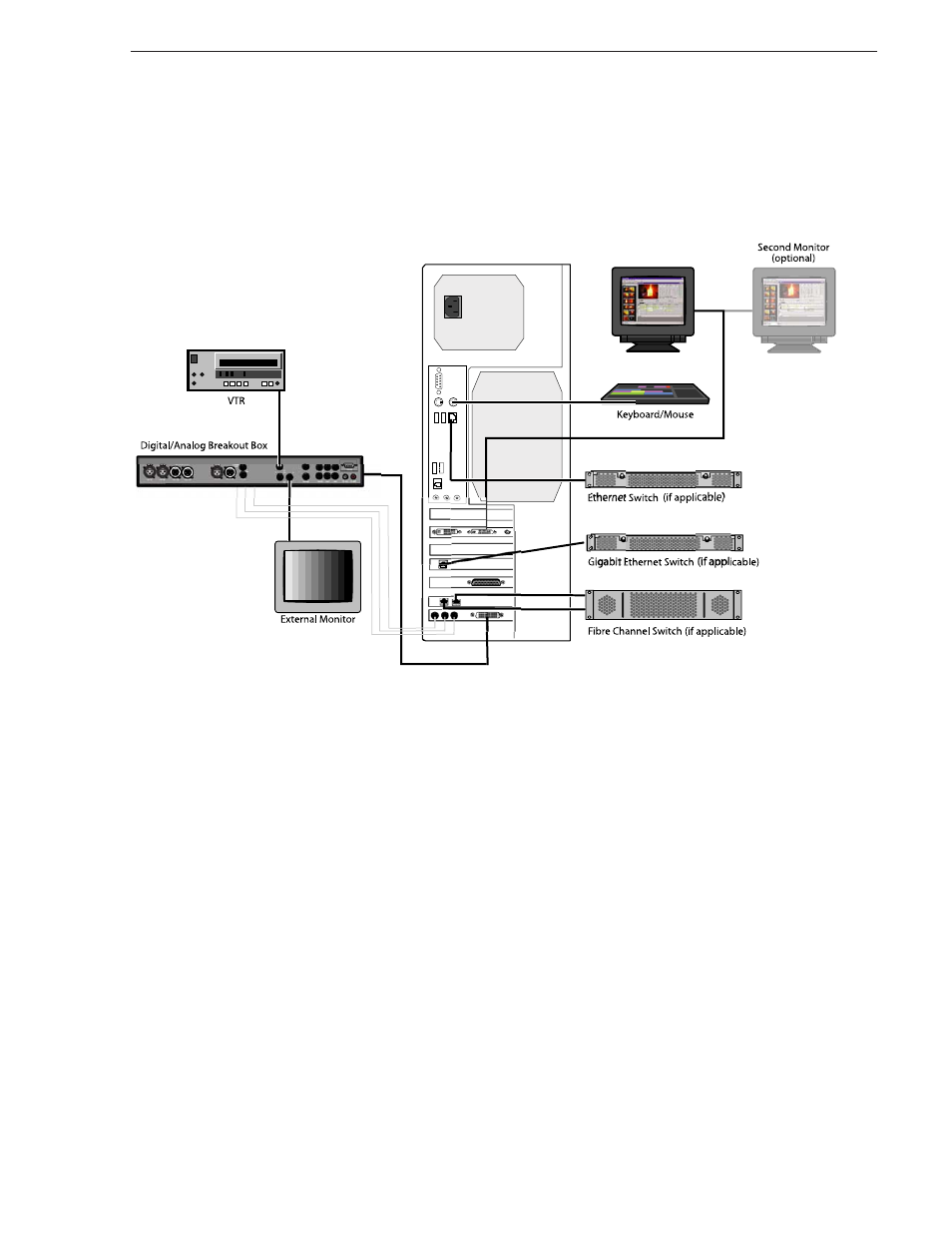
September 20, 2007
Aurora Edit Installation and Configuration Guide
23
Connecting System Cables
Connecting System Cables
This illustration shows a typical setup of how each of the components connect to the
Aurora Edit workstation. The following sections describe each connection in detail.
Connecting the Keyboard and Mouse
To connect the keyboard and mouse:
1. Plug the keyboard cable into the purple PS/2 port (or USB port) on the back of the
Aurora Edit workstation.
2. Plug the mouse cable into the green PS/2 port (or USB port) on the back of the
Aurora Edit workstation.
1
Ref Loop
RS-422
Ch. 1(L)
Ch. 2(R)
In
Out
In
Out
Aurora Edit Monitor
This manual is related to the following products:
