Installing video boards and breakout boxes, Preparing the aurora edit workstation, Chapter 3 installing optional equipment – Grass Valley Aurora Edit LD v.6.3 Installation User Manual
Page 28: F10 key). 2. select, Then, Enable the option, Sdfx and hdfx only). 4. start windows and click, Double-click, Then double-click, Click
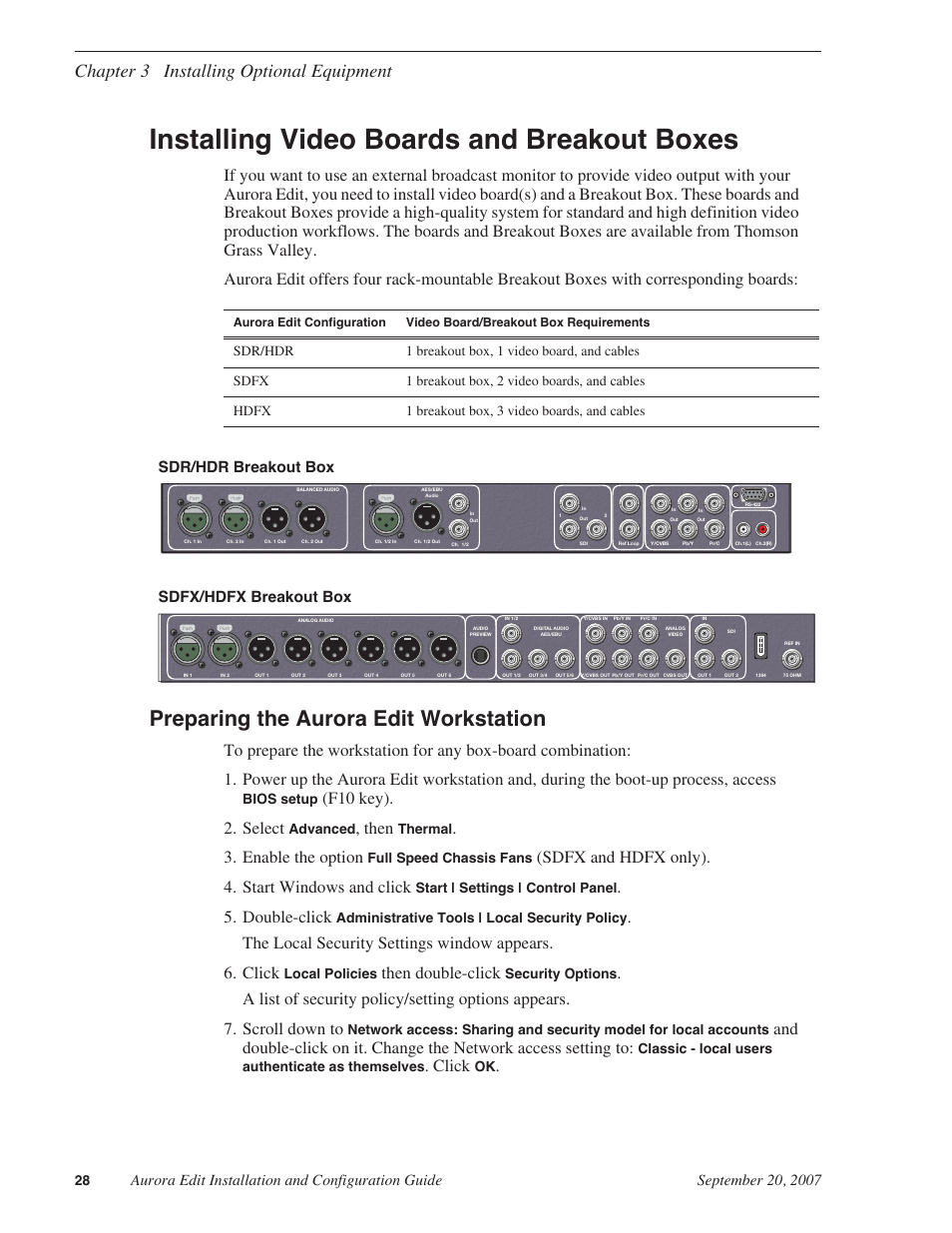 Installing video boards and breakout boxes, Preparing the aurora edit workstation, Chapter 3 installing optional equipment | F10 key). 2. select, Then, Enable the option, Sdfx and hdfx only). 4. start windows and click, Double-click, Then double-click, Click | Grass Valley Aurora Edit LD v.6.3 Installation User Manual | Page 28 / 86
Installing video boards and breakout boxes, Preparing the aurora edit workstation, Chapter 3 installing optional equipment | F10 key). 2. select, Then, Enable the option, Sdfx and hdfx only). 4. start windows and click, Double-click, Then double-click, Click | Grass Valley Aurora Edit LD v.6.3 Installation User Manual | Page 28 / 86 This manual is related to the following products:
