A84hr-clp 8x4 hd router clean switch limitations, Prelude configuration, Frame sync validated for hd operation – Grass Valley Acappella v.3.2.4 User Manual
Page 36
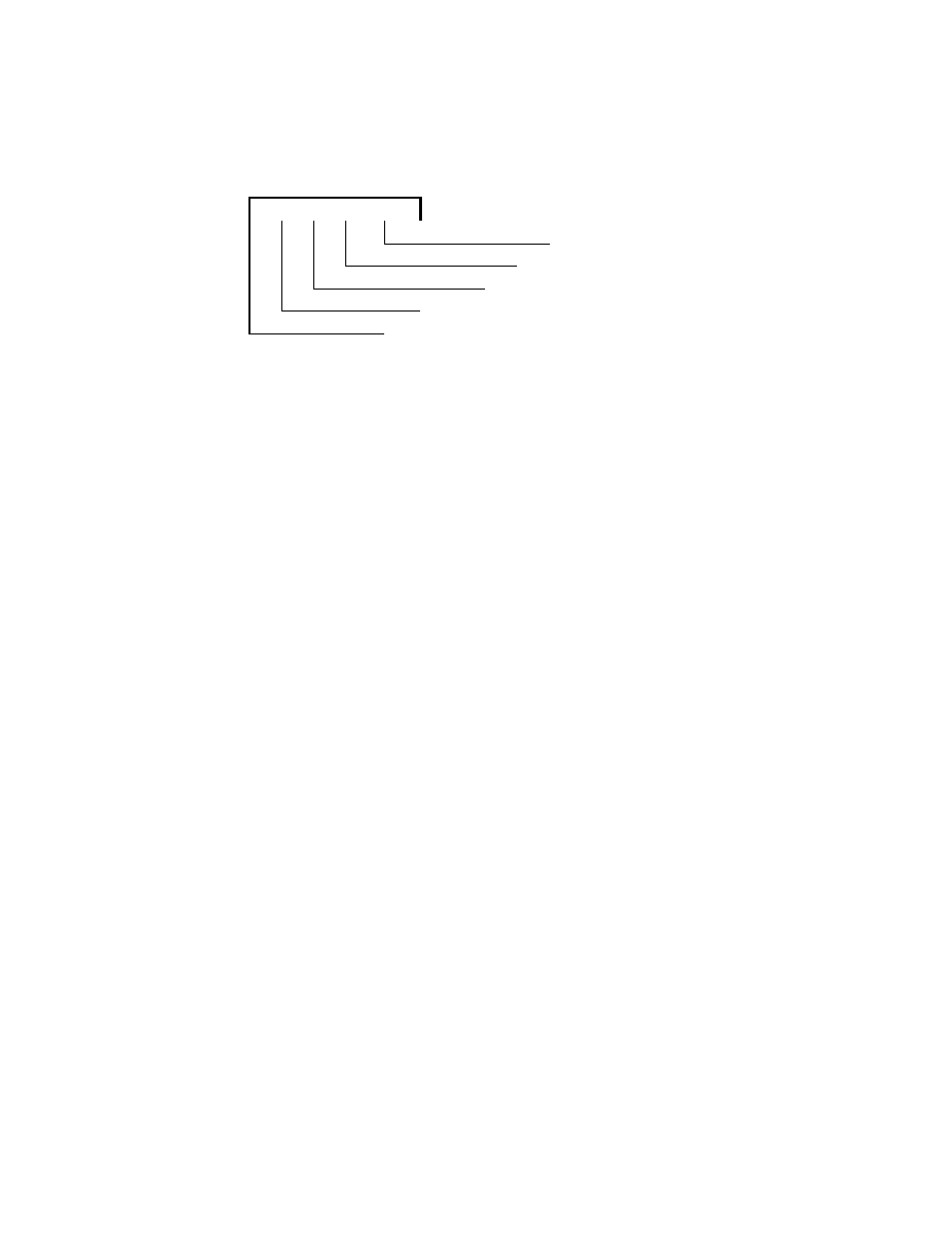
36
Acappella — Instruction Manual
Section 1 — System Overview
Acappella Remote Control panels are also available in many different con-
figurations (
A84HR-CLP 8x4 HD Router Clean Switch Limitations
Prelude Configuration
The new Acappella A84HR-CLP matrix type is currently not recognized in
the Prelude routing control system. This means the drag-and-drop method
of configuration cannot be used.
The Prelude Instruction Manual explains how to manually configure and
add a new matrix to a Prelude router configuration. Please follow these
steps with the exception of the choice of matrix type.
Double-clicking on the Matrix-Type cell in the Prelude configuration screen
will bring up a list of available known matrix types allowed to be used for
configuration. Choose the option
Acappella HD-R
. All other configuration
options are described in the Prelude Instruction Manual.
Frame Sync Validated for HD Operation
The Frame Sync function is currently proven and tested for use only with
HD input video sources. The frame sync is capable of SD input video oper-
ation, but it is not warranted to work properly in the Acappella 2.2.0
release. If the frame sync does not pass SD input video correctly, two work-
arounds are available that should fix the problem:
•
Change the field rate setting from
Use Reference
to
59.94Hz
or
50Hz
on the
Frame Sync web page, depending on the field rate of the video passed
through the Acappella and/or the reference signal attached to it. This
change forces the video detector to work properly.
•
While passing SD video through either output channel 1 or output
channel 2 of the Frame Sync function, ensure an HD or SD video signal
is present on the other Frame Sync channel as well. This forces valid
signals to the timing recovery circuitry when passing SD video.
Table 3. Acappella Remote Control Panels Example Model Code
A
16
1
RCP
GPI
GPI Joystick Override
Indicates Remote Control Panel
Number of Outputs: 1, 2, 4, 8, or 16
Number of Inputs: 8 or 16
A = Acappella
