H3C Technologies H3C SecBlade LB Cards User Manual
Page 58
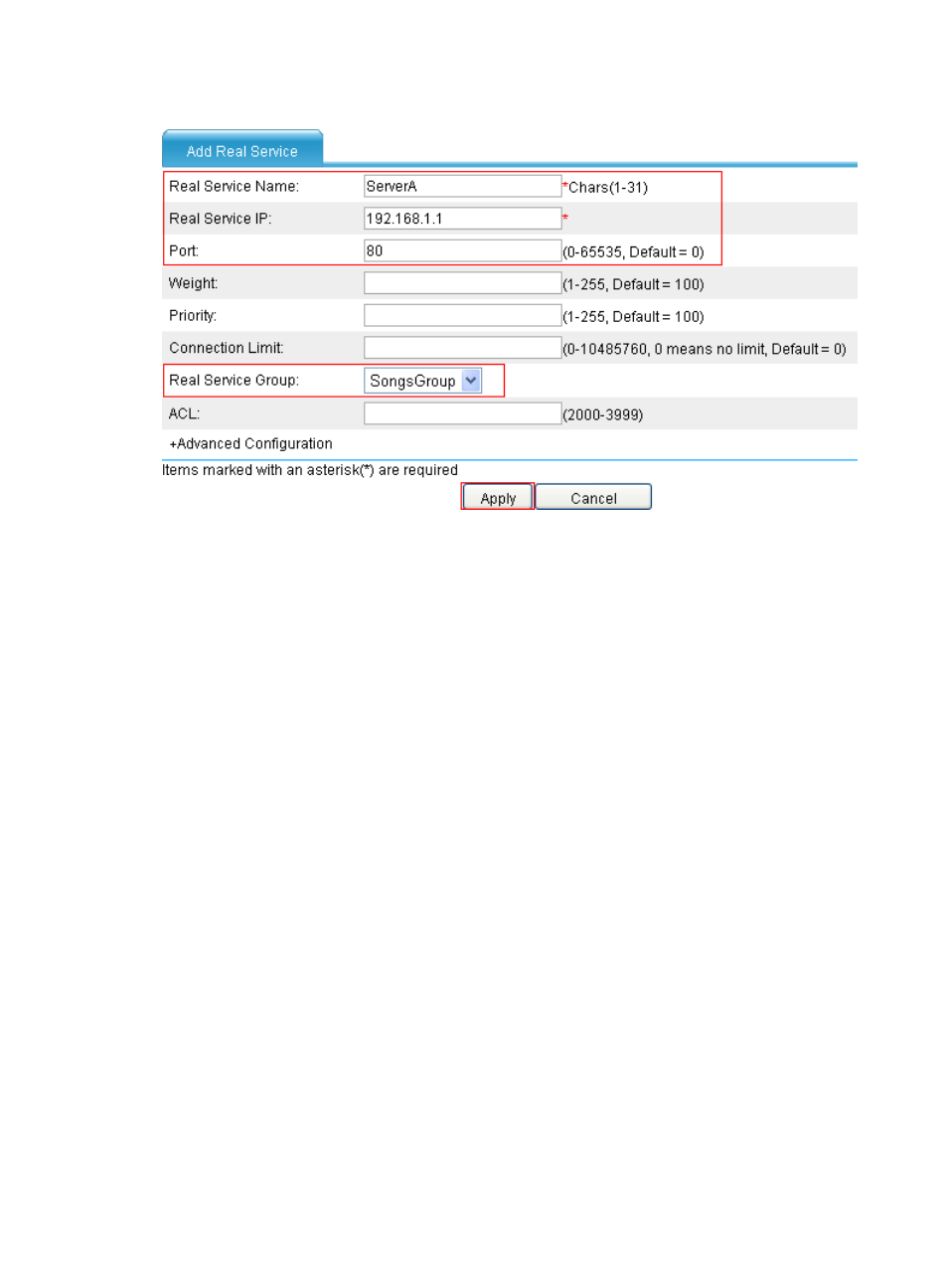
52
Figure 41 Creating a real service
4.
Create real service ServerB for Server B:
a.
Click Add on the Real Service tab.
The Add Real Service page appears.
b.
Enter the real service name ServerB, IP address 192.168.1.2, and port number 80, and select
the real service group SongsGroup.
c.
Click Apply.
5.
Create real service ServerC for Server C:
a.
Click Add on the Real Service tab.
The Add Real Service page appears.
b.
Enter the real service name ServerC, IP address 192.168.1.3, and port number 80, and select
the real service group NewsGroup.
c.
Click Apply.
6.
Create real service ServerD for Server D:
a.
Click Add on the Real Service tab.
The Add Real Service page appears.
b.
Enter the real service name ServerD, IP address 192.168.1.4, and port number 80, and select
the real service group NewsGroup.
c.
Click Apply.
7.
Create virtual service VS:
a.
Click Virtual Service, and click Add.
The Add Virtual Service page appears.
b.
Enter the virtual service name VS, and select Seven for LB Layer.
c.
Click Add next to Virtual Service IP, enter the IP address of the virtual service 61.159.4.100,
and click Apply.
d.
Select the mask 32 (255.255.255.255) and protocol TCP, and enter the port number 80.
