H3C Technologies H3C SecBlade LB Cards User Manual
Page 46
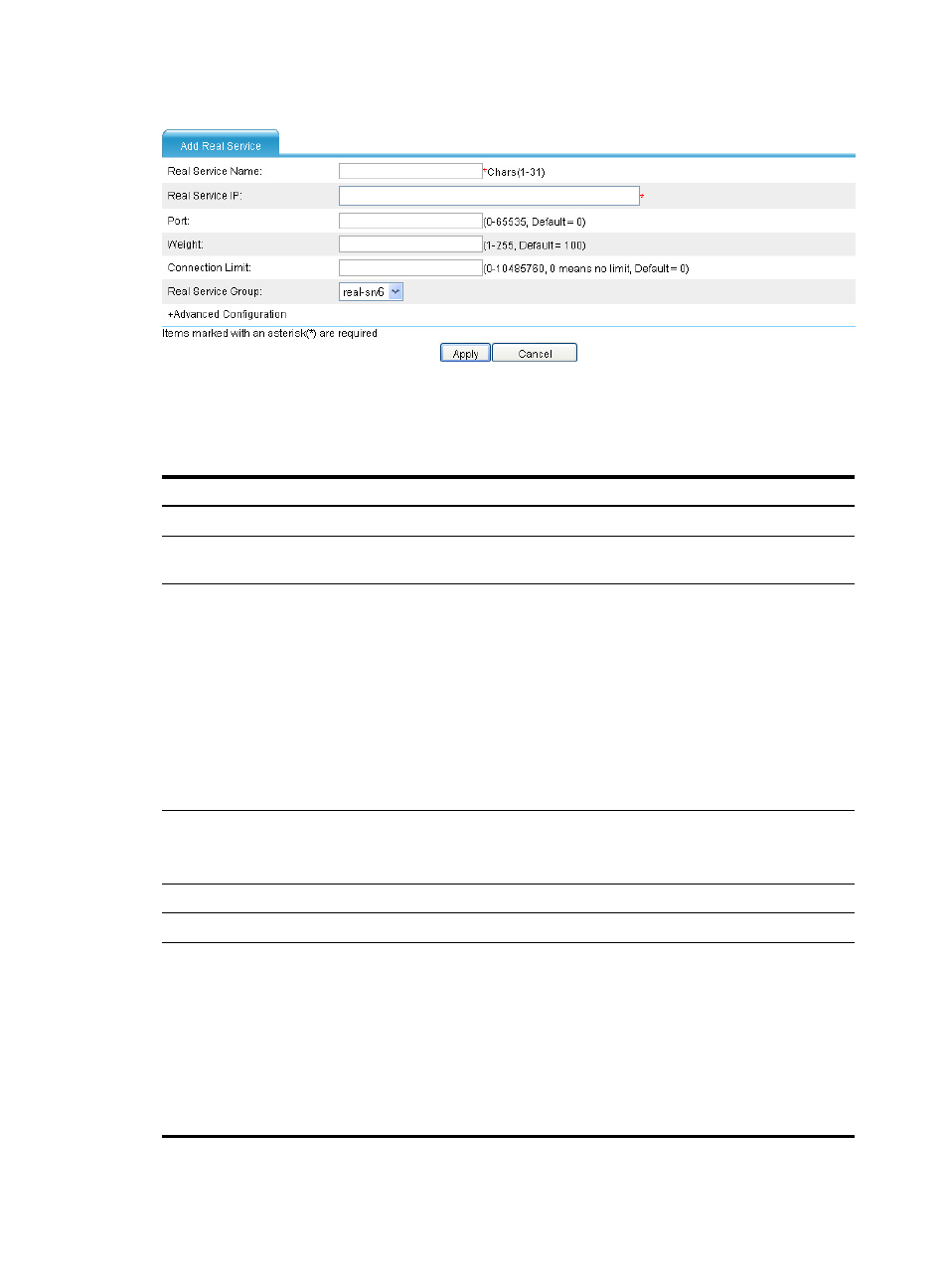
40
Figure 29 Creating a real service
4.
Configure the parameters as described in
.
5.
Click Apply.
Table 8 Configuration items
Item Description
Real Service Name
Set a real service name, which uniquely identifies a real service.
Real Service IP
Specify the IP address (IPv6 address) of a server or network device that
processes services.
Port
Set a port number that is related to the following parameters:
•
Health monitoring method for a service group—If the port number of a real
service is not 0, the destination port number for health monitoring is the port
number of the real service. If the port number of a real service is 0, the
destination port number for health monitoring is the port number of the
protocol used for each health monitoring mode.
•
Forwarding mode for a virtual service—If the forwarding mode is set to
NAT, then the port number is taken as the destination port of a packet after
NAT translation, and the port number must be consistent with that of the
server; if the forwarding mode is set to direct routing or firewall forwarding,
the port number is used only for health monitoring.
Weight
Set the weight to be used in the weighted round robin and weighted least
connections algorithms.
A smaller weight indicates that the real service is less scheduled.
Connection Limit
Set the maximum number of concurrent connections of the real service.
Real Service Group
Specify the real service group to which the real service belongs.
Advanced
Configuratio
n
Health
Monitoring
Method
Select one of the following health monitoring methods:
•
No Monitoring
•
Same As Real Service Group
•
Specified—Use the health monitoring method specified by the real service
to perform health monitoring. If you select this option, you must specify a
health monitoring method for the real service (add one or more items in the
Available Health Monitoring Methods field to the Selected Health
Monitoring Methods field), and specify the health monitoring success
criteria.
