H3C Technologies H3C SecBlade LB Cards User Manual
Page 33
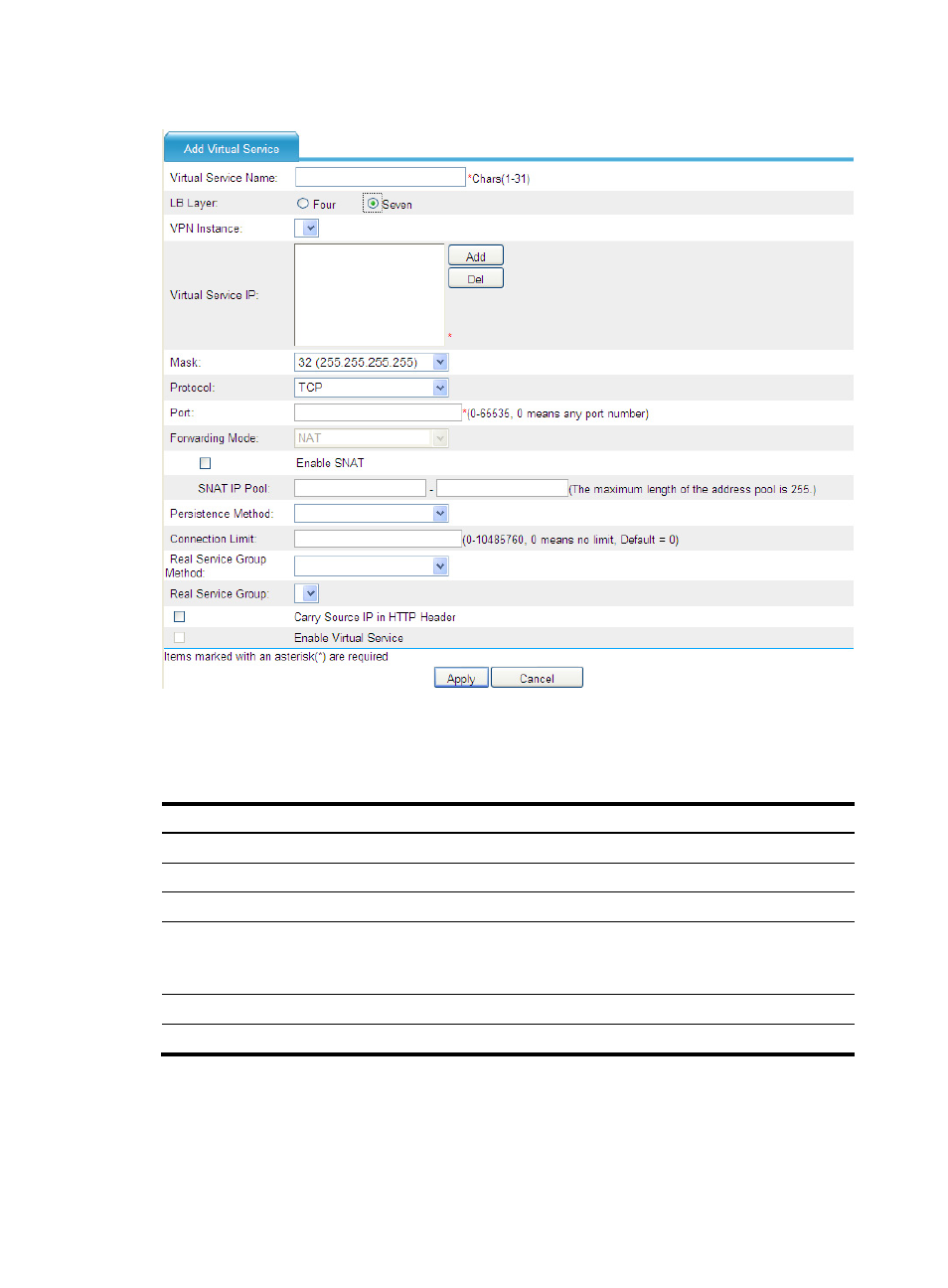
27
Figure 21 Creating a virtual service for Layer 7 server load balancing
5.
Configure the parameters as described in
.
6.
Click Apply.
Table 5 Configuration items
Item Description
Virtual Service Name
Set a virtual service name, which uniquely identifies a virtual service.
LB Layer
Select the Seven option.
VPN Instance
Select the VPN instance to which the virtual service belongs.
Virtual Service IP
Specify the VSIP of the cluster. In server load balancing, users request services
with this IP address as the destination IP address.
You can configure multiple VSIPs.
Mask
Specify the VSIP mask, which must be 32-bit long.
Protocol
Select the protocol used by the cluster to provide services.
This manual is related to the following products:
