H3C Technologies H3C SecBlade LB Cards User Manual
Page 36
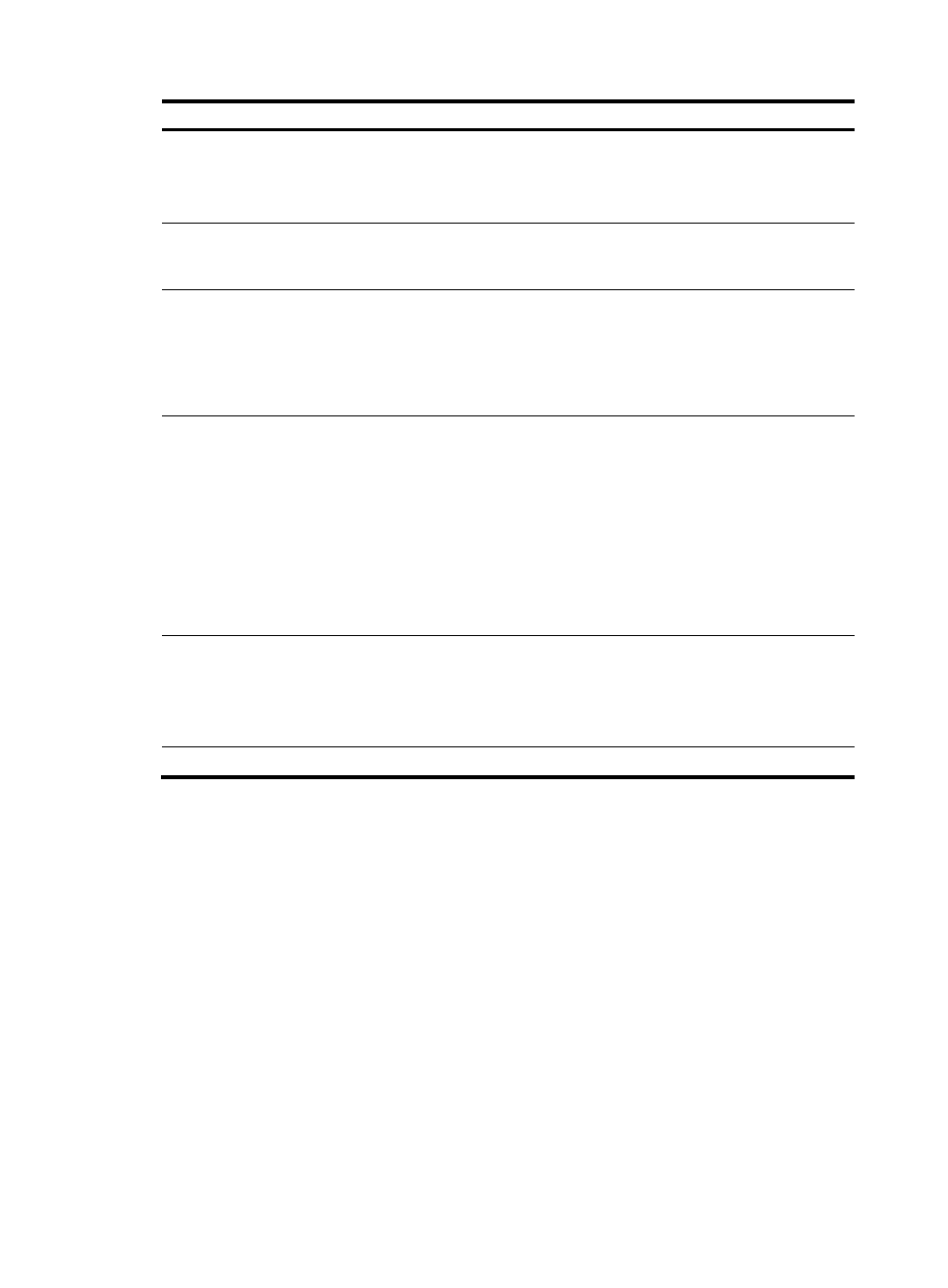
30
Item Description
Persistence Timeout
Set the validation time of the inserted Cookie information when you select
Cookie Insert or Cookie Rewrite as the persistence method.
Optionally, you can select Session Age. If you select Session Age, the inserted
Cookie information will become invalid after the current page is closed.
Cookie Info
If you select Cookie Get as the persistence method, set the information in the
Cookies users are interested in, such as session-id, session-id-time (the time
when a session was established) and user ID.
Check all
•
If you select Cookie Get as the persistence method, select this option to get
cookies from all responses. If this field is not selected, Set-Cookie information
is gotten only from the first response in one connection.
•
If you select Cookie Rewrite as the persistence method, select this option to
rewrite the server information in all responses. If you do not select this option,
server information is rewritten only in the first response in one connection.
HTTP Header
When you select HTTP Header as the persistence method, set the HTTP header to
be used:
•
Host—Keeps sessions according to the Host field in the HTTP header.
•
Request-Method—Keeps sessions according to the request method in the
HTTP header.
•
URL—Keeps sessions according to the URL in the HTTP header.
•
Version—Keeps sessions according to the version number in the HTTP
header.
•
Others—Keeps sessions according to other fields in the HTTP header input
by users.
Persistence Timeout
Set the aging time for persistence entries when you select Cookie Get, SIP, HTTP
Header, or SSL as the persistence method.
If you apply a persistence method, persistence entries will be generated
according to the specified persistence method. If a persistence entry is not
matched within the specified persistence timeout time, the entry will be deleted.
Connection Limit
Set the maximum number of concurrent connections of the virtual service.
