Creating a virtual service – H3C Technologies H3C SecBlade LB Cards User Manual
Page 48
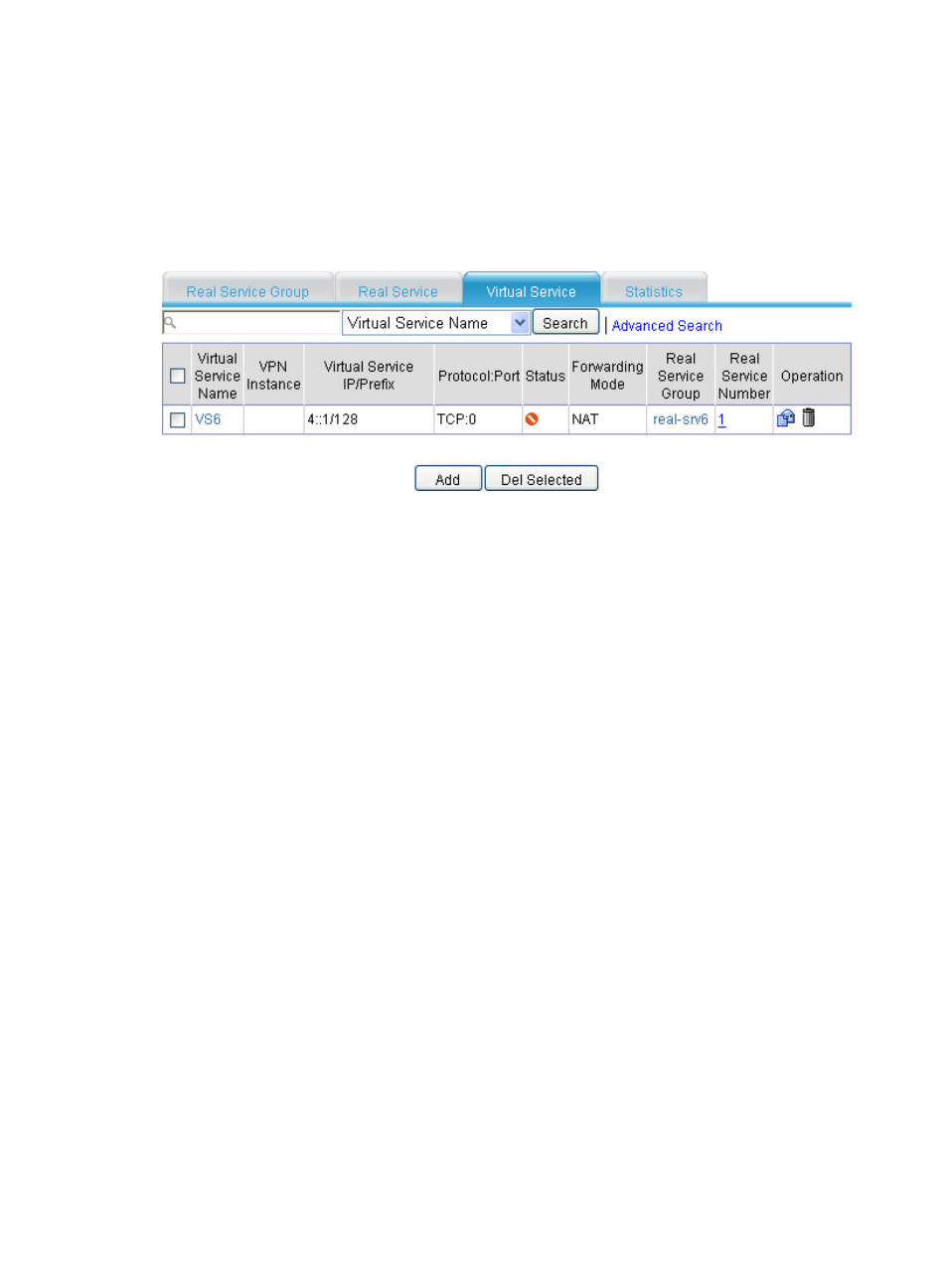
42
Creating a virtual service
1.
Select Load Balance > Server Load Balance > IPv6 from the navigation tree.
2.
Click Virtual Service.
The virtual service page appears.
Figure 31 Virtual service
To view the configurations and statistics of a real service, click the Real Service Name link of the
real service.
To view the configuration information of a real service group, click the Real Service Group link of
a virtual service.
If you click the Number of Real Services link of a real service group, the page will go to the Real
Service tab, which displays only the information about the real services that belong to the virtual
service group.
3.
Click Add.
The virtual service configuration page appears.
This manual is related to the following products:
