Creating a real service group – H3C Technologies H3C SecBlade LB Cards User Manual
Page 42
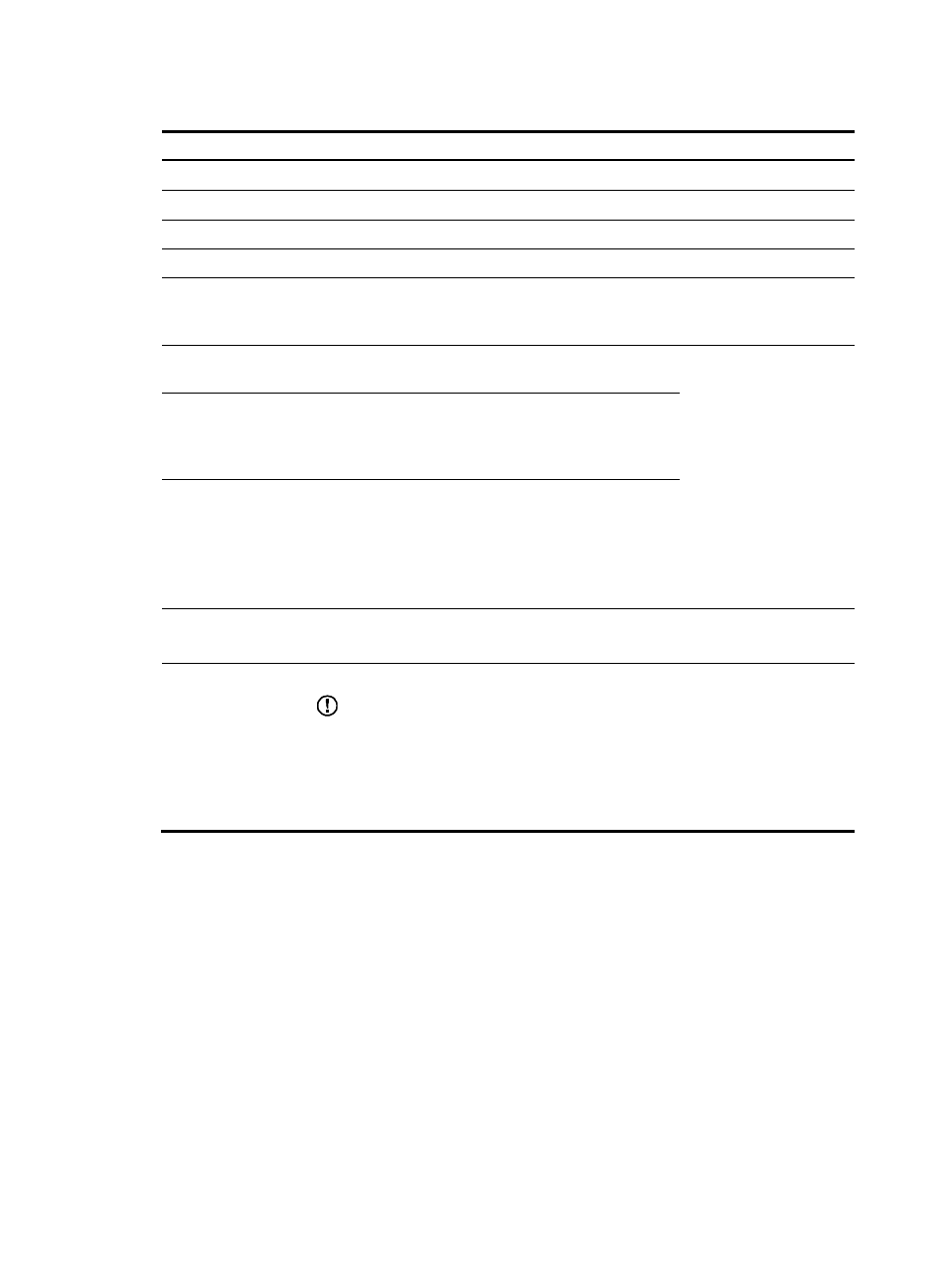
36
Table 6 Configuration items
Item Description
Name
Health monitoring method name.
Health Monitoring
Health monitoring type.
Check Interval
Interval at which health monitoring is performed.
Timeout
Timeout for a health monitoring operation.
Retry Times
When the number of retry times is n, if health monitoring is performed for n times and
the corresponding server or port is unavailable, the health monitoring is considered
failed.
URL
URL to access in HTTP health monitoring. It must begin with
"/", and is case-sensitive. For example, /test.html.
The parameters are
available only on the
page for setting HTTP
health monitoring
parameters.
Response Content
Content of a user's response that HTTP health monitoring
detects. If the response that the user returns contains the
specified content, the HTTP health monitoring succeeds.
Otherwise, the HTTP health monitoring fails.
Real Service Domain
Name
Domain name for the server or network device that is
processing services.
The domain name is filled into the HOST header of a
request in HTTP health monitoring. If you do not configure
this parameter, the IP address of the server is filled into the
HOST header of the request.
Destination IP
Destination IP address for health monitoring, which must be an IPv4 address.
If this parameter is not specified, the IP address of the real service is adopted.
Destination Port
Destination port number for health monitoring.
IMPORTANT:
•
This parameter is not supported by ICMP health monitoring.
•
If this parameter is 0 (not specified), the port number of the real service is used for
heath monitoring.
•
H3C recommends that you specify a non-zero destination port number for health
monitoring based on the network environment.
Creating a real service group
1.
Select Load Balance > Server Load Balance > IPv6 from the navigation tree.
The Real Service Group tab appears.
