Creating a virtual service for layer 4, Server load balancing – H3C Technologies H3C SecBlade LB Cards User Manual
Page 28
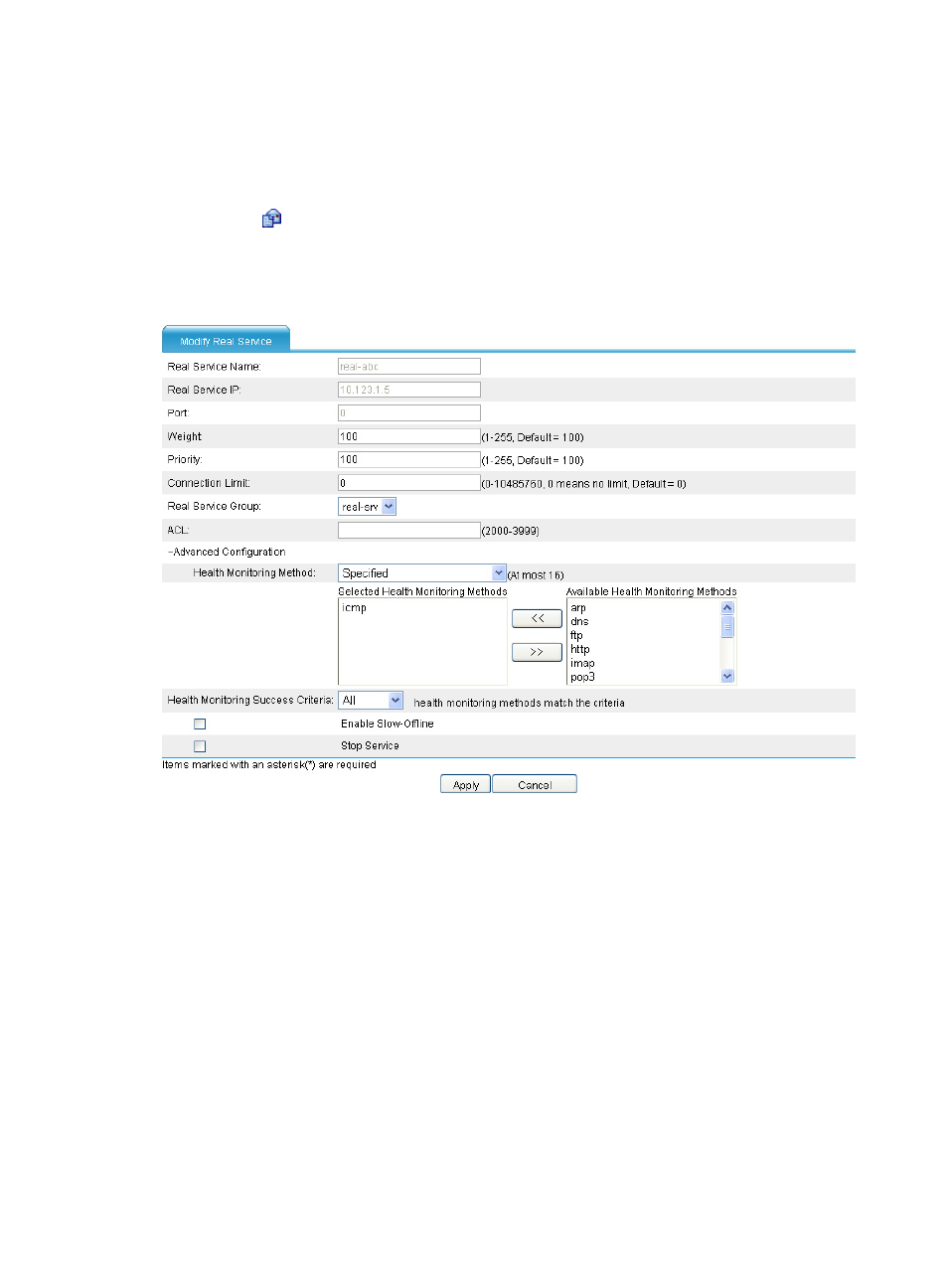
22
To stop service or enable slow-offline:
1.
Select Load Balance > Server Load Balance > IPv4 from the navigation tree.
2.
Click Real Service.
The real service page appears.
3.
Click the
icon of the target real service.
The Modify Real Service page appears.
4.
Click the Advanced Configuration expansion button.
Figure 18 Modifying real service
5.
Select the Enable Slow-Offline or Stop Service option.
6.
Click Apply.
If you select both the Enable Slow-Offline and Stop Service options for a real service, the LB
product immediately stops assigning traffic to the real service, and the slow-offline function does
not take effect.
Creating a virtual service for Layer 4 server load balancing
1.
Select Load Balance > Server Load Balance > IPv4 from the navigation tree.
2.
Click Virtual Service.
The virtual service page appears.
