Replacing a fan tray, Replacing an s7506e-v fan tray, Removing a fan tray – H3C Technologies H3C S7500E Series Switches User Manual
Page 95
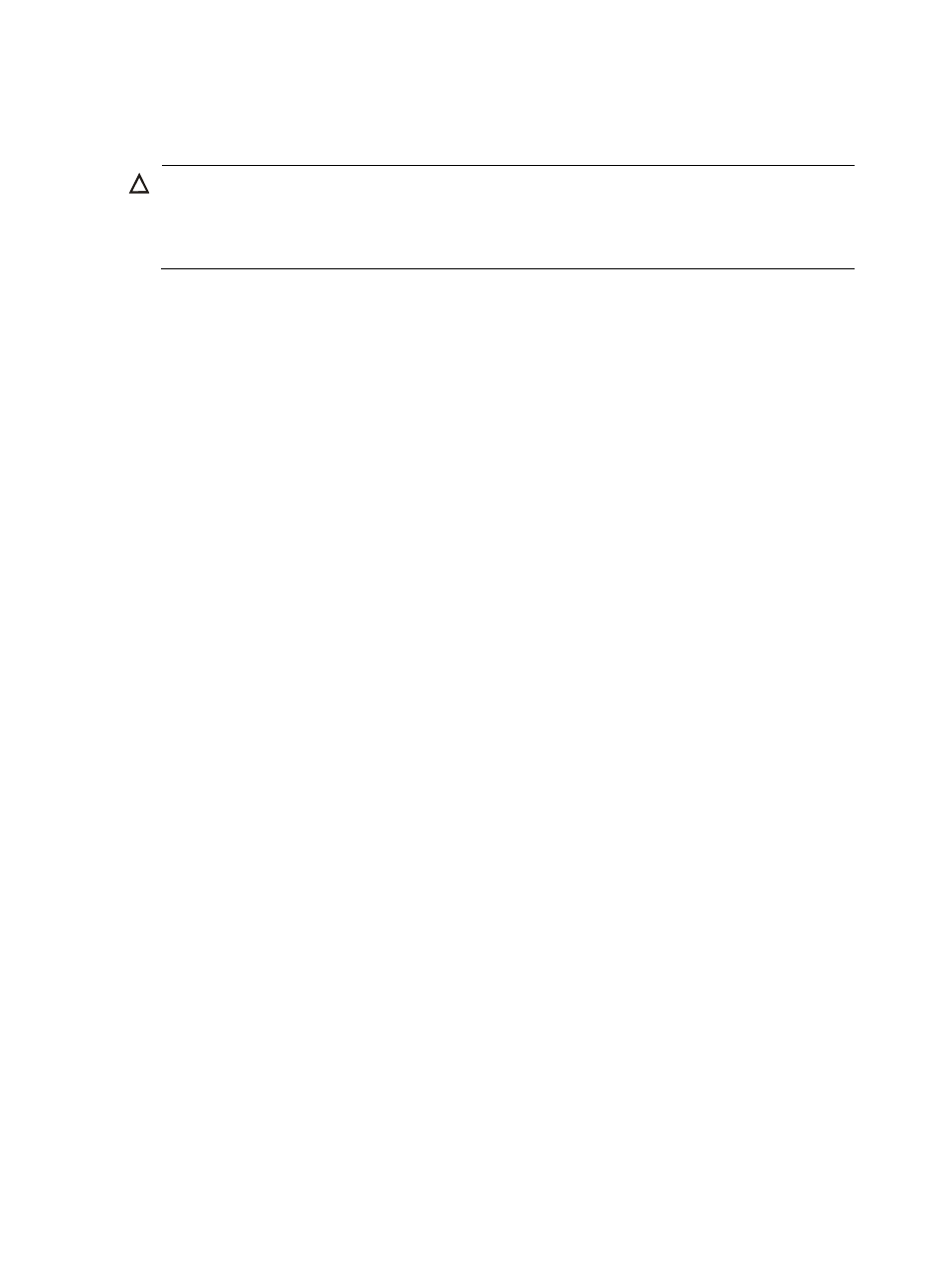
84
Replacing a fan tray
CAUTION:
•
When replacing the fan tray, do not touch the rotating fans to avoid bodily injury.
•
To ensure normal operation of the switch, install a new fan tray within five minutes after the fan tray is
removed.
When the fan tray fails, replace the fan tray to ensure normal operation of the switch.
The fan tray handle of the S7506E-V is different from other models.
•
The fan tray handle of the S7506E-V adopts a snap-in design. To remove or install a fan tray, rotate
the handle out first, as shown in
•
The fan tray handle of the other models of the S7500E series is fixed to the fan tray, as shown
in
.
Replacing an S7506E-V fan tray
Removing a fan tray
1.
Prepare an antistatic mat to place the removed fan tray.
2.
Wear an ESD wrist strap and make sure it has a good skin contact and is well grounded. For more
information, see "
3.
Use a screwdriver to remove the captive screw on the fan tray, as shown in callout 1 on
4.
Press the left side of the fan tray handle to rotate it out from the slot, as shown in a callout 2
on
.
5.
Supporting the fan tray by its bottom with one hand, hold the fan tray handle with the other hand
to pull the fan tray out of the slot.
6.
Put the removed fan tray on the antistatic mat or its original shipping materials.
