H3C Technologies H3C S7500E Series Switches User Manual
Page 85
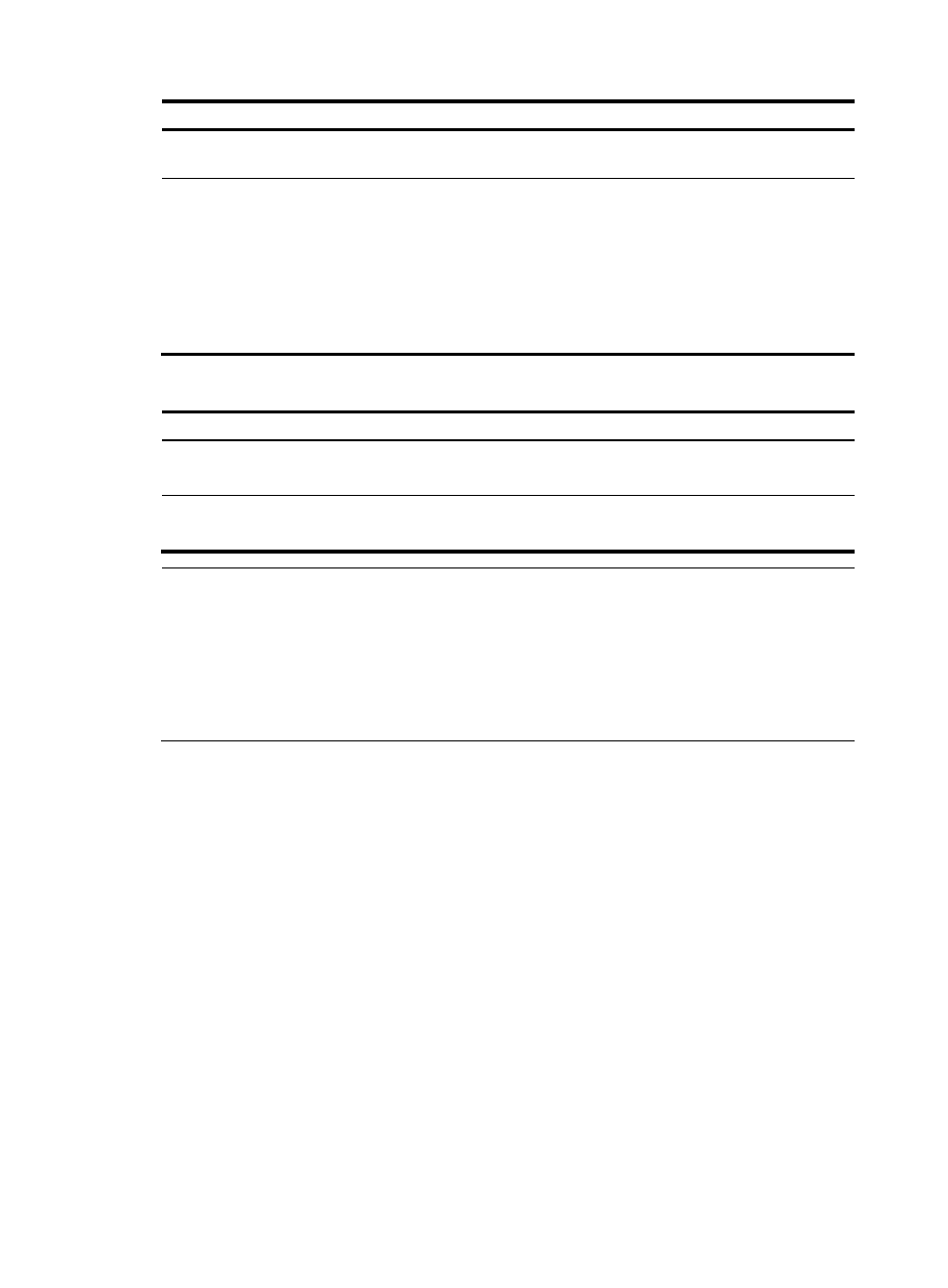
74
Task Command
Remarks
Reboot the standby SRPU (in
standalone mode).
slave restart
Available in system view.
Reboot the IRF fabric, a member
switch, or a card (in IRF mode).
reboot [ chassis
chassis-number
[ slot slot-number ] ]
Available in user view.
•
If neither chassis nor slot is specified, the
command reboots all member switches.
•
If only a chassis is specified, the command
reboots the specified member switch.
•
If you specify both a chassis and a slot, the
command reboots the specified card in the
specified switch.
To schedule a reboot of the switch:
Task Command
Remarks
Schedule a reboot of the switch
at a specific date and time.
schedule reboot at hh:mm
[ date ]
By default, no reboot schedules are set.
Available in user view.
Schedule a reboot of the switch
after a specific amount of time.
schedule reboot delay { hh:mm
| mm }
By default, no reboot schedules are set.
Available in user view.
NOTE:
•
To reboot the switch or the active SRPU by using the reboot command, you must ensure that you have
specified a main boot file.
•
The switch prompts "REBOOT IN ONE MINUTE" one minute before the rebooting time and then reboots
in one minute.
•
For data security, the switch does not run a scheduled reboot task if you are performing a file operation
at the scheduled reboot time.
