Displaying the operating status of power modules, Configuring load sharing for srpus, Configuring the temperature thresholds for a card – H3C Technologies H3C S7500E Series Switches User Manual
Page 76
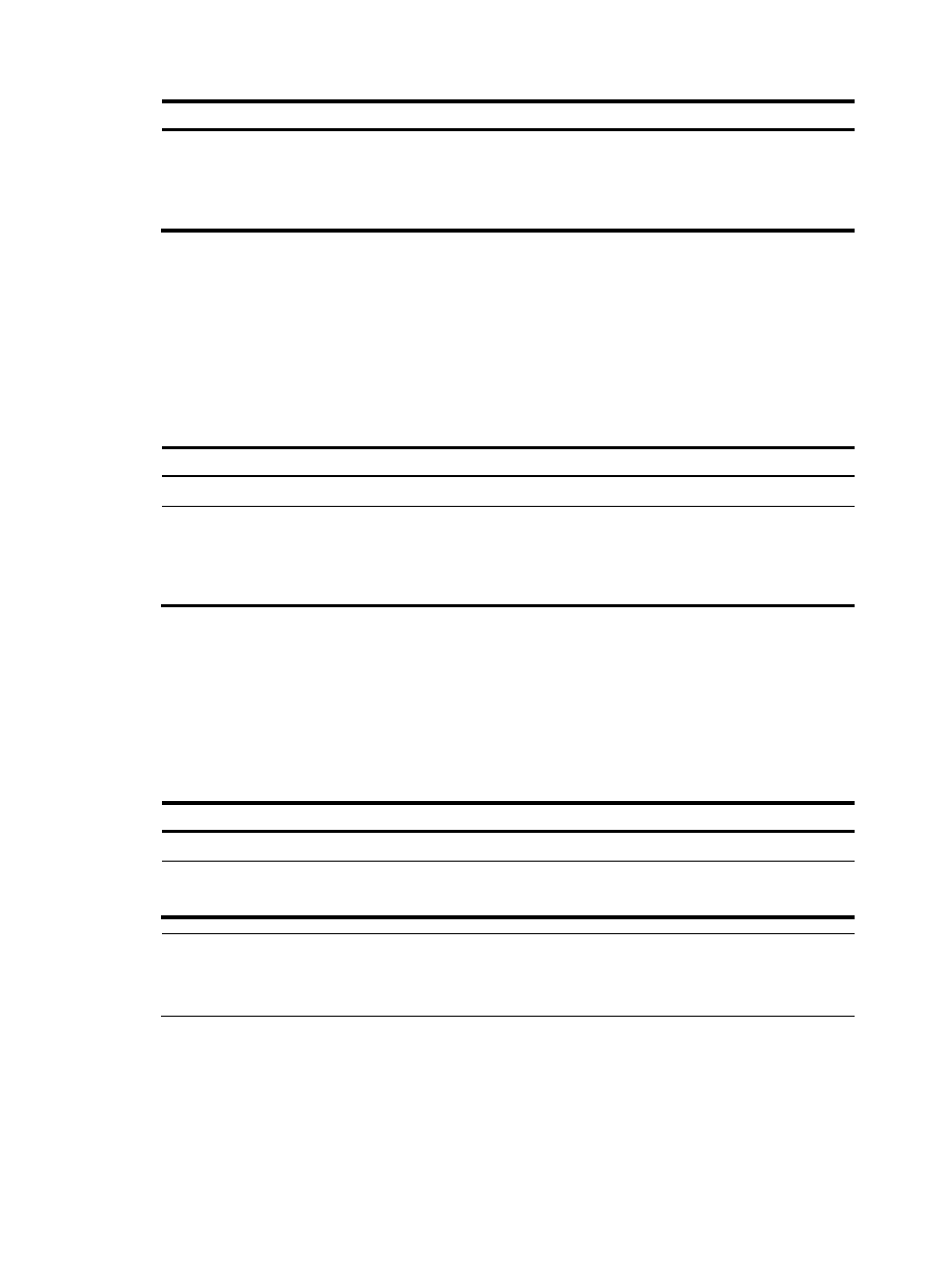
65
Field Remarks
State
Fan status:
•
Normal—The fan is correctly operating.
•
Absent—The fan is absent.
•
Fault—The fan has failed.
Displaying the operating status of power modules
Use the display power command to display the operating status of power modules:
Power 1 State: Normal
Power 2 State: Absent
Table 20 Command output
Field Description
Power 1
Power module number
State
Power module status:
•
Normal—The power module is correctly operating.
•
Absent—The power module is absent.
•
Fault—The power module has failed.
Configuring load sharing for SRPUs
If your S7500E switch has two SRPUs, you can enable the load sharing function to load balance inter-LPU
traffic between the SRPUs. By default, the load sharing function is disabled, and only the active SRPU
forwards inter-LPU traffic.
To enable the load sharing function for SRPUs:
Step Command
Remarks
1.
Enter system view.
system view
N/A
2.
Enable the load sharing
function for SRPUs.
loadsharing enable
Optional.
Disabled by default.
NOTE:
•
Load sharing is applicable only to unicast traffic.
•
The S7502E switches are designed to work in load sharing mode, and do not support the command.
Configuring the temperature thresholds for a card
The switch sends traps when the temperature of a card crosses the lower or upper temperature threshold.
You can change the temperature threshold settings for a card as needed so you can remove the alarm
condition in time.
