Srpu ordering guide – H3C Technologies H3C S7500E Series Switches User Manual
Page 115
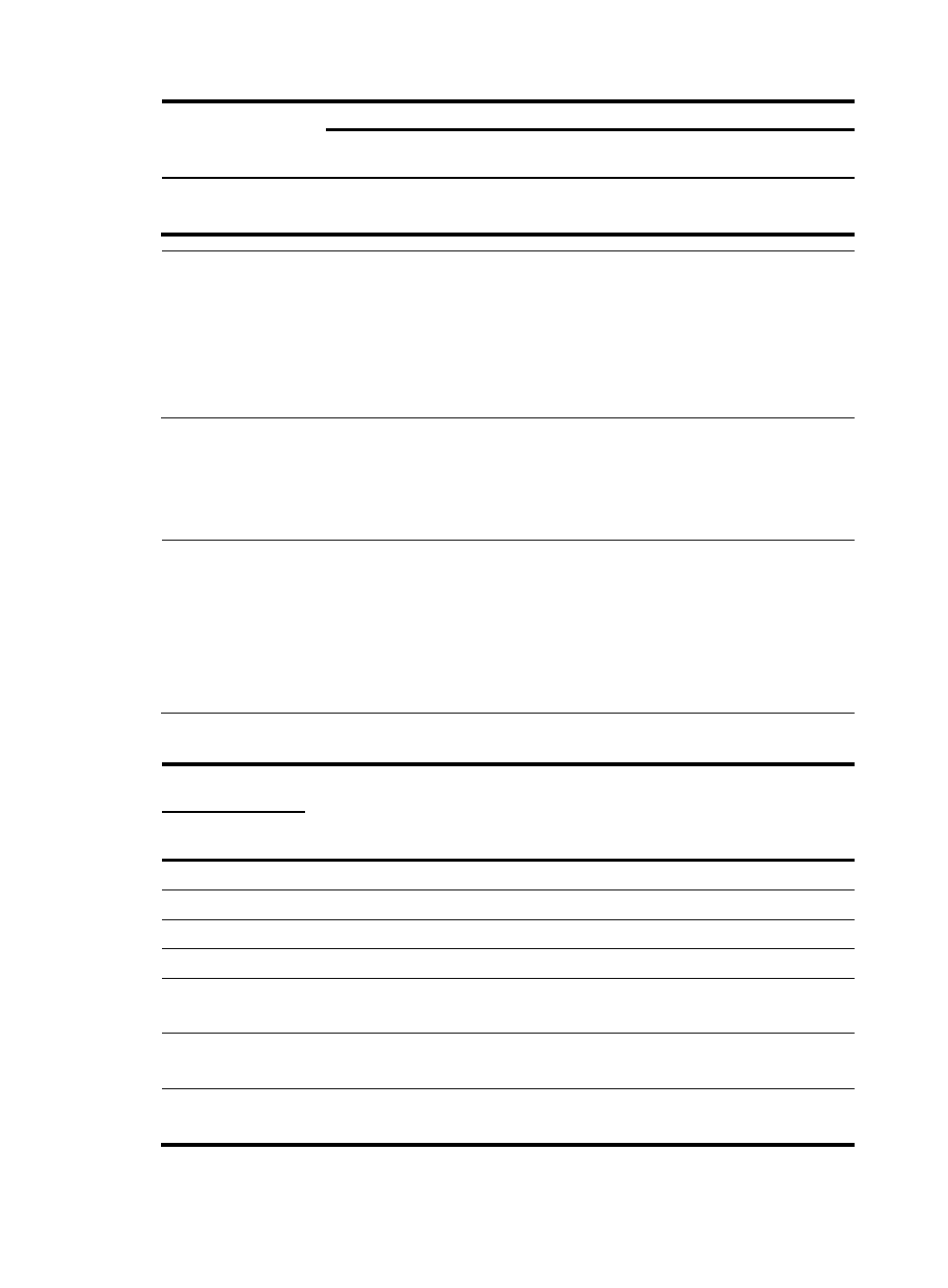
104
SRPU model
External interfaces
Console
port
Management
Ethernet port
CF card
interface Other interfaces
LSQ1SRP2XB0
(Salience VI-10GE)
One One
One
2 × 10-Gigabit XFP interfaces
(LC)
NOTE:
•
A combo interface is a logical interface that comprises an SFP interface and an RJ-45 Ethernet interface.
Only one of them can be active at a time, and the other is inactive. By default, the interface with a
smaller number is active.
•
To use an inactive interface of the combo interface, use the undo shutdown command to activate the
interface. When the interface is activated, the previous active interface of the combo interface is
automatically shut down and becomes inactive.
SRPU ordering guide
shows the models and number of SRPUs that an S7500E chassis supports.
NOTE:
•
The S7500E series except the S7503E-S supports two SRPUs, which must be of the same model.
•
, "z" indicates compatible, and "—" indicates incompatible.
•
The model of a card is LSQM-prefixed on the card package and LSQ-prefixed on the card panel. For
example, LSQ1MPUA0 and LSQM1MPUA0 identify the same card. When you order a card, you refer
to the card by its LSQM-prefixed model. In this chapter, the card models are LSQ-prefixed, the same as
marked on the card panels.
Table 34 SRPU ordering guide
Switch model
(right)
S7502E S7503E-S S7503E S7506E-S S7506E S7510E S7506E-V
SRPU model
(below)
LSQ1MPUA0
z
— —
— —
—
—
LSQ1CGP24TSC0 —
z
— — — — —
LSQ1CGV24PSC0 —
z
— — — — —
LSQ1CTGS16SC0 —
z
— — — — —
LSQ1MPUB0
(Salience VI-Lite)
— — z
—
z
z
z
LSQ1SRPA0
(Salience VI-Smart)
— — — z
— — —
LSQ1SRPB0
(Salience VI)
— — z
—
z
z
z
