Setting up a poe system (optional), Requirements – H3C Technologies H3C S7500E Series Switches User Manual
Page 42
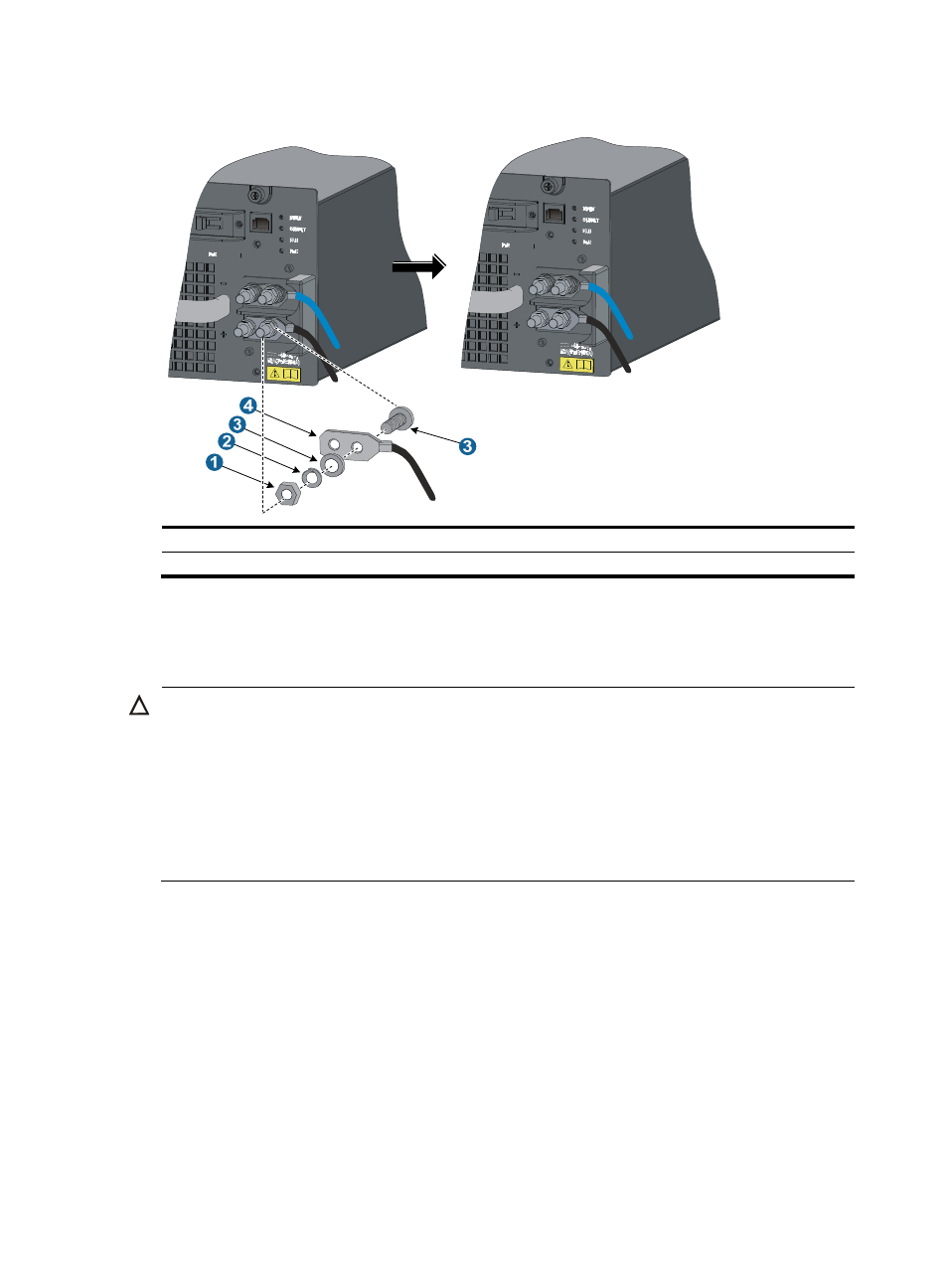
31
Figure 29 Connecting the PSR1400-D power cable
(1) M6 nut
(2) Spring washer
(3) Flat washers
(4) DC wiring terminal
Setting up a PoE system (optional)
CAUTION:
•
If you do not use the PoE function, verify that the PoE power switch on the power module is off.
•
To ensure steady operation of the switch when the switch uses a PSR1400-D to supply PoE power, if the
total power consumption of the switch (the system power consumption plus the PoE power consumption)
is greater than 3300W, use the 1/0 AWG cable (with 53 mm
2
or 0.08 in
2
cross section).
•
When the switch uses a PSR6000-ACV to supply PoE power, make sure the input voltage for the system
power input, PoE 1, PoE 2, and PoE 3 are the same. It can be either 110 VAC or 220 VAC for power
supplies of the power module.
Requirements
Power over Ethernet (PoE) enables a power sourcing equipment (PSE) to supply power to powered
devices (PDs) from Ethernet interfaces through twisted pair cables. Commonly used PDs include: IP
telephones, wireless LAN access points (APs), and web cameras.
The following PoE types are available:
•
Type 1—Power delivered by a single port: 0 to 15.4 W; voltage range: 44 V to 57 V; maximum
current: 350 mA. This PoE type provides power to classes 0 to 3 PDs.
•
Type 2—Power delivered by a single port: 0 to 30 W, voltage range: 50 V to 57 V, maximum
current: 600 mA. This PoE type provides power to classes 0 to 4 PDs.
To set up a PoE system for the S7500E series, the following requirements should be met:
