Index – H3C Technologies H3C S7500E Series Switches User Manual
Page 164
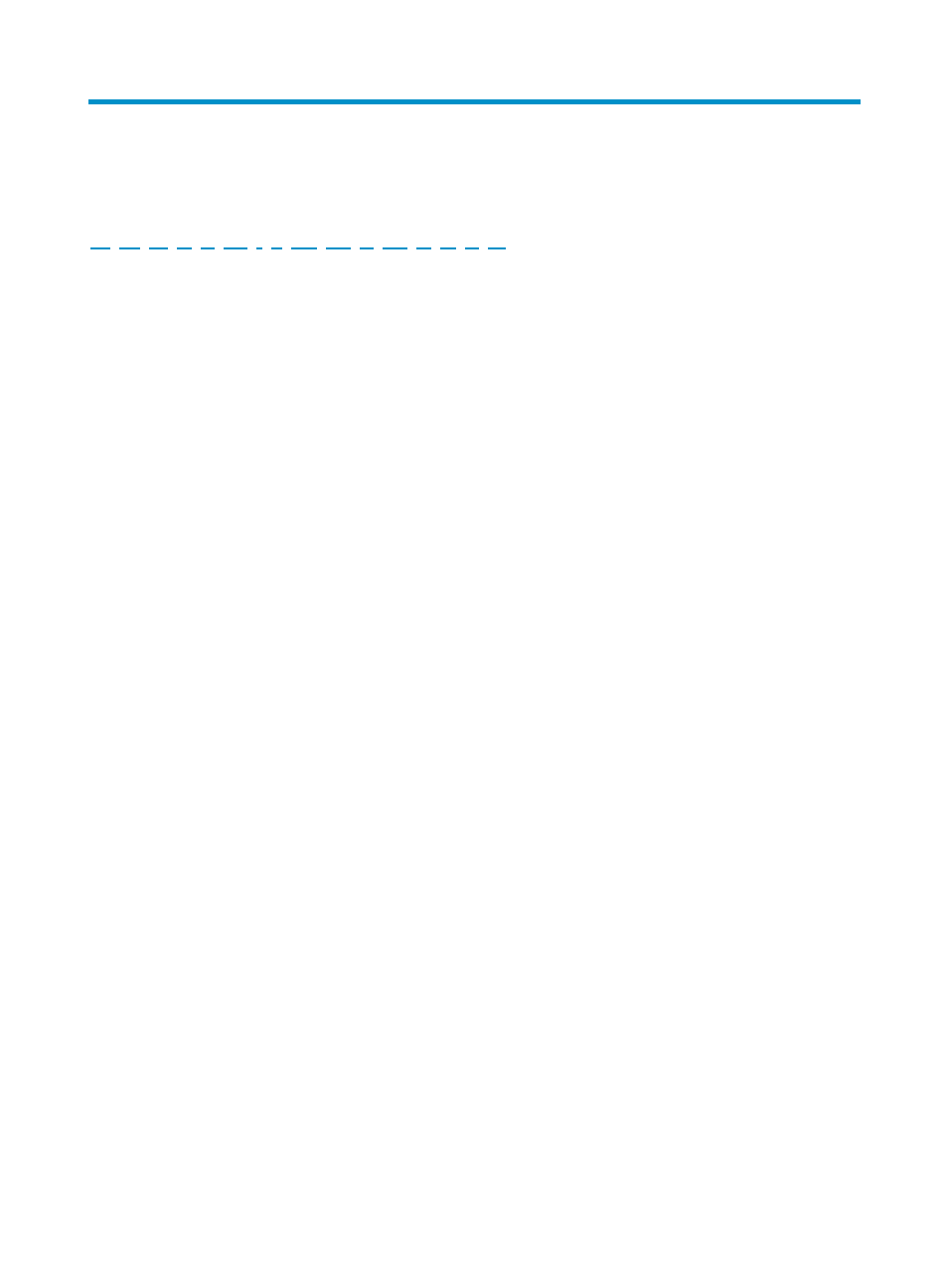
153
Index
A C D E F G I L M O P Q R S T V
A
AC power cables,
Accessing the switch for the first time,
Air filters,
Attaching an ESD wrist strap,
C
Cable management requirements,
CF cards,
Configuring a software exception handling method,
Configuring basic IRF settings,
Configuring the switch,
Connecting the grounding cable,
Connecting the physical IRF ports,
Connecting the switch to the network,
Console cable,
Correct use of labels,
D
Displaying information about the switch,
Displaying IRF information,
E
Ethernet twisted pair cable,
Examining the installation site,
F
Fan trays,
G
General cabling requirements,
I
Inspecting the switch,
Installation flow,
Installing a CF card to the SRPU (optional),
Installing a power module,
Installing a transceiver module (optional),
Installing accessories to the chassis,
Installing IRF member switches,
Installing MPUs/LPUs,
Installing slide rails and cage nuts to the rack,
IRF fabric setup flowchart,
L
LPU LEDs,
LPUs,
M
Mounting the switch to the rack,
O
Optical fiber,
P
Planning IRF fabric setup,
PoE DIMMs,
Port configuration and management,
Power module LEDs,
Power modules,
Prerequisites,
Product overview,
Q
QSFP+ cable,
QSFP+ to SFP+ cable,
R
Rebooting a card or the switch,
Replacing a card,
Replacing a CF card,
Replacing a fan tray,
Replacing a power module,
Replacing a transceiver module,
Replacing an air filter,
Replacing the PoE DIMM,
S
Safety recommendations,
Saving the running configuration,
Setting up a PoE system (optional),
SFP+ cable,
SRPU LEDs,
