Displaying cf card information, Displaying the operating status of fans – H3C Technologies H3C S7500E Series Switches User Manual
Page 75
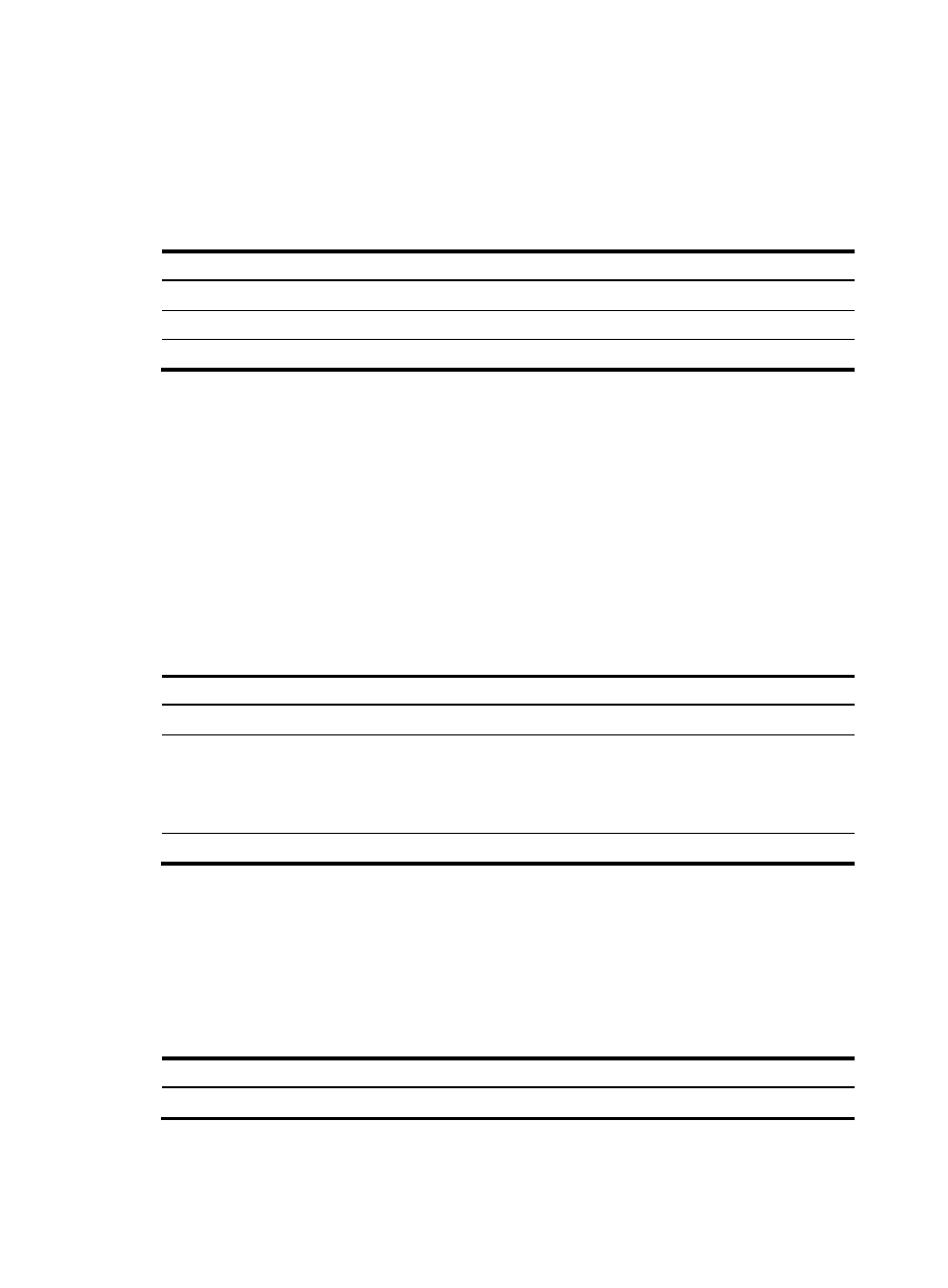
64
•
Use the display memory slot slot-number command to display the memory usage of a card:
System Total Memory(bytes): 435562480
Total Used Memory(bytes): 103701596
Used Rate: 23%
Table 17 Command output
Field Remarks
System Total Memory(bytes)
Total memory (in bytes) of the card
Total Used Memory(bytes)
Used memory (in bytes) of the card
Used Rate
Used memory as a percentage of the total memory of the card
Displaying CF card information
Use the display device cf-card command to display CF card information:
CF Card Information in slot 0 :
Status: Normal
Size : 256 MB
CF Card Information in slot 1 :
Status: Absent
Table 18 Command output
Field Description
CF Card Information in slot 0
Number of the slot that holds the CF card
Status
Operating status of the CF card:
•
Absent—No CF card is in the slot.
•
Fault—The CF card is faulty.
•
Normal—The CF card is correctly operating.
Size
Memory size of the CF card
Displaying the operating status of fans
Use the display fan command to display the operating status of fans:
Fan 1 State: Normal
Table 19 Command output
Field Remarks
Fan 1
Fan number
