Sfp+ interface status leds, Xfp interface status leds, Qsfp+ interface status leds – H3C Technologies H3C S7500E Series Switches User Manual
Page 143
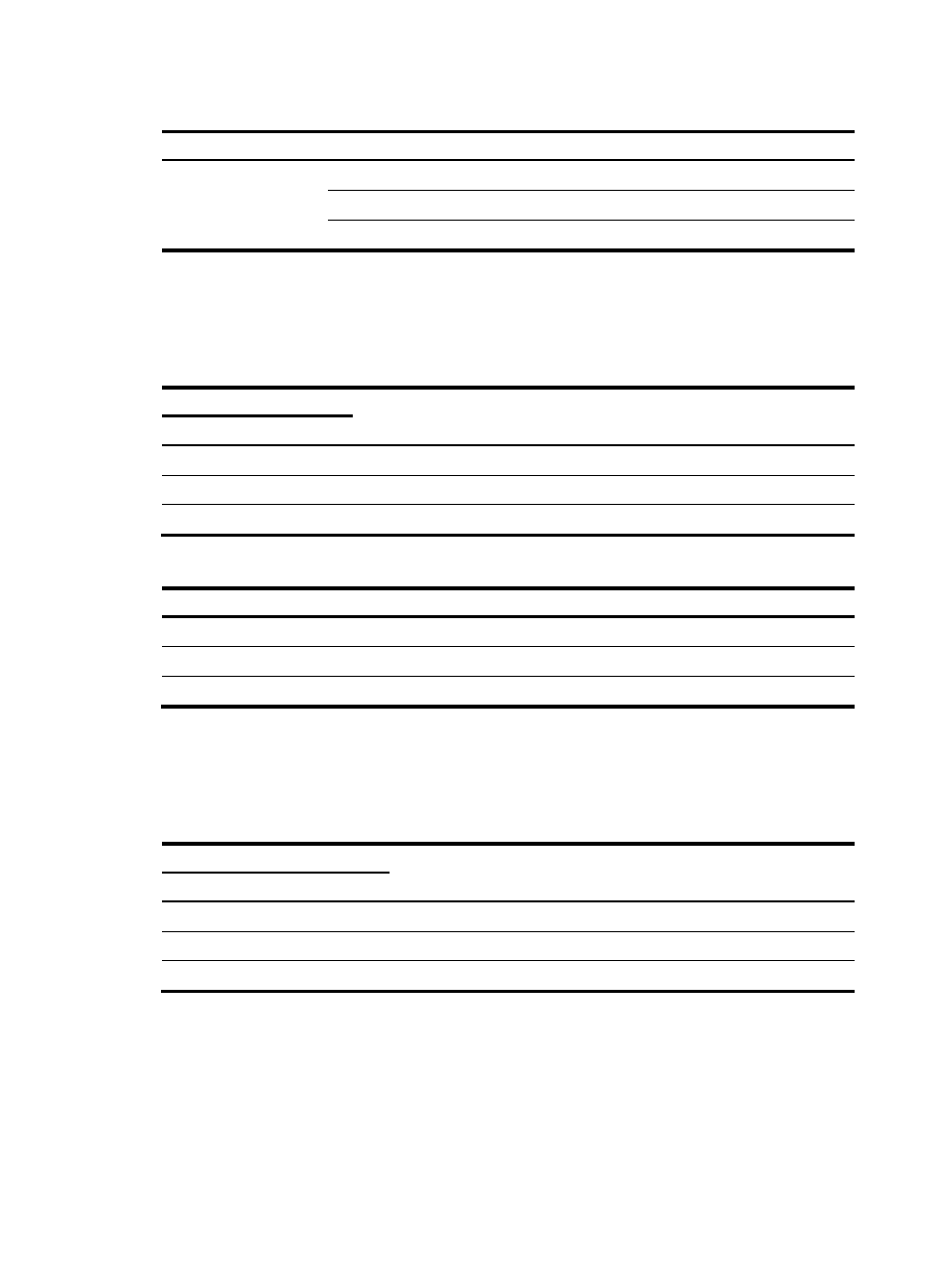
132
Table 68 SFP interface status LED description
LED LED
status
Description
SFP interface status LED
Flashing
The SFP interface is receiving or sending data.
On
A link is present.
Off
No link is present.
SFP+ interface status LEDs
The LPUs provide SFP+ interface status LEDs to indicate the link status and data receiving/forwarding
status of the corresponding SFP+ interface.
Table 69 LSQ1TGS8SC0 SFP+ interface status LED description
LEDs
Description
LINK ACT
On
Flashing
A link is present, and the SFP+ interface is receiving or sending data.
On
Off
A link is present, but no data is being received or sent.
Off
Off
No link is present.
Table 70 LSQ1TGS16SC0 SFP+ interface status LED description
LED status
Description
Flashing
The SFP+ interface is receiving or sending data.
On
A link is present.
Off
No link is present.
XFP interface status LEDs
The LPUs provide XFP interface status LEDs to indicate the link status and data receiving/forwarding
status of the corresponding XFP interface.
Table 71 XFP interface status LED description
LEDs
Description
LINK ACT
On
Flashing
A link is present, and the XFP interface is receiving or sending data.
On
Off
A link is present, but no data is being received or sent.
Off
Off
No link is present.
QSFP+ interface status LEDs
The LPUs provide QSFP+ interface status LEDs to indicate the link status and data receiving/forwarding
status of the corresponding QSFP+ interface.
